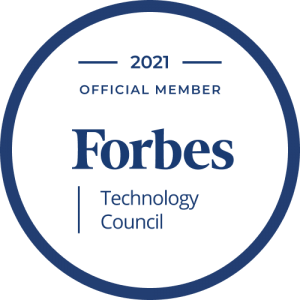Customer Relationships Management (CRM) has become an integral part of every business, since it has a profound impact on the revenue numbers. Irrespective of the size or scale of business, CRM software lets you effectively manage marketing campaigns, record issues/service customers via chat, and identify growth prospects by capturing leads.
Considering the CRM tool’s impact on the business potential, it is essential to choose the one that suits your requirements. As CRM tools do not work in silo, you need to opt for a tool that can seamlessly talk to other applications that are already a part of the business logic. Let’s take a case where your business is using Slack as the de-facto communication tool, it makes sense to choose a CRM tool that can be integrated with Slack.
Like any other form of software, CRM integrations help in seamless communication between different blocks in the business. The integration could be with chat applications, cloud providers, accounting tools, and more. When it comes to CRM tools, Salesforce CRM is the clear leader as it held close to 22.9 percent market share[1] in 2021.
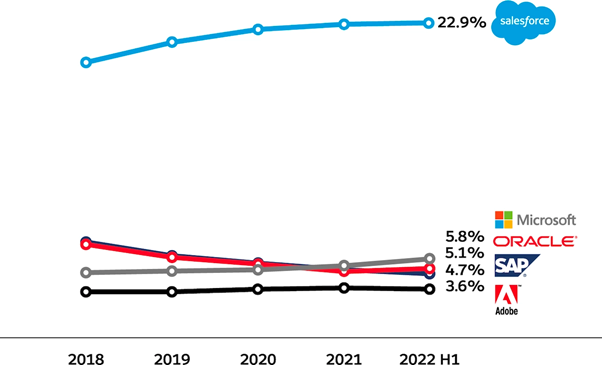
CRM Market Share (2016 ~ 2021)
One of the major benefits of Salesforce is its wide integration portfolio[2] due to which the intelligence (or feedback) from one integration block can be used effectively in Salesforce (& vice-versa). Apart from this, Salesforce also provides the SDK (including mobile SDK) that enables Salesforce developers to build custom apps tailor-made for the business (or customer) requirements.
What if there is a way to leverage the domain expertise of Salesforce experts who do not have coding expertise with Apex & JavaScript? This is where a no-code approach to Salesforce application development & testing can come handy for businesses. In this blog, we would deep dive into the nuances of no-code Salesforce automation testing; the learnings of which will help in releasing a top-quality Salesforce app that meets all the quality guidelines.
We will also look into when and why you should onboard a Salesforce CRM testing company to give wings to your application testing plans. So, let’s get started…
Note: Nocode, Low code, and Codeless are used interchangeably throughout the course of this blog.
What is Nocode Salesforce Automation Testing?
As the name suggests, Nocode (or low-code) Salesforce automation testing is an approach of testing custom Salesforce applications without writing any test code. This essentially means that you do not need to have any sort of programming skills to leverage the Nocode approach to automated testing of Salesforce applications.
In the traditional code-based automated Salesforce testing approach, only developers and testers can participate in the QA process. This is because test suite (or test case) development requires experience with Apex and JavaScript languages. In contrast, anyone (i.e. developers, testers, architects, managers, etc.) with domain expertise on Salesforce can actively participate in Nocode Salesforce automated testing.
Think of it as the Selenium IDE (Integrated Development Environment) equivalent in Salesforce application testing!
The integral question is “How to develop tests the Nocode way”? 🤔Well, users can leverage Nocode Salesforce automation testing tools that provide drag & drop functionality to create, modify, and maintain tests. We will look into the popular Nocode Salesforce automation testing tools in the further sections of this blog.

Advantages of Nocode Salesforce Automation Testing
Now that we have looked into the basics of Nocode in Salesforce, let’s look into the salient benefits of Nocode Salesforce automated testing.
Seamless Test Creation
Like any other piece of software, Salesforce applications also need to be updated owing to patches, bug fixes, feature updates, and more. Traditional script-based Salesforce tests can turn out to be flaky if there are any changes in the elements on the page (or DOM). This could lead to endless hours in upgrading the existing test scenarios!
On the other hand, creating autonomous tests is relatively easy with Nocode Salesforce testing tools. This is because almost all the tools are built on the computer vision technology that provide a detailed view of the testing hierarchy. It is similar to Record & Playback tools that are so popular with frameworks like Selenium, Cypress, etc.
Also, the tests generated using NoCode Salesforce testing tools are less flaky as it automatically identifies the page, object, fields and interactions without any scripting.
Reduced Test Maintenance
Maintaining tests could turn out to be a herculean task if the tests are not implemented in a scalable way. However, this is not the case with NoCode Salesforce testing tools.
The tools are equipped with a self-healing capability owing to which necessary changes are automatically made in the recorded script in case there are any underlying changes in the UI of the application. Also, tests created using Nocode Salesforce testing tools can be integrated with popular CI/CD tools like Jenkins, Circle CI, etc.
On the whole, your test maintenance costs would reduce drastically by opting for the best-suited codeless Salesforce automation testing tool!
Also Read – Performance Testing of Salesforce Applications
Higher Test Coverage
What separates Salesforce applications from the other forms of applications is the wide range of integration points that can be hooked upon with the app. In short, testing a Salesforce application in silo yields zero results since the application is talking to other components (or applications) that are a part of the business logic.
It is worth noting that Salesforce CRM is also accessible as a mobile application[3]! With Nocode Salesforce automation testing, you can achieve a wider test coverage by testing the application’s functionalities on different browsers, operating systems, and/or devices.
With this, you can achieve the most efficient test coverage as the application’s functionalities are tested across web, mobile, Mainframes, etc. with a single solution!
Faster Test Execution
Like any other form of automated testing, you can achieve faster test results by running the tests in parallel. On similar lines, the tests created using the Nocode Salesforce tools can be run in parallel across different combinations (i.e. browsers, operating systems, devices, input profiles, and input combinations).
A tool like Avo Automation[4] also lets you build faster Salesforce test scripts with a pre-built library of 1500+ keywords. All of this helps in expediting the test execution which eventually leads to reducing the feedback time.
End-to-End (E2E) Test Execution
End-to-End (E2E) tests are important for ensuring that the application is tested from the perspective of the end-users.
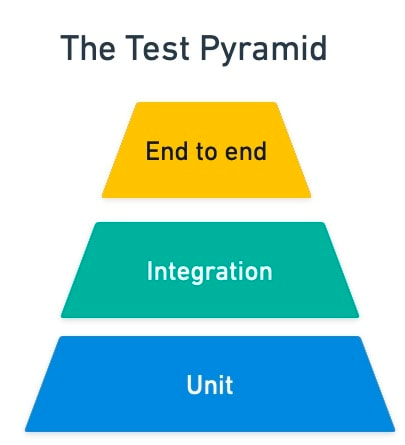
All the Salesforce applications connect to other enterprise applications like Microsoft Dynamics 365, Netsuite, SAP, Microsoft Teams, Slack, etc. Any issue with these integration points could lead to lesser conversions, hence lowered business benefits from the Salesforce application.
Almost all the popular Nocode Salesforce automated testing tools offer E2E testing of the applications.
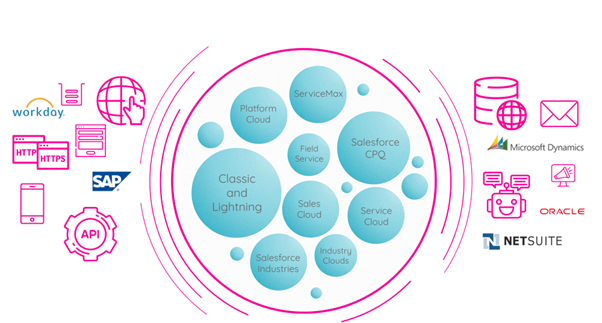
Shown above is the E2E Salesforce testing landscape with Provar (a popular Nocode testing tool). With Nocode Salesforce automated testing tools, you can expect the best test coverage by running E2E tests that are generated using the drag & drop mechanism!
Popular Tools for NoCode Salesforce Testing
Now that we have looked into the major advantages of Nocode Salesforce testing tools, let’s look at some of the most popular codeless tools that let you automate testing of Salesforce applications:
Provar
Provar is one of the most widely-used Nocode automated testing tools for testing Salesforce applications. As mentioned on the official website of Provar, it is the only tool that transforms the overall Salesforce testing experience by helping save costs, accelerate delivery, and catch bugs at a faster pace.
It has an extensive reporting module that provides detailed test execution reports in popular formats like HTML, Pdf, JUnit.xml, and more. Provar also supports integration with popular CI tools like Jenkins, CircleCI, Travis CI, Bitbucket, Heroku, etc.
Provar also lets you run tests on cloud platforms like SauceLabs, BrowserStack, Perfecto, local Selenium Grid, ANT, and Docker. You can find more information about Provar on https://www.provartesting.com/
Lightning Platform from Salesforce
The Lightning Platform from Salesforce is a powerful Nocode application development platform that makes app development and testing fun & easy.
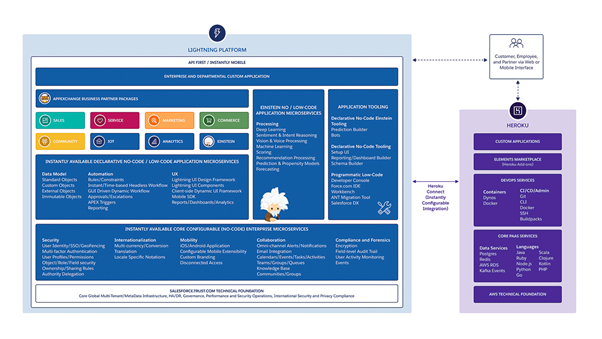
Salesforce Lightning Platform Architecture
It primarily consists of tools like App Builder, Lightning Flow, Salesforce DX, and Heroku that ease the process of app development, testing, and publishing. The major advantage of the Lightning platform is the availability of numerous pre-build business apps and components that lets developers & testers do much more with less efforts.
You can find more information at the Official Lightning Platform Blog.
Avo Automation
Avo Automation is a relatively new tool when compared to others that are included in the list. As stated on the website, the Nocode Salesforce automation testing tool from Avo Automation lets you build reusable tests with ~95 percent test automation coverage.
The coverage includes coverage for business processes within and beyond Salesforce. Avo Genius, the smart Record & Playback recorder is the core to the tool. It is built on the computer vision technology.

You can run E2E tests, accessibility tests, etc. on multiple VMs (Virtual Machines) using Avo Assure, thereby helping you achieve optimal test coverage. As stated on the official website, building Salesforce tests is faster with Avo Assure due to the pre-built library of 1500+ keywords.
You can find more information at Avo Automation Offering for Salesforce.
Tricentis Tosca
Tosca is one of the most popular Nocode Salesforce automation testing tools from testing behemoth Tricentis. The tool leverages AI (Artificial Intelligence) to accelerate test development.
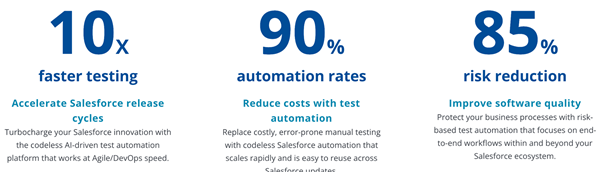
Many large-scale enterprises use Tosca for accelerating Salesforce release cycles, reducing costs associated with re-tests (or flaky tests), and improving overall quality by leveraging E2E testing. On the whole, Tosca lets users create and execute tests using an easy-to-use visual interface. The tool also includes advanced features that help in automated test case design and test data management.
You can check out Tricentis Tosca for Salesforce to get more information on this popular Nocode tool.
Conclusion
In a highly competitive market, it is beneficial to leverage the Nocode/low code/codeless approach to automated application testing. The same principle also applies when testing applications built using the popular Salesforce CRM tool (or platform).
As mentioned in the blog, there are a number of NoCode Salesforce testing tools available in the market. Hence, it is recommended to opt for a tool that meets your project, business, and testing requirements.
A Salesforce testing services company like KiwiQA can help you make the ideal choice so that you can release the best-quality Salesforce applications at a faster pace!