With the non-stop digital transformation, ensuring consistent app performance has become a priority. Downtime, slow response & lack of scalability can cost an organization millions. In 2025, the worldwide performance market is projected to grow to $980 million and is expected to reach $1.304 billion by 2031.
These statistics showcase the demand for performance testing for delivering exceptional user experience. Performance testing covers various practices to detect loopholes, optimize resource utilization & verify your app has the potential to stand in real-world traffic. Selection of performance testing tools isn’t an easy task.
Multiple performance testing tools are designed to test the responsiveness, speed & stability of an app under real-world conditions. Among multiple paid & free tools, we need to consider what best suits the project. In the following blog, we have listed the best performance testing tools lists, which ensure robust performance. Well, before that, check a brief on performance testing & how it impacts users.
✤ What Is Performance Testing and Why Does It Matter?
➺ Understanding the Core Purpose
Nowadays, users expect a smooth, consistent experience from the applications. A small glitch & delay can tarnish the brand reputation. Seconds of delay in a web page can improve the bounce rate by 103%. Performance testing tools aim to evaluate how the application interacts with specific scenarios. It determines the app’s speed, stability, scalability, and responsiveness to balance the traffic.
The basic goal is to find out how an application performs under various stress & network conditions. There are multiple performance testing tools used to focus on determining the data transfer speed, bandwidth usage, memory utilization, response time, etc. These are the factors that impact the quality of user experience. This testing is executed throughout the SDLC. By identifying the issues initially, you can resolve them quickly and avoid project delays.
The research by Gartner stated “Enterprises who prioritize performance testing can witness a 25% reduction, limit the user complaints and accelerate user satisfaction.” The Forrester report also shows “businesses that perform frequent monitoring & optimization can witness a 15% increment in customer retention & 20% faster deployment.”
These stats showcase the potential benefits of a performance testing strategy. When business prioritizes the best performance testing tools, they’ll not only offer improved customer satisfaction but also a whole new level of productivity & efficiency.
➺ Impact on Business Outcomes
● Higher user retention
Applications that are responsive & seamless keep your user engaged. Performance testing verifies that the app is loading quickly & smoothly on every device/browser. Performance testing limits the bounce rate & encourages users to return. Above all, performance testing offers long-term growth & customer loyalty.
● Better customer experience
In this competitive market, customer satisfaction is the key to success. Now users are expecting a faster, seamless experience. With performance testing, enterprises can ensure their application matches the expectations even during the peak periods. A smoother user experience is necessary for accelerating customer loyalty & retention.
● Stronger brand trust
An app with below-average performance can tarnish the brand reputation. In this social media world, words spread quickly. Negative reviews can cause strong media backlash and long-term damage. With software performance testing tools, you can safeguard your brand and ensure the app consistently delivers a quality experience. By tracking the performance regularly, you can limit the risk of incidents, protect the brand reputation & trust.
● Competitive advantage
In the crowded market, performance can make a clear difference. Businesses invest in performance testing to achieve a competitive edge by delivering faster, reliable apps. Google’s search engine prioritizes apps that offer a quick loading time & are responsive in nature. Users also prefer applications that are quick & actionable. By investing in performance testing, businesses can stay ahead of competitors & get competitive benefits.
✤ Key Features to Look for in a Performance Testing Tool
➺ For Business Leaders and CTOs
● Ease of use and reporting
Choose the load testing tools for free, which have an intuitive interface featuring easy test creation & execution. Measure how accessible the tool is for non-tech users. An ideal performance tool should offer comprehensive documentation & training materials to expedite the learning process. A user-friendly interface offers ease of test creation, analysis & execution, making the tool accessible for a wider range of team members.
● Scalability of test environments
When choosing load testing tools, estimate the expected traffic load and ensure it is capable of simulating these conditions. Make sure the tool manages the necessary testing scale from minimal to the highest traffic volumes.
● Integration with CI/CD pipelines
The performance testing tool must offer direct integration with the popular CI/CD platforms or offer a well-documented API to facilitate custom integration. The tool you select should seamlessly integrate with the current SDLC workflows. The tool should be compatible with frameworks such as GitLab, Jenkins, etc.
● Support for cloud and distributed systems
The performance testing tool for the cloud & distributed system must have features such as cloud-native scalability. The tool should support modern architectures such as API & microservices. It must offer robust analytics to detect the KPIs, such as response time & error rates.
● Real-time analytics and insights
The load and performance testing tools should offer straightforward reports & visualizations, like graphs & charts, for actionable insights. The performance monitoring tool should allow detection of key indicators such as error rate and response time. Additionally, the testing tool should be able to deliver real-time tracking & brief post-analysis to drive understanding of performance issues.
Also Read: A Complete List of Automation Testing Services for Enterprises
✤ Top Performance Testing Tools in 2025–2026
1. K-SPARC
➺ Why it stands out:
K-SPARC offers the best performance testing services. The tool by KiwiQA offers accurate & on-time insights with minimal rework. Enterprise can embrace the potential of technology to design & deliver quality products to the market. It should be more efficient, effective & predictable.
With the establishment of availability & scalable parameters, it offers predictable outcomes. Furthermore, it significantly limits the requirement for rework and minimizes the delays in product deployment. The market competition is rising like never before in this digital age. Now the user demands impressive performance while accessing an app. Performance is something that you can’t compromise.
K-SPARC enables your app to get the highest ranking without any disruption. It must offer speed, reliability, and stability. It verifies that an application matches all the networking conditions, bandwidth, and user traffic. These enterprise-ready load testing tools are free and designed for checking speed and stability in an application. To simplify the complex test scenario with minimal effort, use K-SPARC.
Key features:
- The tool supports web, mobile, API, and backend testing
- It is known for seamlessly integrating with Jenkins & DevOps
- Offer Real-time monitoring with built-in dashboards
- A highly scalable & adaptable option
2. Apache JMeter
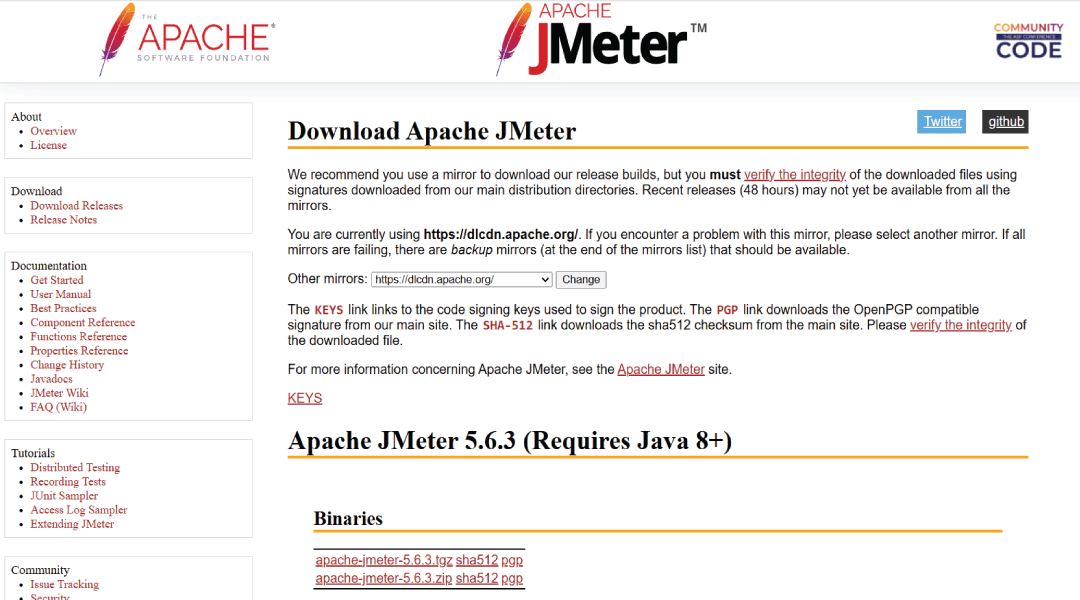
➺ Why it’s still relevant
The premium free load testing tool, utilized in testing companies, is definitely JMeter. Performance and load testing on physical and virtual resources, as well as dynamic web applications, are made possible by this multithreading framework. It also enables integration with numerous other open-source libraries, such as Maven and Jenkins. Basic charts and graphs for analyzing performance test results are easily accessible because of their user-friendly layout.
Key features:
- Supports many protocols, including HTTP, FTP, JDBC, SOAP, and REST
- Numerous community plugins
- strong community backing
- Drag-and-drop functionality
- A good choice for legacy and modern systems
3. Gatling
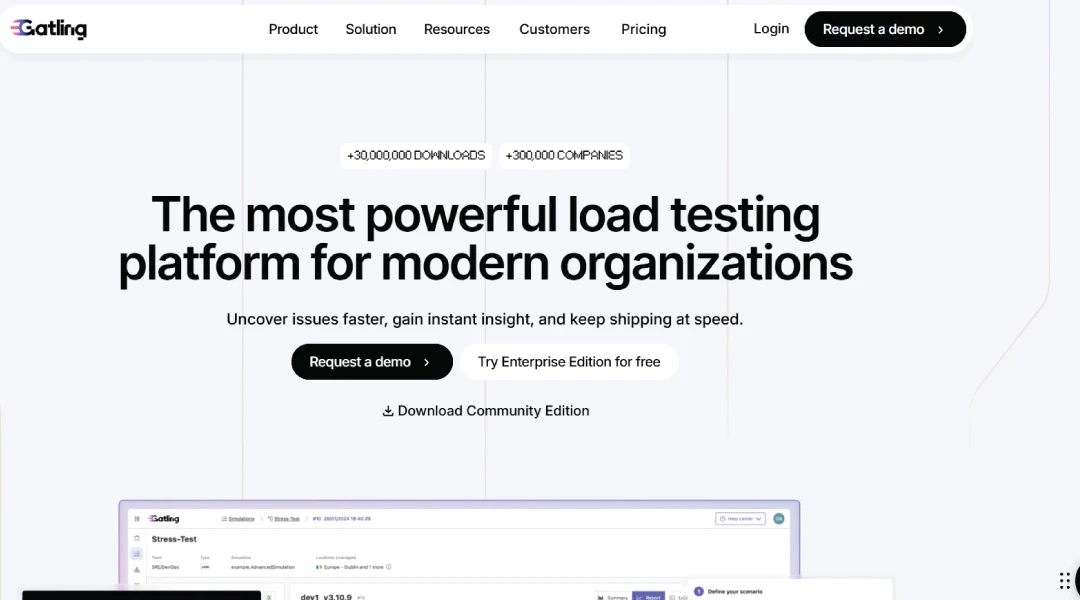
➺ Why leaders like it:
Gatling is an open-source, free tool used for analyzing user flows. This tool offers a Scala-based DSL and allows users to seamlessly integrate within CI pipelines. This popular software performance testing framework is designed for CI/CD pipelines and DevOps. It can automate your load test for superior performance. The dashboard of Gatling is detailed & intuitive. It stored the interface report in the HTML file. Furthermore, it has plugins for testing, such as Kafka.
Key features:
- Provide impressive reporting with brief metrics
- Promote team collaboration & scalability
- Support protocols such as HTTP, JMS, SOAP, MQTT, JDBC, and webSockets
- Support from popular cloud providers like AWS, GCP & Azure
4. Tricentis NeoLoad
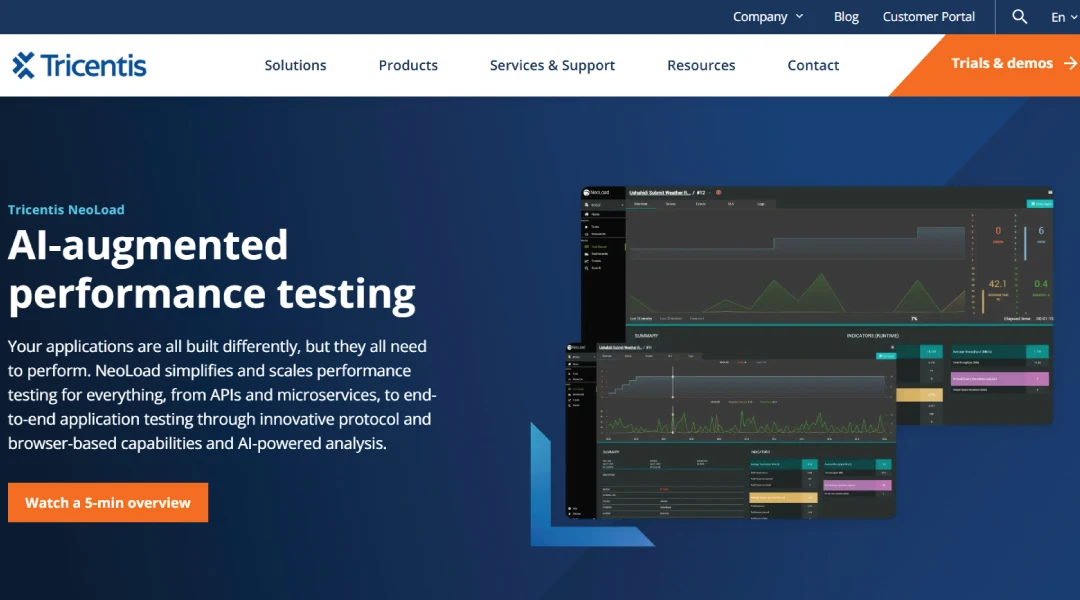
➺ Why it’s gaining traction:
NeoLoad, a Tricentis automated performance testing tool, assists businesses in evaluating the functionality of their websites, apps, and APIs. It has characteristics like cloud readiness, DevOps readiness, and easy enterprise-level configuration. NeoLoad mimics heavy traffic volumes for load and stress testing.
Testers may easily analyze test results and performance metrics thanks to the tool’s sophisticated reporting features and compatibility with a wide variety of protocols. NeoLoad is a versatile solution for contemporary testing requirements since it allows integrations with a wide range of technologies, particularly CI/CD and Agile solutions.
Key features:
- Sophisticated reporting features and interoperability across a wide range of protocols
- Microservices, online applications, and web APIs can be verified using this tool
- Anyone may get started with ease since it has a seamless, intuitive UX
- NeoLoad is compatible with a number of OS
5. BlazeMeter
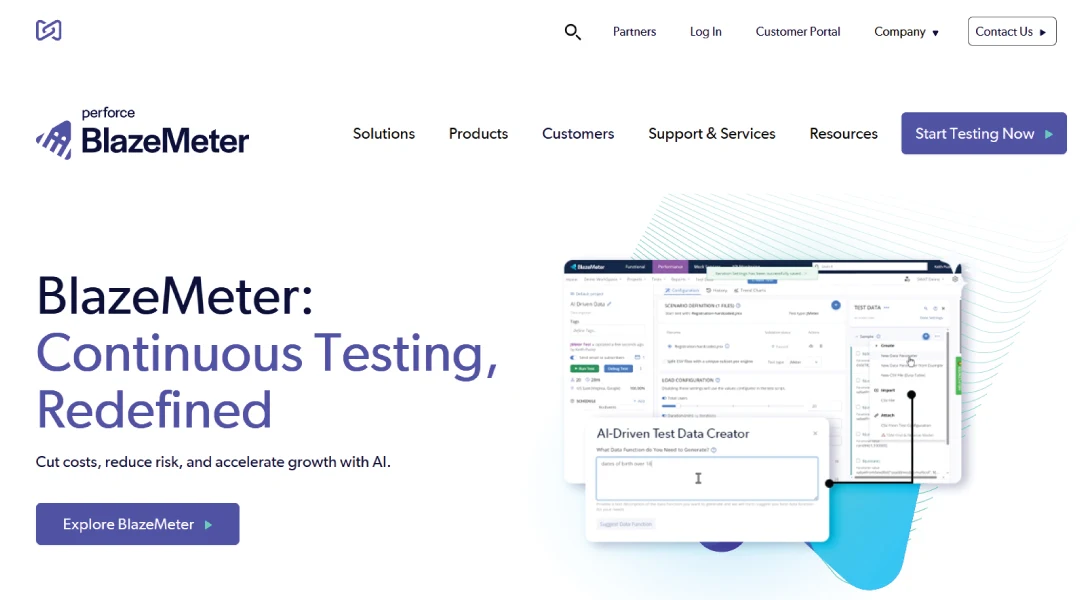
➺ Why it’s powerful:
BlazeMeter, which was created to improve and streamline web application performance and load testing, offers teams of all sizes real-time insights, flexibility, and collaborative tools. Based on the open-source Apache JMeter framework, BlazeMeter is a cloud-based monitoring tool. It enhances JMeter’s functionality by providing statistics, scalability, and an intuitive user interface. Without using other tools, this tool allows one to write and modify performance tests alongside code.
Key features:
- Test from several different places without requiring specialized infrastructure.
- Teams can collaborate to share data and improve tests.
- Provides aesthetically appealing reports that deconstruct performance indicators.
- Easily integrates with well-known CI/CD technologies, improving DevOps processes.
6. LoadNinja
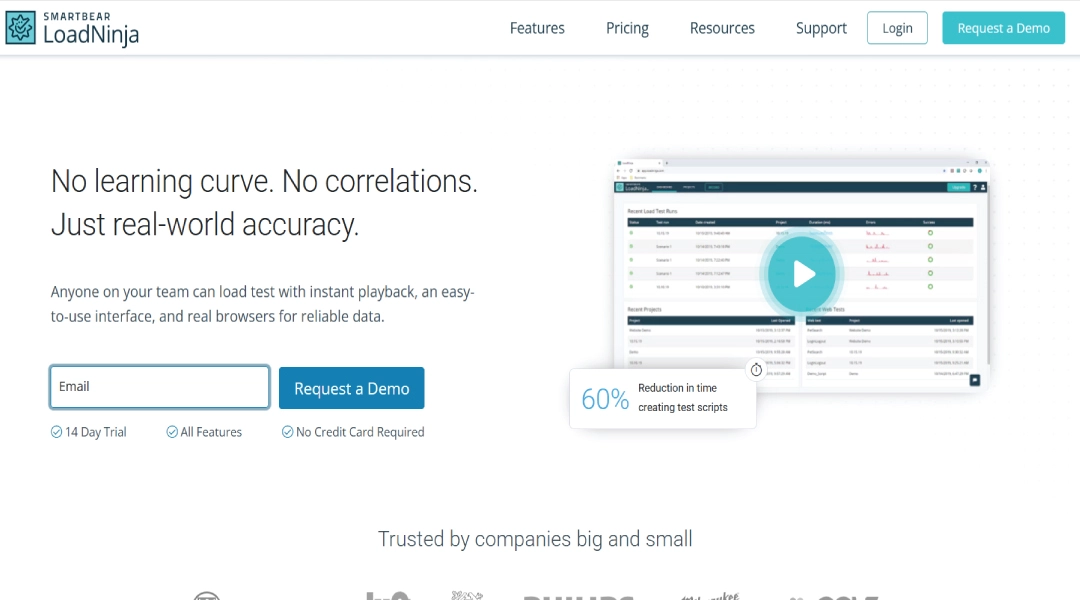
➺ Why business leaders should note it:
A cloud-based performance testing tool called LoadNinja uses actual browsers to simulate lifelike user interactions on a large scale. Performance testing company teams can create web and API load tests without knowing how to code, thanks to its InstaPlay Recorder, which records response cycles, navigation & network metrics for useful information.
Key features:
- When doing load testing, use actual browsers and make the infrastructure supporting the tested apps as load-like as possible.
- To promptly identify app faults and obtain actionable insights.Use adaptable tools to automate your UI testing, such as the LoadNinja REST API and
- specialised CI/CD plugins.
- This tool is ideal for agile teams and quick turnarounds.
7. Locust
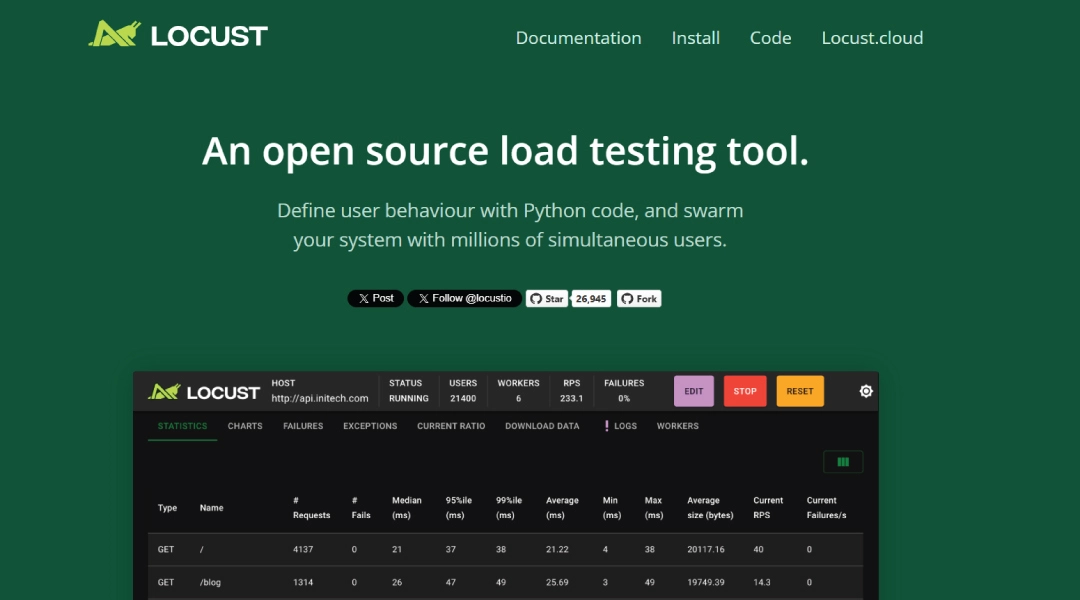
➺ Why it’s popular among developers:
QA teams can simulate millions of concurrent users, track real-time performance indicators, and dynamically modify load patterns during tests with Locust.io, a free Python-based load testing platform. Its user-friendly online interface makes it simple to monitor system behavior and test progress.
Locust is simple to set up, use, and expand because it is open-source and was created in Python. Locust makes it simple to test your web application’s efficiency under realistic traffic levels by dividing the load across numerous worker nodes, simulating thousands of concurrent users. Locust has a vibrant developer community, is stable, and offers a plethora of online help and documentation for users.
Key features:
- Instead of using callbacks or other mechanisms, write your tests using standard Python code.
- The team can test approximately every protocol, like HTTP.
- Python scripts are used to define tests, which simplifies the process of simulating API requests.
8. StormForge
➺ Why it’s forward-looking:
You may incorporate StormForge into your CI/CD workflow and use it to test the availability and performance of your application. Organizations may guarantee peak performance prior to release by automating repetitive load testing and moving it to the left. The platform makes it simple to identify performance bottlenecks and enhance the end-user experience by providing real-time findings along with comprehensive performance analytics.
Key features:
- Utilizes machine learning to examine consumption information
- Automates both horizontal and vertical autoscaling
- As traffic patterns alter, continue to optimize continuously. Resource bottlenecks are identified and mitigated in real time
9. k6
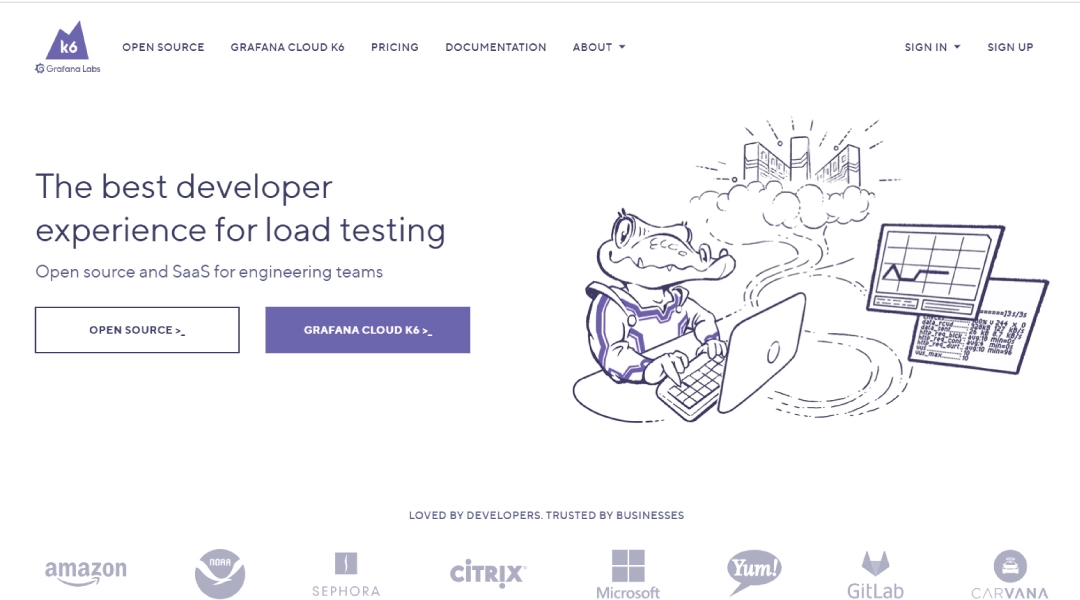
➺ Why it stands out:
K6 is an advanced load testing tool free for testing the performance of web apps, microservices, and APIs. For real-time monitoring, it enables QA teams to mimic traffic spikes, run stress, soak, and smoke tests, and send metrics. The tool is great for scripting tests in JavaScript. This is used for preparing built-in performance metrics and dashboards. For API and microservices testing, this is an ideal testing tool. K6 doesn’t offer a dashboard or user interface for data analysis.
To assist you in storing the load test statistics on external storage, numerous extensions are available. Additionally, K6 provides a number of built-in analytics, including failures per second, requests per second, and response time. Testers and developers can find bottlenecks and optimize code with the help of these metrics, which offer insightful information about an application’s performance.
Key features:
- To increase reliability, introduce problems into Kubernetes-based applications to replicate application errors and assess resilience patterns and internal error tolerance.
- To receive a full overview of how users interact with actual browsers, gather frontend metrics.
- Provide test results to a number of backends, including Prometheus, DataDog, and NewRelic.
Also Read: API Automation Testing Tools Comparison: Features, Pros, and Cons
✤ How to Choose the Right Tool for Your Business?
Consider the Following Criteria
➺ Type of applications: Web, mobile, microservices, legacy
To select the right tool for your business, determine your app scalability, integration & complexity. A web application requires tools that prioritize scalability and security. Mobile applications need a development platform that offers native support & cross-platform solutions. For microservices, focus on the tool that supports independent scaling. Similarly, the legacy app can mostly get benefits from the modernization tools, which help with transformation.
➺ Budget and team size
Selection of ideal performance testing services is based heavily on the budget & technical expertise. Most companies decide between open-source, cost-effective options & feature-rich commercial tools. The open-source tools are a stronger choice for the smaller team & companies with limited budgets. Commercial testing tools offer a comprehensive solution to larger enterprises. Open source tools are free but need investment in the team’s expertise. It may ask for the cost associated with maintenance & setup. Commercial tools are more cost-effective for complex project handling.
➺ Integration needs with DevOps tools
This is necessary to select a tool for load and performance testing service that allows seamless integration with the CI/CD pipelines. Consider investing in tools that can offer seamless integration with the APM tools. Whatever tool you select, it must offer deeper insights into app performance during & after the tests.
➺ On-premise vs. cloud-based preference
The selection between cloud-based & on-premise performance testing tools is completely based on the organization’s priorities. First, decide what your priorities are. Are you concerned about data security, cost, or scalability? The cloud tools offer scalability and remote collaboration, whereas the on-premise solution offers better control & security for the sensitive data. To select a tool for load testing services, first consider your needs for scalability and cost.
➺ Skill set of your QA/development team
To select the ideal performance testing tool, measure the team’s skill set by analyzing their comfort with coding. Few tools require scripting, whereas some offer codeless features. Choose testing tools that align with your team’s knowledge and skill set. If your team has limited programming expertise, choose a low-code/no-code interface. Teams with improved technical skills can choose the open-source tool.
Ready to Level Up Performance? We’re Here to Help You
Performance testing is the necessary step to call out before releasing any application. The ideal tool should align with the architecture, integrate seamlessly with existing tech, and offer actionable results. A performance testing tool is a necessary step of software testing, enabling companies to measure software app performance under various workloads. Because of rising expectations in end users’ experience, performance testing can’t be skipped. Hope the above-discussed load and performance testing tools help you to deliver better retention, satisfaction & integrity.


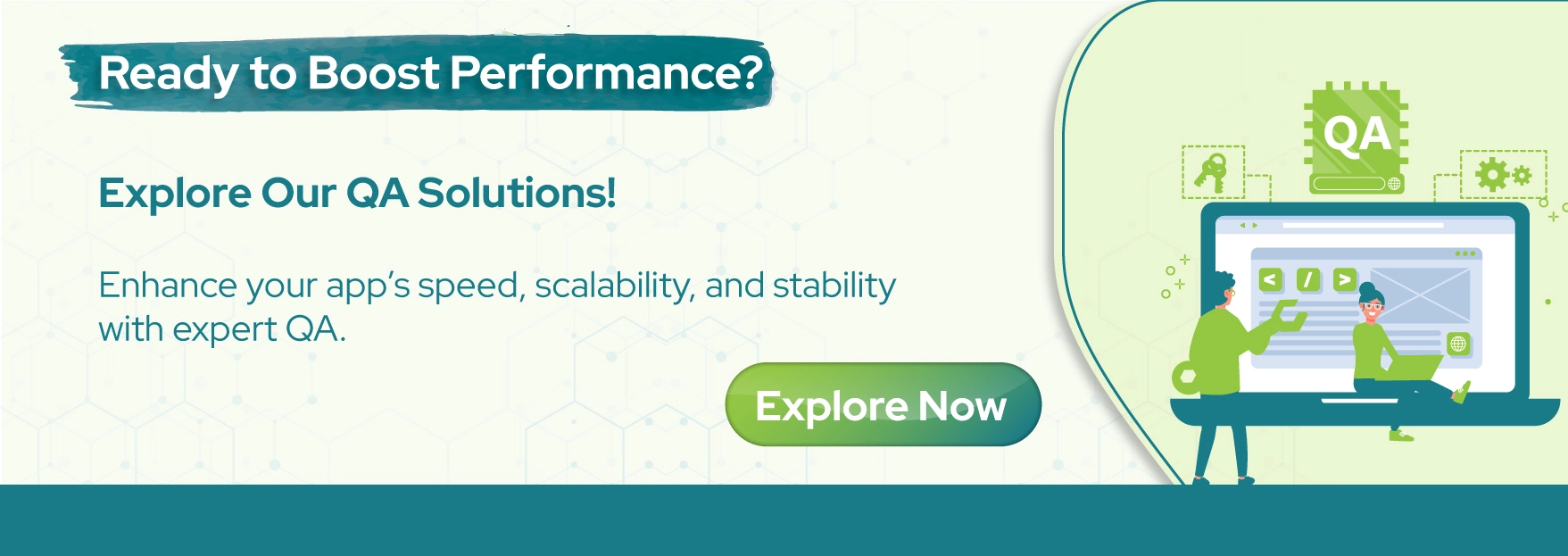
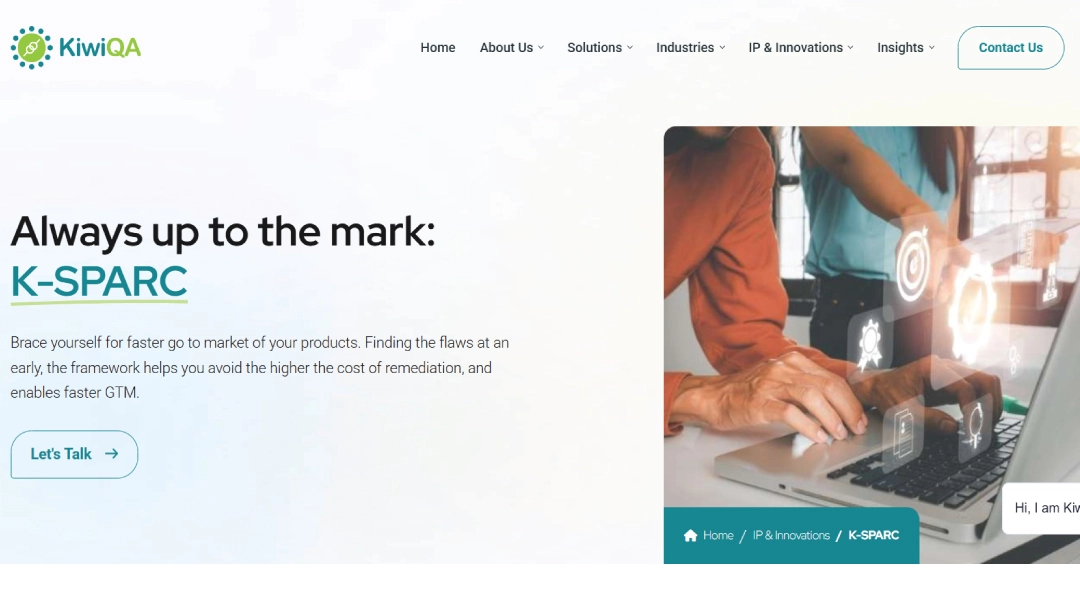
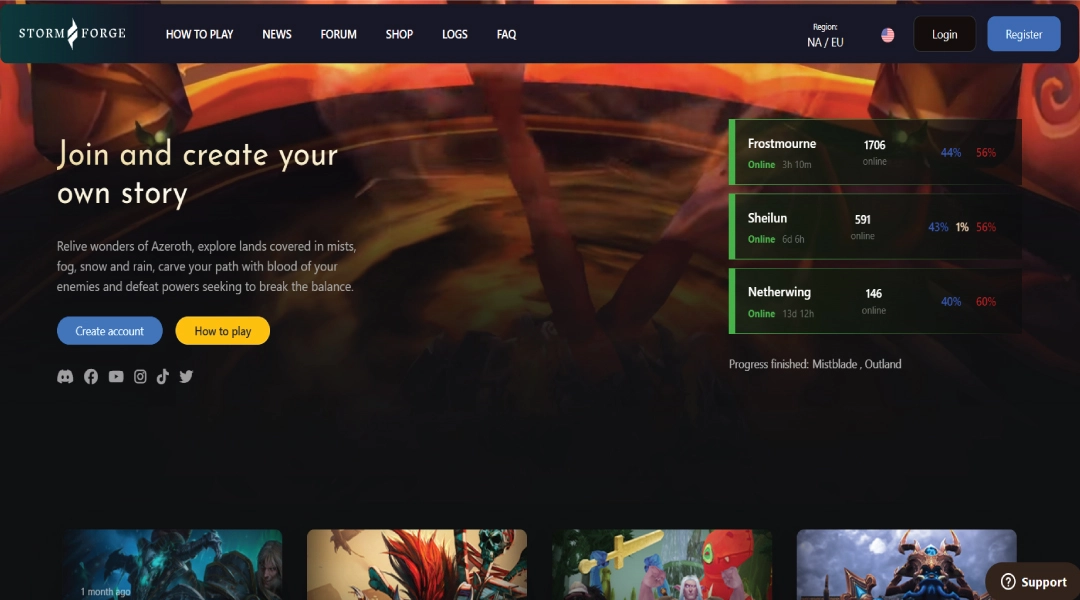
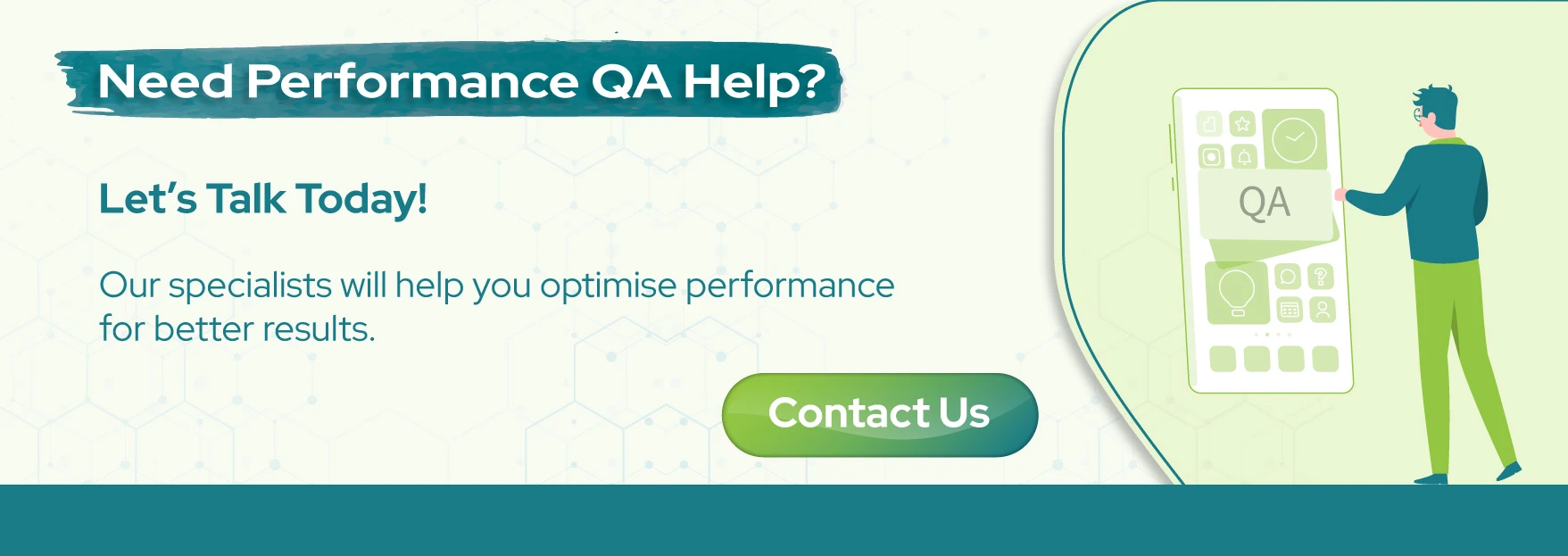

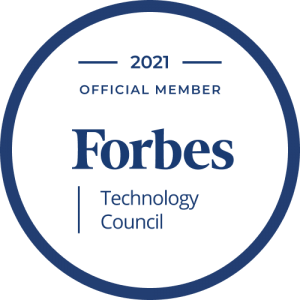





Comments are closed.