The market of mobile app testing in 2025 has continued to skyrocket. Currently, the Google Play Store has more than 3.5 million apps & Apple Store has 2+ million apps. It’s reasonable to say that one of the most popular trends in the DevOps industry is mobile app development, which has raised demand for test automation and mobile application testing tools to guarantee dependability, speed, and quality in a market that is becoming more and more competitive. For this reason, mobile app automation testing tools are essential to your mobile strategy for 2025.
Automation testing technologies are crucial for creating a reliable product while enabling Quality at Speed in the fast-paced world of software development today. Organizations are making significant steps towards CI/CD, Agile, and DevOps approaches in order to meet the constantly shifting demands. Here in the blog, we have a mobile application testing tools list used by most of the companies till now.
The goal of automation testing solutions has shifted from reducing testing durations to improving coverage and making efficient use of test cases. The worldwide test automation market is projected to reach a valuation of US$93.6 billion by the end of 2032, growing at a compound annual growth rate of 14.3%. Nowadays, automation testing is a crucial part of testing strategies employed by businesses looking to provide high-caliber software on shorter schedules. Let’s see how these technologies benefit businesses when they choose mobile application testing services.
Why Mobile App Testing Matters for UK Businesses
➥ Increasing User Expectations
There are too many Android mobile application testing tools available in the app market. A user can quickly move to a rival app that provides a better experience if they run into issues with one. Because customers now have very high standards for app functionality, speed, and dependability, mobile app testing is essential. Because there are millions of apps accessible, a single bad experience can result in instant uninstallation and harm to a brand’s reputation, making thorough testing a strategic requirement rather than merely an optional stage.
➥ Competitive Digital Market
Because it directly affects user retention, brand reputation, and company success, thorough mobile app testing is essential in a fiercely competitive digital market. A single bug can instantly direct users to a rival app, and users have zero tolerance for bad experiences. A better, bug-free app can differentiate a company from less dependable rivals. Businesses can increase their user base, increase their market share, and establish a solid position in the competitive digital market by providing high-quality products.
➥ Compliance with UK and EU Standards
In order to ensure strong data protection, security, and accessibility, and to reduce legal risks and financial fines, mobile app testing is essential for compliance with UK and EU requirements. Strict guidelines for managing the personal data of EU and UK citizens are enforced by the GDPR and the corresponding UK Data Protection Act. Since the app owner is responsible for any non-compliance, testing makes sure that these 3rd-parties also adhere to GDPR regulations.
Key Features to Look for in Mobile App Testing Tools
❐ Cross-Platform Testing
It is anticipated that the app will function on a variety of devices with varying screen sizes and resolutions, OS versions, once it is released into the market. In order to effectively examine these factors during the app testing process, testers and developers must make sure that the tools are compatible with several platforms. For ease and cost optimization, prefer platforms that are compatible. Therefore, it is essential to determine which platforms the tool can run on and to see if the mobile app automation testing tool offers cross-browser testing.
❐ Integration with CI/CD Pipelines
With popular CI/CD platforms like Jenkins, GitLab CI, Azure DevOps, etc., the solution should have pre-built integrations or simple configurability. This guarantees seamless testing automation inside the current development process. Integration with a real device cloud service enables testing on a variety of physical devices with different OS versions, network circumstances, and hardware specs immediately within the CI/CD process for thorough testing under real-world situations.
❐ Real-Device Testing and Cloud Access
A vast range of actual devices, including different OS versions, models, screen sizes, and resolutions, should be accessible through the interface. This guarantees thorough testing throughout the varied mobile ecosystem. Accurate testing depends on the capacity to replicate real-world circumstances such as network fluctuations, location shifts, and various device orientations. A highly scalable testing infrastructure is made possible by cloud-based access, which enables parallel test execution on several devices at once and drastically cuts down on testing time.
❐ AI-Powered Testing & Automation
In order to automatically create new, accurate test cases and optimize current ones for coverage and efficiency, tools should use AI to analyze application behavior and test data. Tests should be able to automatically adjust to UI changes thanks to AI, which would eliminate the need for manual test script maintenance and stop frequent test failures brought on by little UI changes.
Top Mobile Application Testing Tools for UK Businesses
1. TestRail

✤ Why it stands out:
TestRail is a comprehensive mobile app testing tool for planning, executing, gathering, and managing the testing activities of your QA team. Because your testing solution is web-based, users don’t need to install anything. Team members can plan test cases, set up test suites, execute test runs, and track the results from a modern, intuitive online interface using TestRail. It enables you to organize and manage test suites and cases in a user interface and application structure that is optimized. TestRail’s email alerts, filters, and to-do lists facilitate test run planning and increase tester productivity and efficiency.
✤ Key features:
- The application enables the creation of agile test plans, the tracking of test execution, and the structure and organization of reusable test cases in folders.
- It can quickly generate traceability reports that inform all team members of each test’s progress.
- The automated frameworks can be integrated with TestRail. For efficient test analysis, it can also assist in centralizing both automated and human test reporting.
2. BrowserStack

✤ Why it stands out:
One of the most well-known and excellent cloud-based best mobile app testing tools is BrowserStack. With more than 15 data centres worldwide, BrowserStack can execute over a million tests daily. Additionally, the tool can test web and mobile applications on over 3000 real devices in a single cloud platform across a variety of browsers.
✤ Key features:
- Cross-browser testing across many operating systems is supported by BrowserStack.
- Both native and hybrid apps, like those for iOS and Android, can be tested using it.
- It supports running various test cases at once.
3. TestComplete

✤ Why it stands out:
One of the ideal automated mobile app testing tools list for web/mobile applications is TestComplete. It supports a number of testing methods, including keyword-driven testing, data-driven & regression testing, in addition to a number of scripting languages, including Python, JavaScript, and VBScript. QA professionals can design & execute functional UI tests with its powerful features. Additionally, it is simple to link this test automation tool with other SmartBear solutions. TestComplete has the potential to automate functional UI testing for all application types. TestComplete can measure & assess dynamic user-interface elements in the majority of technologies because it supports pre-designed frameworks.
✤ Key features:
- It guarantees interoperability with different operating systems and browsers.
- Continuous integration and delivery pipelines are easily integrated with it.
- It provides an effective IDE for managing and creating tests.
- It encompasses many different kinds of applications.
- It facilitates version control and teamwork for effective testing procedures.
4. XC Test

✤ Why it stands out:
Apple’s native testing framework, XCTest, is intricately linked with the iOS ecosystem. Although developers have long favored XCTest for writing unit tests, the addition of AI-driven features has made it a more potent tool for automated mobile testing. XCTest can now handle dynamic and complicated UI testing scenarios more effectively thanks to these AI-driven improvements, which eliminate the need for a lot of human coding. XCTest’s AI integration enables intelligent test case generation and self-healing capabilities, guaranteeing that test scripts stay current even when the application changes. Because of this, it is a vital tool for iOS developers who want to automate their testing procedures without sacrificing the stability and resilience needed for enterprise-level apps.
✤ Key features:
- With less user input, XCTest’s AI-driven features enable it to automatically create pertinent test cases that cover more app functionality.
- AI ensures that both common and edge scenarios are fully tested across a range of iOS devices and versions by expanding the scope and depth of test coverage.
- Test findings are more consistent and trustworthy when AI algorithms identify trends and abnormalities in app behavior.
5. Espresso

✤ Why it stands out:
Espresso is a testing solution used for mobile application testing services for Android apps that was created by Google. Its fundamental API is compact, dependable, and simple to understand. Espresso is also very adaptable. By enabling you to interact with and assert on the application UI while it is in a stable state, it does away with the need for waits, syncs, and polls. Check out Espresso’s performance against Appium. Espresso APIs are simple, adaptable, and easy to use. It is limited to testing Android mobile applications, though. By enabling you to interact with and assert on the application UI while it is in a stable state, it does away with the necessity for waits, syncs, and polls.
✤ Key features:
- This is the most approachable API provided by Espresso.
- Web-based components can be tested with it. It contains a built-in test recorder.
- It provides dependable and quick testing and is a very adaptable and scalable testing framework.
- It provides automated synchronization between the application and the tests.
- Until there are no messages in the message queue that require immediate processing, carry out the relevant UI action or assertion.
- If you are familiar with the codebase of the application being tested, use it for black-box testing.
- To facilitate maintenance, use lightweight APIs.
Also Read : 7 Types of Mobile Application Testing Every CTO Should Prioritize
6. Appium

✤ Why it stands out:
Because it is an open-source mobile app testing service that supports several platforms, Appium Desktop continues to be a favorite among mobile app testers. Appium Desktop offers more sophisticated test automation capabilities for both iOS and Android platforms with the release of AI-powered add-ons. By improving object recognition, these AI improvements make it simpler to test complex and dynamic user interfaces without requiring frequent revisions to test scripts. Additionally, the AI features add self-healing techniques that enable test scripts to adjust to new elements or layout changes in the app’s user interface. It limits the needs of human involvement and ensures that test cases remain applicable as the application develops.
✤ Key features:
- Use a common, cross-platform API to offer platform-specific automation functionality.
- Make any programming language compatible with this API.
- Provide the community with the tools they require to create Appium extensions with ease.
- It has connections to various testing frameworks and CI/CD technologies. It permits test scripts to run concurrently.
- To make small changes, app reinstallation isn’t necessary.
7. Perfecto

✤ Why it stands out:
Perfecto is the cloud-powered tool for continuous end-to-end testing. It is regarded as one of the best automated testing tools for online apps, although it supports both mobile and web applications. For thorough testing, it provides a wide range of real devices. To facilitate continuous testing, Perfecto offers DevOps teams automatic cross-environment executions, unique capabilities, test analysis, and extensive connectors. In addition, the platform delivers strong reporting and analysis to deliver actionable insights and integrates AI for intelligent test automation. Perfecto is renowned for its support for several testing kinds, scalability, and collaborative features.
✤ Key features:
- Without the need for scripts, it generates a UI web application for testing.
- It provides parallel and cross-platform execution.
- Integrations with additional testing frameworks and CI/CD tools
- It provides sophisticated test analytics with a centralized dashboard and an AI noise filter.
8. Kobiton

✤ Why it stands out:
By integrating mobile device testing and mobile automation testing tools into a single platform, Kobiton is a mobile-first testing tool that helps businesses optimize their testing procedures. It provides a number of tools for automating testing, including performance testing, visual testing, and scriptless automation. You may publish your app to the device cloud with ease using Kobiton’s user-friendly API, enabling flexible and dynamic test scripting. Additionally, the program provides real-time applications depending on battery life, memory usage, gestures, photographs, videos, and more.
✤ Key features:
- The tool assists in determining an application’s starting time and responsiveness.
- For simple internal device connections, it can build its own test cloud.
- Automatically recording different test steps, such as screenshots and videos, contributes to the enhancement of the test data.
- All kinds of online, hybrid, and native apps can be tested on the platform.
- Accurately test the user experience by evaluating push notifications, battery life, and other factors.
- Use a flexible real device testing cloud to access hundreds of the newest gadgets.
- Find performance irregularities, including delay, battery waste, and CPU spikes.
9. LambdaTest

✤ Why it stands out:
A cloud-based platform for testing mobile apps is called LambdaTest. App testers can expedite their release cycles with LambdaTest’s dependable, scalable, and secure Appium test execution cloud. Emulators, simulators, and actual device clouds can all be used for testing. Additionally, you can use your desktop browser to access any device you require.
✤ Key features:
- With more than 3000 actual devices, you can conduct both automated and manual tests at scale with LambdaTest, an AI-native test orchestration and execution platform.
- The platform offers special features that aren’t found on many other platforms, such as geolocation testing, localisation testing, app test automation, etc.
- To improve the functionality of the platform and give app testers a one-stop shop, LambdaTest offers numerous integrations.
- The platform is quicker to launch applications on their real device cloud and virtual testing platform, and it is simple to learn.
Conduct concurrent, large-scale Appium mobile device cloud tests. Reduce your total test execution time by more than ten times by running tests at scale across several devices at once.
10. Applitools

✤ Why it stands out:
The most renowned tool utilized on the market, Applitools, is best known for its use of artificial intelligence in visual regression testing. For effective, intelligent, and automated testing, it provides feature-rich products. Applitools is incredibly scalable for your expanding business, 20 times faster than traditional test clouds, and incredibly easy to integrate with all common frameworks, such as WebDriver IO, Cypress, and Selenium. For the comprehensive requirement of visual testing, this is a great choice.
✤ Key features:
- Applitools functions as an addition to the test suite you already have. It easily interacts with low-code tools, as well as all the well-known top test automation frameworks.
- Applitools offers Smart Assist and makes test improvement recommendations. This tool allows you to run tests & generate reports in a single click.
- By automating maintenance, Applitools makes bug fixes easier. This capability can limit testing complications.
- With no extraneous details or technical terms, Applitools employs Root Cause Analysis to pinpoint the precise location of the regressions.
- Applitools removes the need for tunnel configuration and is entirely focused on cybersecurity.
Also Read : Top-Rated Mobile Application Testing Company in UK for Scalable App Solutions
How to Choose the Right Mobile App Testing Tool
⇒ Assess Your Testing Needs
Take a minute to evaluate the unique needs of your company before digging into the vast array of mobile testing solutions. Think about whether you are creating a hybrid, web-based, or native mobile application. Consider the variety of devices it must support and the operating systems it will run on, such as iOS or Android.
Additionally, assess the level of experience of your team and choose whether you require a tool with extensive features for experienced testers or one that is suitable for novices. Knowing these components will help you focus your search and find tools that are specific to the requirements of your project.
Time can be saved and efficiency increased by using automated testing solutions that can run pre-written test cases without the need for human intervention. Tools for manual testing enable practical investigation and are crucial for identifying usability problems that automated tests might overlook. Cloud-based testing systems provide access to a variety of devices without requiring a physical testing lab.
⇒ Consider Budget and Team Skills
One important consideration when choosing a mobile testing tool is budget. High-end, feature-rich tools can be expensive, but by identifying problems early and eliminating the need for several tools, investing in a reliable tool can save money over time. However, there are open-source or free alternatives that could meet your goals without requiring a financial investment.
Analyze the benefits to your team and project against the expense. Sometimes the most economical approach is to combine a paid tool for important tasks with free ones for less important tests. Choose seasoned experts who are at ease with sophisticated coding and infrastructure setup.
⇒ Look for Scalability and Support
As the application develops and grows, the selected tool should be able to effectively manage a growing number of tests. Supporting more test cases, more frequent test runs, and possibly a larger testing team are all part of this. To assist your staff in learning and troubleshooting efficiently, look for products with thorough documentation, tutorials, and knowledge bases. Finding answers to common issues, exchanging ideas, and keeping up with best practices can all be greatly supported by an active and involved user community.
⇒ Ensure Security & Compliance
Prefer tools that can be scalable with your application. Look for a tool in a mobile testing company with strong community support, documentation, and regular updates to handle emerging threats. Clear, useful reports on test results, including vulnerabilities found and any compliance problems, should be provided by the tool. This is essential for monitoring development and guaranteeing standards compliance.
Ready to Build High Quality Mobile Apps? Let’s Test Smarter Together
Testing mobile applications can be challenging. Well, it can be easy when selecting the right Smartphone app testing tools. It’s important to remember that even a small functional problem in your website or mobile application can drive users to a competitor’s app. Opting for a seamless user interface with the mobile app is essential to making it stand out.
Depending on your needs, application requirements, team capabilities, and budget, you can select from the list of mobile application testing tools listed above to ensure top-quality testing. Every one of the top web application automated testing solutions we’ve discussed here has special features and capabilities that satisfy various testing needs. Whether you’re testing online, mobile, or API applications, these tools provide a plethora of options to help you optimize your testing procedures. Hire a mobile testing company to get a brief about some other tools like those mentioned above.


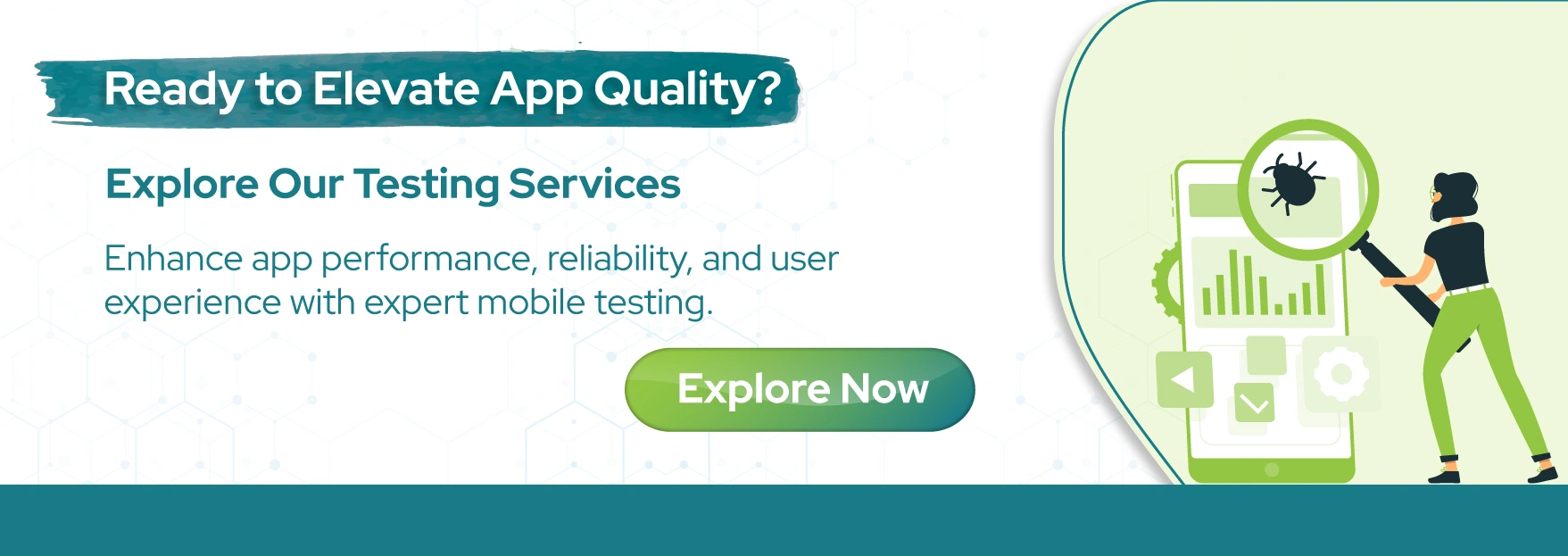


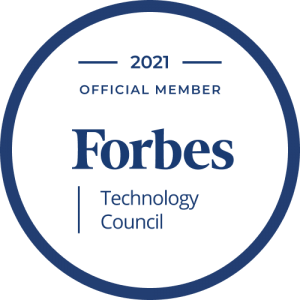





Comments are closed.