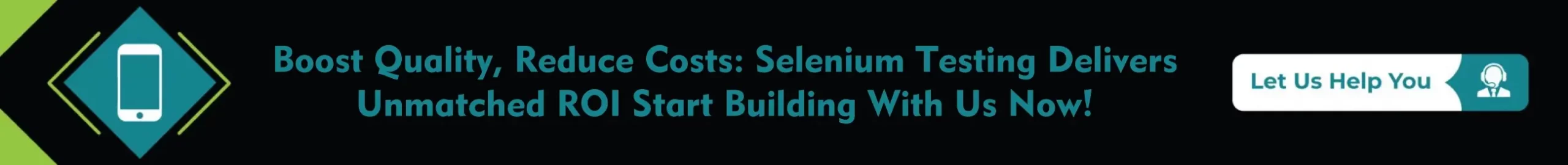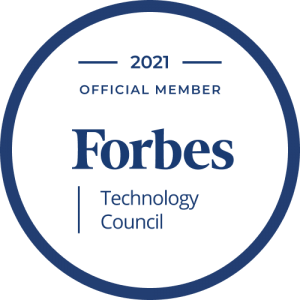Quality assurance is more important than ever in the domain of software development as new trends make their way into the market. The primary objective of cloud-based selenium testing revolves around taking QA to the next level. It enables the execution of automated software tests on your Selenium framework, which is on the cloud.
The global automation testing market might achieve a significant boost in market capitalization to reach $28.8 billion by 2024. Why do you need cloud-based solutions for automation testing? Apart from resolving the pitfalls of traditional automation testing approaches, cloud testing offers an effective tool for adapting to new trends. For example, creating and maintaining an in-house automation testing framework could be challenging for organizations. Therefore, cloud-based testing has emerged as an essential requirement for the modern technology landscape.
You can rely on a professional third-party organization for a selenium cloud testing service at cost-effective pricing. Selenium testing service providers can help you avoid the trouble of purchasing, setting up, and maintaining new or current devices and browser variants. The advantages of running automated tests on Selenium cloud help in achieving more productivity for testers with less work. Let us learn more about Selenium cloud testing, along with its benefits and best practices for implementation.
What is Cloud-Based Selenium Testing?
The development of large-scale web applications has become a prominent challenge. On top of it, comprehensive testing of the quality of such applications also demands more dedication. Therefore, automated browser testing is a vital tool for modern release cycles for improving cross-browser compatibility.
Selenium is one of the most popular test frameworks that can help in creating scalable test cases for automated testing. The best feature of Selenium is the Selenium Grid component, which offers a cloud-based testing facility. It helps in accessing the functionalities of Selenium testing directly through cloud-based servers.
Comparison With Traditional Selenium Testing
The need for introducing Selenium load testing cloud services is clearly visible in the limitations of traditional Selenium testing. One of the notable setbacks with traditional Selenium testing is the involvement of a wide range of devices, operating systems, browsers, and viewports.
The investment required for setting up powerful machines with different blends of operating systems and browser versions could be a formidable challenge. Therefore, cloud-based testing serves as a cost-effective and simpler alternative to traditional testing approaches on Selenium.
Also Read: Mastering 2023’s Top Challenges in Selenium Automation Testing
Key Advantages of Cloud Based Selenium Testing
1. Scalability and Flexibility
The foremost advantage of using Selenium cloud testing is the assurance of scalability and scalability. On the cloud, you can include or remove test environments according to your testing requirements according to your requirements.
2. Cost-Effectiveness
With cloud-based Selenium testing, you don’t have to worry about setting up new hardware with distinct specifications by investing huge capital. On top of that, you don’t have to worry about the costs of configuration or maintenance services.
3. Accessibility and Remote Testing Capabilities
Another prominent advantage of Selenium testing on the cloud points to the easier accessibility of resources required for testing. You can also capitalize on remote testing capabilities with the centralized hub for accessing test environments and resources from any geographical location.
4. Cross-Platform Testing
The most promising reason to adopt Selenium for Oracle cloud testing is the assurance of cross-platform testing. It can help in checking the compatibility and functionality of web applications across different operating systems and browsers.
5. Faster Test Execution
Selenium cloud testing is also an ideal solution for improving test execution that can reduce time to market with the help of parallel testing. In addition, Selenium Cloud also saves time in setup, maintenance, and writing test scripts.
6. Resource Optimization
Cloud testing also helps in reducing the requirement of resources, which helps in ensuring better ROI with Selenium. Testers can leverage the Selenium grid for automation of different tests across multiple browsers, devices, and browser versions.
7. Provide Cross-Platform Testing
Selenium Grid provides the flexibility for integration with different programming languages, CI/CD tools, and frameworks that can boost cross-platform testing. At the same time, it also ensures efficient and faster testing for different platforms.
Cloud Based Models for Selenium Testing
1. Public, Private, and Hybrid Clouds
You can choose Selenium cloud testing service by checking the type of cloud models they offer for testing. The three common cloud deployment models for testing include public, private, and hybrid clouds. Public clouds are under the ownership of third-party cloud service providers.
On the other hand, private clouds are under the ownership and control of a single organization. Hybrid cloud models utilize a combination of public and private clouds and help in leveraging the resources and services from different environments according to your workload.
2. Choosing the Right Model for Selenium Cloud Testing
The selection of the right cloud model for Selenium testing would depend on your requirements. In addition, you should also account for other factors such as cost, ease of use, privacy, scalability, and compliance. Cost is one of the crucial factors that determines the choice of cloud models for Selenium testing according to your budget.
The choice of Selenium load testing cloud model would also depend on the ease of use with optimization of resources and effective management of models. Most important of all, you should also select a cloud model that offers the desired level of control over data and testing environments on the cloud.
Setting Up for Cloud-Based Selenium Testing
1. System and Software Requirements
1.1 Necessary Hardware and Software
The foremost requirement for setting up cloud-based Selenium testing involves learning about the hardware and software requirements. Minimum hardware requirements for Selenium testing on the cloud include an Intel Core i5 processor or equivalent with 8GB RAM and 4GB of hard disk space. The software requirements for Selenium testing on the cloud include Windows 7 or Windows 10 operating system, Selenium Grid, and the latest version of Google Chrome browser.
1.2 Recommended Cloud Service Providers (AWS, Azure, GCP)
Remember that you would need a cloud service provider from the top choices, such as AWS, Azure, and GCP. AWS is an industry leader in cloud-based browser automation. You can also use the Azure Virtual Machine for running Selenium tests. Google Cloud Platform offers the flexibility for running Selenium tests by leveraging the Google Cloud CL through the integration of a GitHub repository.
2. Configuring Selenium for the Cloud
2.1 Step-by-Step Configuration Guide
You can capitalize on the capabilities of Selenium for Oracle cloud testing by following a step-by-step configuration guide. Here are the important steps for installing Selenium Grid and configuring it for cloud testing.
Step 1
The first step involves the installation of Selenium. You must have Java installed on your system alongside setting up the environment variables. Make sure that you have downloaded the Selenium Server Standalone Package in the form of a jar file. It includes the Hub, legacy RC and WebDriver required for running the grid.
Step 2
The second step in the configuration of the cloud-based Selenium testing framework involves setting up the hub. The Hub is the focal component of Selenium Grid, which works by routing JSON test commands to nodes. It works by receiving test requests from clients and routing them to required nodes. You have to access the directory that houses the Selenium Server Standalone jar file to start Hub automatically.
Step 3
The next step involves starting nodes. Testers can use the Selenium Server Standalone jar file for starting the nodes with a command in the directory where the jar file is stored.
Step 4
The final step in the configuration of the Selenium cloud testing service involves the configuration of the nodes. Upon starting the nodes, testers can find support for 11 browsers which allows the flexibility for conducting 5 concurrent tests at maximum by default. Testers could change these settings alongside other browser settings through the configuration of nodes. The process of configuring nodes on Selenium Grid involves passing parameters to each ‘-browser’ switch representing a node.
2.2 Tips for Efficient Setup
The task of using Selenium for cloud-based testing depends on how effectively you can set up the framework. Here are some tips for ensuring the efficient setup of Selenium Grid.
- You must have perfect clarity regarding the test requirements.
- Choose the ideal platform that could offer a cloud-based Selenium Grid for addressing the requirements.
- Make sure that you fulfill the essential hardware and software requirements before beginning the setup process.
Learn about the functionalities of Hubs and Nodes in Selenium Grid.
Also Read: How To Execute Selenium Test Faster?
How To Implement Cloud-Based Selenium Testing
1. Designing Test Cases for the Cloud Environment
1.1 Tips for Writing Scalable Test Cases
The ideal approach for making the most of Selenium cloud testing functionalities focuses on ensuring scalable test cases. You can ensure effective scaling of automation test cases by using the following tips.
- Select the right tools for your test project according to your objectives.
- Proper design of test cases with consistent naming conventions and the use of principles such as modularity, data-centric design, and abstraction.
- Optimization of test execution is also an essential requirement for writing scalable test cases.
- Automation of the test cases with the use of continuous integration, continuous delivery, and continuous testing for improving scalability.
- Most important of all, you should also emphasize monitoring and improving the test cases continuously with vital test metrics, such as maturity, test coverage and efficiency.
1.2 Example Test Case Walkthrough
You can develop a better understanding of the effectiveness of cloud-based Selenium testing by using an example test case. Let us assume a test scenario involving authentication of successful user login on a web page. Here are the important steps involved in the test case for Selenium testing on the cloud.
Step 1: Users would have to discover the sign-in page of the website.
Step 2: Users have to enter the registered email address in the ‘email’ field.
Step 3: Users should enter their registered password.
Step 4: The user has to click on the ‘Sign In’ button.
The important prerequisites in this test case include a registered email ID and a unique password. In this example, the unique username and password serve as test data. The expected results in the test case involve the web page redirecting users to their dashboard. Once you have configured the test case, you can convert the manual test case to an executable test script.
2. Utilizing Cloud Resources and Tools
2.1 Leveraging Selenium Grid in the Cloud
The advantages of migrating the in-house Selenium Grid framework to the cloud can help in removing the dependence on physical infrastructure for automated testing of web applications. You can leverage Selenium Grid in the cloud to ensure higher availability and lower downtime. Selenium Grid in the cloud could help testers address many other challenges associated with the maintenance of physical infrastructure.
Most important of all, Selenium Grid in the cloud offers an extensive collection of device-browser combinations for testing. As a result, extensive testing can help in checking a web application thoroughly for functionality and usability before the release.
2.2 Integration with Cloud-Specific Tools and Services
Another prominent aspect favoring the use of Selenium cloud testing service is the flexibility for integration with cloud-specific tools and services. Testers can leverage integrations with different types of programming languages, CI/CD tools, and frameworks for efficient and faster testing. Everyone could make the most of real-time access to services and resources on cloud platforms selected for Selenium testing. Cloud testing tools can also help in empowering collaboration among team members with the help of integrations.
3. Security and Compliance
3.1 Ensuring Data Privacy
Data privacy is also one of the notable themes in Selenium cloud-based testing. Testers should follow important recommendations such as using secure connections and managing credentials to ensure data privacy. Most important of all, the selection of a cloud deployment model for the Selenium load-testing cloud framework serves as a major determinant of data privacy.
Furthermore, testers must also focus on the validation of inputs and outputs to check for the possibilities of injection of malicious code into test data. The best suggestion for ensuring data privacy with Selenium testing on the cloud points at compliance with important standards and best practices for coding.
3.2 Adhering to Cloud Security Best Practices
It is also important to remember that cloud-based Selenium testing also calls for attention to cloud security best practices. First of all, you must understand the shared responsibility model in cloud security. Testers must also ask important security questions for the cloud service provider.
An effective solution for conforming to cloud security best practices focuses on the development of an Identity and Access Management or IAM solution. Furthermore, you should also focus on data encryption, endpoint security, and enable security logs. In addition, it is important to emphasize the development and enforcement of comprehensive cloud security policies.
Best Practices in Cloud-Based Selenium Testing
1. Optimizing Test Performance
1.1 Performance Testing in the Cloud
Performance testing is the process of evaluating the performance of a particular system in terms of stability and responsiveness for a specific workload. The primary objective of performance testing in the cloud focuses on examining the speed, reliability, and robustness of an application. The advantages of performance testing in the cloud with Selenium cloud testing include support for scalable tests, app customization, geographical testing, and improved collaboration.
1.2 Tools and Strategies for Performance Optimization
While you can use Selenium for performance testing in the cloud, it is also important to know the essential strategies for performance optimization. Testers should focus on Selenium load testing cloud tools and models alongside ensuring that the tools are compatible with the application architecture.
Most important of all, testers should use an effective combination of automation and scheduling for effective performance optimization. Other strategies for performance optimization include simulation of real conditions and testing in external and internal environments of the firewall.
2. Continuous Integration and Continuous Deployment (CI/CD)
2.1 Integrating Selenium Tests with CI/CD Pipelines
Selenium is a trusted framework for automated web application testing. It can offer support for cross-browser and parallel testing alongside managing multiple test scenarios. As a result, it is a vital asset for improving testing with CI/CD pipelines. Selenium tests can help in reducing the time and resources required for running repetitive test cases.
2.2 Case Studies of CI/CD in Cloud-Based Testing
The case studies of CI/CD in cloud-based testing focus on enhancements in the performance of development cycles. Selenium features a version control system that offers the opportunity to build an effective development environment. Each change in the code initiates a new build alongside unit tests, integration tests, and automated tests. Selenium can also facilitate automated regression tests in CI/CD pipelines, thereby ensuring new code modifications without breaking existing functionalities.
3. Team Collaboration and Dynamics
3.1 Tools for Effective Teamwork in the Cloud
The ideal tools for encouraging effective teamwork in the cloud-based Selenium testing use cases are test reporting tools. The primary objective of test reporting tools revolves around outlining the key activities performed during the test lifecycle.
Test reporting tools could help in encouraging collaboration with a single view of the truth on the scope of testing and the tests that have been implemented. In addition, all the teams could find an accurate view of the discovered defects and act on recommendations for improving overall quality.
3.2 Managing Distributed Testing Teams
Working with distributed testing teams can be a major challenge for using Selenium cloud testing service providers. You must recognize the challenges of balancing the workload of team members, managing different time zones, and ensuring continuous collaboration between team members. On the other hand, you can follow the best practices for managing distributed testing teams to achieve better test efficiency.
For example, fostering constant communication, establishing daily and weekly targets, and leveraging the tools in Selenium Grid for collaboration. For example, automated screenshots of errors, video recordings, browser console logs, text logs of Selenium commands, and network logs can improve the management of distributed testing teams.
Maximize Efficiency and Reliability with Cloud-Based Selenium Testing
The most prominent advantages of Selenium cloud testing provide convincing reasons for embracing Selenium in modern development lifecycles. Some of the notable benefits of cloud-based Selenium testing include cost-effectiveness, proper allocation of resources, cross-platform testing, and scalability. In addition, Selenium Grid also guarantees better resource optimization with improved accessibility and faster test execution.
Selenium testing in the cloud can help introduce new advantages for testers alongside providing an effective tool for improving CI/CD pipelines. The biggest advantage in favor of Selenium testing in the cloud points to the flexibility of choosing resources and scaling them up or down according to specific use cases.
Cloud-based testing solutions introduce multiple advantages for testers alongside fostering the scope for collaboration. It can not only help in improving efficiency and precision in detecting errors but also in adapting to the emerging trends in web and mobile app development.
You can rely on professional Selenium automation testing services to leverage the benefits of cloud-based testing. Selenium is a powerful tool for automated testing, and it could also empower testers to capitalize on the benefits of the cloud for cross-platform and cross-browser testing. Learn more about Selenium testing on the cloud with Selenium Grid right now.