Selenium is the most known testing automated tool for desktop & web applications. Mobile device testing has been crucial in recent years, considering its popularity. However, do you know why the requirement of testing is much required? The answer is the dependability of people on mobile applications. Living without mobile phones for a few hours seems impossible. Most companies invest a high amount in designing and developing mobile applications, but they fail to invest in qualitative QA teams.
As per recent statistics, mobile apps are expected to generate $935 billion by 2023. Because the usage of mobile applications is high, the competition is always high. Therefore, mobile app testing plays a crucial role, and that’s when selenium mobile app testing comes into the frame.
Selenium can’t be used for mobile testing directly, but Selenium-based frameworks like Selendroid and Appium allow for testing the mobile application by using the traditional testing approach. Keep reading this selenium mobile app testing tutorial blog to understand the brief about selenium automation testing services.
Understanding Selenium Mobile App Testing
Selenium is an automated, valuable, and open-source testing tool. Being a web app developer, you should well-aware of Selenium mobile app testing & the best practices. The testing driven through Selenium is considered as the selenium app testing. Selenium is the combination of tools where each tool holds different automation testing needs. In this blog tutorial, we are here to discuss the multiple types of Selenium testing tools, but before that, let’s discuss the need for Selenium testing methodologies.
Earlier, manual testing was done for the application development process, but due to multiple repetitive errors, it was decided to automate the testing errors. Jason Huggins developed a javascript program that was renamed in 2004 as Selenium. Selenium is utilized to test different web apps since it has lots of features, including testing for different languages, operating systems, and web browsers.
Also Read: Mastering 2023’s Top Challenges in Selenium Automation Testing
Selenium has three major components: selenium Web Drive, Selenium Grid, and Selenium IDE. These three components allow users to interact with the different web browsers, parallel testing, playback actions & records, automate various actions, and much more. It was launched almost a decade ago, but when it is all about software testing, Selenium is irreplaceable. The reason behind the popularity of Selenium is its versatility, flexibility, and performance.
It supports mobile testing through Appium, the mobile automation tool that uses Selenium webDriver for automating mobile applications. It is also known as the open source tool which automates both Android & iOS application. It offers a unified API for interacting & supporting various programming languages in Android and iOS platforms.
Setting Up the Selenium Mobile Testing Environment
1. Preparing your system for Selenium mobile testing
The programmers can write automated test in multiple programming languages through the Selenium mobile testing tool. Developers can test the web application functionality on the multiple operating systems & web browsers. This is a great way to automate web application testing. For accessing Selenium testing tool, first you need to install the Selenium WebDriver. This browser automation tool enables you to run the Selenium tests on different operating systems and browsers. Once you successfully install this, you can start writing the selenium tests. To install Selenium, follow the below steps:
- Visit the Selenium website HTTPS://www.selenium.dev/
- Press the download option and select “Selenium IDE” & choose the browser from the listed browsers.
- Click the Download button & run the “SeleniumIDE_4.0.0.exe” file to install it.
- Once the Selenium is installed, you can start writing your tests.
When you write the selenium tests, you should keep the following things in your mind:
- The selenium tests must be concise.
- The aim of initiating the Selenium test is to evaluate bugs in web application.
- Only use the Selenium WebDriver when you ensure the way to utilize this tool and scripts.
Once you have written the selenium mobile app testing, you can run it on different browsers & operating systems. For this, you must use the Selenium Grid, a server that allows you to run multiple Selenium tests on different operating systems and browsers. The browsers it supports are Google Chrome, Mozilla Firefox, Safari, and Microsoft Edge. The Browser Driver it supports are Safari Driver, Microsoft Edge Web Driver, GeckoDriver, and Chrome Driver. The supported OS for Selenium mobile app testing is Windows/macOS/Linux.
2. Configuring Selenium for mobile applications
When configuring Selenium from a mobile application, you have to follow specific points. The real testing devices are used to test the website & the mobile application function and behavior. These are the actual mobile handsets used by the end users. These tests are carried out by purchasing several mobile handsets accessing multiple operating systems like iOS, Android, iPad, and tablet devices.
The real mobile device testing has become tough because of the continuous release of Android and iOS versions. The testing strategies have evolved to the virtual devices, whether you are testing mobile apps manually or through automation. Well, the outcomes generated by the real devices are accurate; that’s why the cost of testing is high.
There are multiple benefits of using real devices and emulators; however, the selenium mobile app testing strategy is evaluated by the stage and risk of the application. The best option tool for the testing automation is to use the emulator. If the primary goal of the client is to make the app responsive, then use real and virtual testing.
Talking about the emulator, it is less costly than using real device testing. Most organizations prefer to conduct real-world device testing, which is very expensive. The emulators can be used for both the software and hardware. The emulator is used for testing the application behavior, memory allocation, and central processing units. Emulators are beneficial when it is combined with real-world device testing practices.
Best Practices in Automated Mobile Testing Selenium
1. Designing Robust Test Cases
Achieving the robustness of any application requires the collection of techniques like fault detection, defensive programming, quality assurance, security, monitoring, and modular design. To develop the most effective test case, it is required to ensure the software performs with the user & client demands. For designing a robust test case, you have to understand the functionality and purpose of the app. Before developing the test case, it is essential to evaluate the functionality and Purpose of the API that the attached Documentation can best understand.
Reading the API documentation allows you to understand the work that helps ensure the test cases meet the system specifications. The robust cases are also initiated with the test scenarios & edge cases. Once you have determined the functionality and purpose of API, it’s time to go through the specific test scenarios & edge cases. The test scenarios are used for testing the API functionality, whereas the edge cases are known to identify the boundary conditions.
To use the test cases, there are different HTTP methods which are used like PUT, DELETE GET, etc. Through HTTP methods, the messages are sent to the server, which specifies the type of action. Every HTTP method serves a specific purpose, and it’s critical to test the functionality of every method.
On the other hand, it is also critical to test the API response to ensure functionality. A good test case verifies the API returns that cover the right status code, response body, and headers. It is also essential to validate the API input.
Another selenium mobile app testing best practice is to use the POM (Page object model). The POM design patterns help to develop reusable and maintainable code. It separates the test logic from the page object, which makes the code more organized and easy to grasp.
2. Effective Use of Selenium Grid
The Selenium grid is utilized for running multiple tests on the various operating system & browser types. Through Selenium Grid, testing team can minimize the time frame which is required to execute a test suite. For long and large running test suites, it can save hours and minutes. The selenium grid test is used for testing against the different browsers and in the same browser also. Selenium Grid is known as the smart Proxy server which lets the test run parallel to various devices. The cross-browser testing can be easy with the selenium grid, since the single test can be carried out on multiple machines and browsers.
Also Read: How To Execute Selenium Test Faster?
The 2 major Selenium Grid components are hub and Node. Hub is the server that accepts access requests from the Web driver client, which routes the JSON test commands. Hub server pick data from the client side server and execute them online through the multiple parallel nodes. Node is the remote device, which consists of a remote web driver & native OS. Hub sends the request to the Node in JSON command format and integrates them through webDriver.
Selenium Grid is used for performing cross-browser testing at scale by running the tests on different combinations of browser devices. Utilizing parallel testing, you can ensure a consistent experience across the various browser versions & devices in the shortest time. Through Browserstack Cloud Selenium grid, you will get access to 3000+ combinations of real device browsers for comprehensive testing.
3. Managing Test Data and Environment
For better Selenium mobile app testing, it is necessary to follow the complete isolation of test data and clean or reset the procedures. Automated mobile testing selenium can instantly be done on 3000+ real mobile devices and desktop browsers. It can run hundreds of tests concurrently that will speed up the execution time into 10X.
Selenium Grid can be integrated in minutes by using different types of framework in selenium and languages. The testing application is hosted on the development environments or behind the firewalls with zero setup & configuration. Selenium testing debugs the errors through the video recording, text logs, console & network logs. The selenium mobile app testing runs safely on tamper-proof physical devices.
4. Writing Maintainable Test Scripts
Integrating the right test-driven script is another plus point. Writing the Selenium tests are all about testing software on the multiple data combination and permutations. The Selenium tests should be data-driven & the multiple data points should drive different tests. The data-driven framework allows the tests to be easily maintained.
Cross-browser testing is a critical aspect of testing. Based on the user requirements, tests should run on multiple browsers. Selenium frameworks like TestNG offer annotations like @Parameter & @RunWith, making the testing easier in multiple browsers. When writing maintainable test scripts on Selenium, you must follow below tips:
- To ensure the Page is uploaded, write ‘wait. Until ()’.
- Choose the drop-down option by choosing the index, text, and values.
- To build the tests generically, the user must pass the initialization values from the configuration file at every time.
- To clear all the cookies, use functions like DeleteAllCookies() of the driver.Manager().
- To switch the new pop-up window, first getAllWindowsHandles(), and then you can switch through the driver.switchTo() method.
- Use the Actions() class to handle the desired web element placed in hover.
- Return value>0 is the best way to ensure that a specific element exists.
For the best practices to write maintainable scripts on Selenium, use the proper locators, which are ID, Class, Link text, TagName, Xpath, etc. Whenever it is possible, use the unique classes as the Selenium locators because these are rarely changed. It is recommended to avoid the Xpath navigation if possible.
The maintainable test scripts may not work correctly on certain browsers during the Selenium test automation. For the best practices, zoom the browser level and set it to 100%. To ensure web page consistency, it is asked to maximize the browser window. Once the test URL is loaded, maximize the window to capture the screenshot of the entire Page. It is also recommended to use the code dependency properly to make it maintainable.
5. Advanced Selenium Features for Mobile Testing
The advanced Selenium feature consists of an enhanced Selenium Grid. The traditional version of Selenium Grid was complex to design and was rigid in terms of scaling. Therefore, a new version of the Selenium grid is introduced with Docker support. It enables the developers & the testers to spin the containers rather than setting up the complex virtual machines. Well, it is redesigned in a certain way so that it can allow QAs for grid deployment on Kubernetes for better scaling.
Managing the advanced Selenium Grid is easy and smooth since there is no need to go through the complex setup procedures. Now, the testers can deploy the grade in 3 modes: Standard mode, fully distributed, and Hub/node. Unlike the older version, the advanced version of the grid supports the IPV6 address.
The Selenium IDE is also upgraded to the new version of Selenium grade. Most of the QA engineers who use the Selenium tools are familiar with the popular playback and recording tools. The Selenium IDE was earlier available, but it was deprecated with the introduction of the recent Firefox version. The recent version of Selenium has improved the GUI to give an intuitive user experience. The new Selenium IDE comes bundled with the Selenium IDE runner.
Apart from these, the recent or advanced selenium grid has relative locators in Selenium 4 with enhanced Documentation and extreme support for the Chrome debugging protocol. Advanced Selenium 4 comes with native support, which directly means the QA team can now use the Chrome development properties such as network, profiler, Fetch, etc.
Selenium Mobile Testing : Start Your Journey Today!
Selenium made automation testing easier for the developers & the team of testers. This is an open-source tool that allows faster execution and minimizes manual errors and repetitions. Learning selenium mobile app testing with Java enhances regression testing and cross-browser testing. Selenium is getting popular day by day because of its accessibility and less time-consuming. The platform allows customers to automate the test cases using the primary keywords & AI, whether through automated or manual testing. That’s all about the best practices of the Selenium mobile testing tutorial. There is a lot that can be done to enhance the test automation efforts. Evaluating the errors in the testing procedure can do wonders when performing test automation. You should always play smart and think about the above-discussed best practices before starting web application testing through Selenium.
Over the years, the software testing term has evolved with the innovation of new technologies. Selenium testing is known for helping the testing team to take down the multiple bugs from the application. The future of selenium mobile app testing is bright because of its positive approaches. It is free to use, with extended support. It allows testers to write the scripts in multiple languages based on their choices. It supports various browsers like Firefox, Chrome, safari, opera, and others.
Overall, after gaining so much popularity, selenium mobile app testing is leading the future of testing to a bigger & broader platform. This is why lots of testing firms have established themselves in this industry. Talk with the Selenium Software Testing firms if you want to test your mobile & web application before launching it.

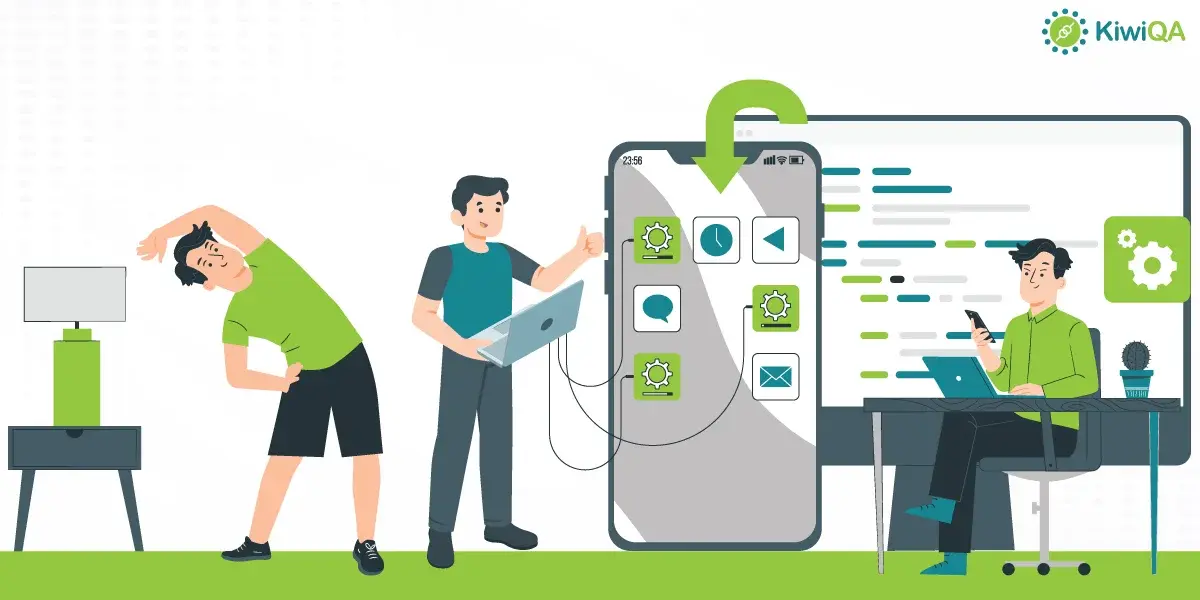



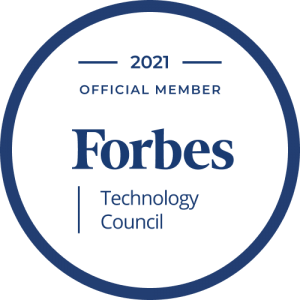





Comments are closed.