Test management is a part of the software lifecycle that makes sure that all the elements are working properly to produce the best quality product. The important function of this process is to check whether this product is free from errors and bugs. Setting criteria and creating an approach is the first phase. Without proper planning, the testing process can be difficult.
You should have a proper testing strategy, observe the risks, identify them properly, and then ensure that you focus on areas that have problems. You should avoid wasting time on unimportant stuff. Imagine a sea of unorganized test cases. Keep the test management tools arranged way so that it will be easy for others to review the cases.
Did you know that the first test management tools evolved from simple bug tracking systems? Today, they integrate complex functionalities that support not only bug tracking but also test planning, execution, and reporting, adapting to methodologies like Agile and DevOps.
Modern test management tools have been developed to meet the requirements of various practices such as Agile and DevOps. Cloud management tools for testing purposes have gained popularity for their simplicity and durability features. These tools offer a particular place for writing test situations so that it is accessible to everyone for the data and results.
They offer advanced reporting and capabilities to learn about progress and outcomes. Various advancements have been made in the field of testing procedures and other interfaces. These tools have come a long way in changing from outdated bug trackers to various important platforms. They play an important role in the software creation procedure.
Selecting the perfect tool for test automation will not fit all situations. Rather, you have to build a powerful and effective list. You can consider some other criteria, such as aligning the tools that match the needs of your project, learning skills, and other learning curves, as well as budget and other ease of free test management tools and maintenance.
You should take care of the budget. You can consider free and open resources that are readily available, but they may lack some essential features. The price of the device itself, as well as continuing maintenance, must be taken into consideration.
Why are Test Management Tools Essential?
The functionality of the technology is ensured with the help of instrumentation for testing. By repeating tasks, managing cases, and facilitating collaborations, these tools help create an easy, smooth process in several ways. These tasks are used with other tools that create in-built skills.
It enables analysts to concentrate on circumstances involving exploratory evaluation and more difficult tasks. You can manage a lot of testing repositories to organize and control versions and also share other test cases. By doing this, redundant effort is eliminated, and everyone is guaranteed to function in the most recent form.
Effective interaction helps in creating a successful collaboration. When team members can easily exchange their thoughts and ideas clearly, then it leads to easy progress of the project. Team members should feel comfortable keeping their opinions, which can be achieved by building proper team exercises and creating a culture of respect. Try to encourage active listening, which ensures everyone feels heard. Various techniques like paraphrasing and asking clarifying questions display effectiveness and promote deeper understanding.
Testing tools are not only limited to simply identifying errors. It also helps in offering solutions for data and analysis. It provides testers and developers with a deep knowledge related to the performance of software, functionality, and behavior of clients. This information is rich in making teams data-driven decisions, improving quality, and optimizing the software department cycle.
Tools capture data with various load times, resources used, and responsiveness to various conditions. Modern trending tools provide optimum results. They provide detailed logs and screenshots and rectify other issues. This granular data helps in understanding the root cause of issues and gives importance to various devices and platforms.
According to source, the global market for test management tools is expected to reach USD 3.92 billion by 2032.
Top Test Management Tools of 2024
1. TestLodge
For users, testers, and other participants, TestLodge is an online software test management tool that simplifies the testing process. It streamlines the efforts of test managers, promoting effective teamwork and transparent communication throughout the development lifecycle. It offers much more than spreadsheets and wikis!
It provides a dedicated platform to create, organize, and manage your test cases efficiently. With logical grouping and organized test suites, executing and reporting becomes seamless. You can easily run any test on TestLodge, document results, add comments, and gain valuable insights into testing progress while identifying potential issues early.
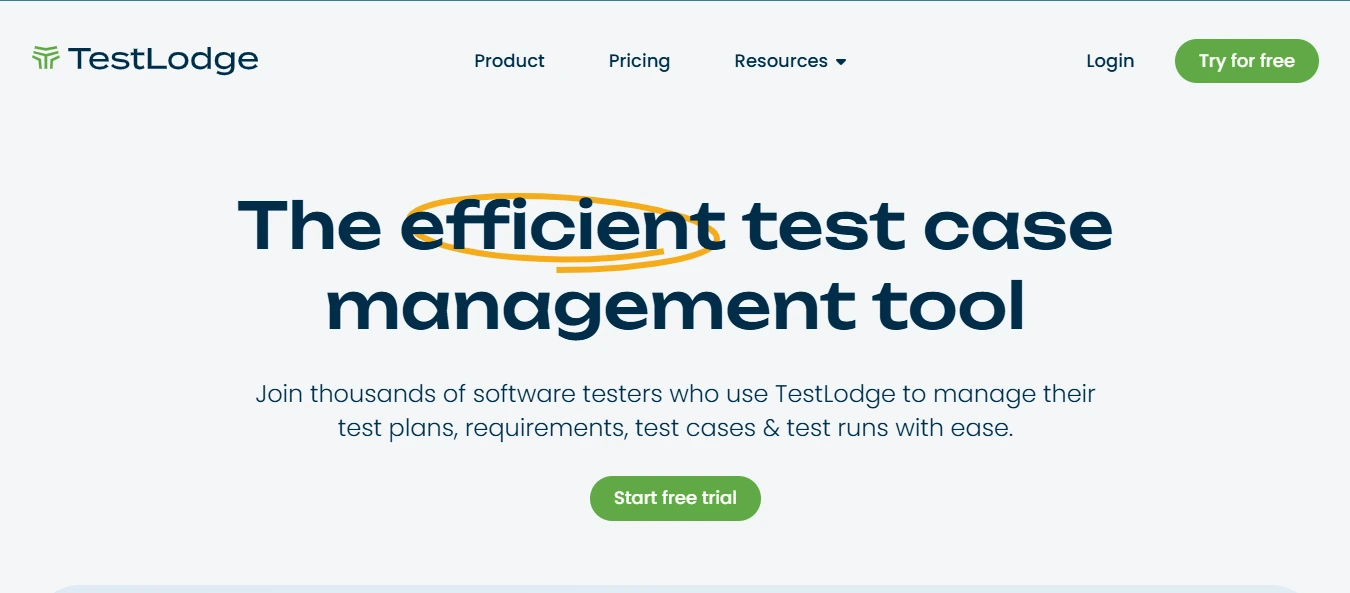
Key Features:
- Manage all test scenarios in a centralized location for clear evaluation.
- Integrate seamlessly with popular bug-tracking tools for a streamlined workflow.
- Assign test cases to team members, track progress, and promote collaboration.
- Generate detailed reports on test execution, analyze trends, and monitor test coverage.
- Add and manage requirements, associate them with your cases, and generate a test coverage report.
Pros:
- TestLodge excels in simplifying test management by offering a clear structure for creating and organizing test cases, ensuring effective test execution.
- Its intuitive and user-friendly interface caters to testers of all experience levels.
- Real-time test case tracking enhances visibility into the testing progress.
- Integration with bug-tracking tools like Jira and Trello streamlines defect management.
- Supports test case templates, reducing redundancy and maintaining consistency.
Cons:
- TestLodge lacks in-built live chat or commenting features, making immediate collaboration challenging within the platform.
- Bulk editing capabilities are limited, meaning individual updates may be necessary for similar test cases.
- While the interface is simple, it offers fewer customization options compared to some alternatives.
Pricing:
TestLodge offers a transparent pricing model with multiple plans, and there is no additional cost per team member, meaning the tool is extremely reasonable for any team size. It provides a cost-effective solution with cloud-based subscriptions. While it doesn’t offer a free version, it does provide a free trial to explore its features. For teams needing greater flexibility, an annual subscription is available.
Ideal Use Case:
TestLodge is ideal for teams seeking to eliminate fragmented test cases across spreadsheets. It centralizes test case management, making test creation, execution, and reporting streamlined. Teams can efficiently manage test runs, track defects, and ensure seamless communication across departments. For businesses seeking a simplified yet effective test management solution, TestLodge is a reliable choice.
2. Zephyr Enterprise
Zephyr is a free software testing tool that helps manage and improve the quality of your software throughout the development process.
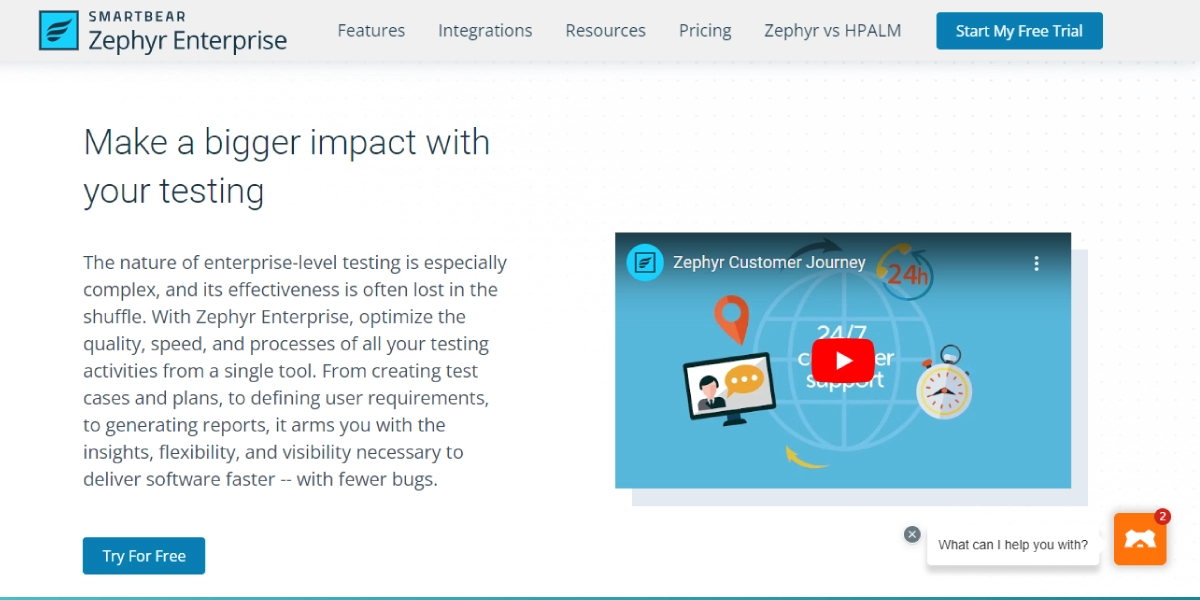
Key Features:
- Zephyr allows you to create, organize, and execute test cases. You can plan tests by release, feature, or component. It works with known organizing programs like Jira, allowing evaluators to manage tasks and track bugs within them.
- It provides dashboards and reports to track testing progress, identify defects, and measure test coverage.
- Zephyr integrates with automation frameworks, enabling you to run automated tests alongside manual ones. Zephyr offers both standalone and integrated versions of Jira, making it suitable for small and large teams.
Pros:
- It combines with Jira and makes the workflow easy.
- It creates and manages test situations, plans, and other cycles using various integration features.
- It offers good balance and features that are easy to use.
Cons:
- The test case format is fixed, and reporting options are restricted.
- While creating basic elements is easy, navigating large test collections can be cumbersome.
- Large-scale testing with high execution volume might expose limitations in Zephyr.
- If your organization does not use Jira, the value proposition of Zephyr is significantly reduced.
Pricing:
There are two types of test management tools listed: Squad and Scale. The squad is best for small teams or beginners. At the same time, Scale is designed for larger ones and enterprises.
Ideal Use Case:
Imagine testing a new fitness tracker with Bluetooth connectivity. Zephyr is a lightweight framework that runs on the tracker’s low-power chip. You write concise tests to simulate user actions and check sensor data. Zephyr’s small footprint ensures the tracker itself is not slowing down during testing and allows for fast and efficient testing of resource-constrained devices.
3. Tricentis qTest
A tool called Tricentis qTest allows you to centrally control all of your evaluation-related tasks. It supports various testing methods, like manual, exploratory, and automated, regardless of the tool you use.
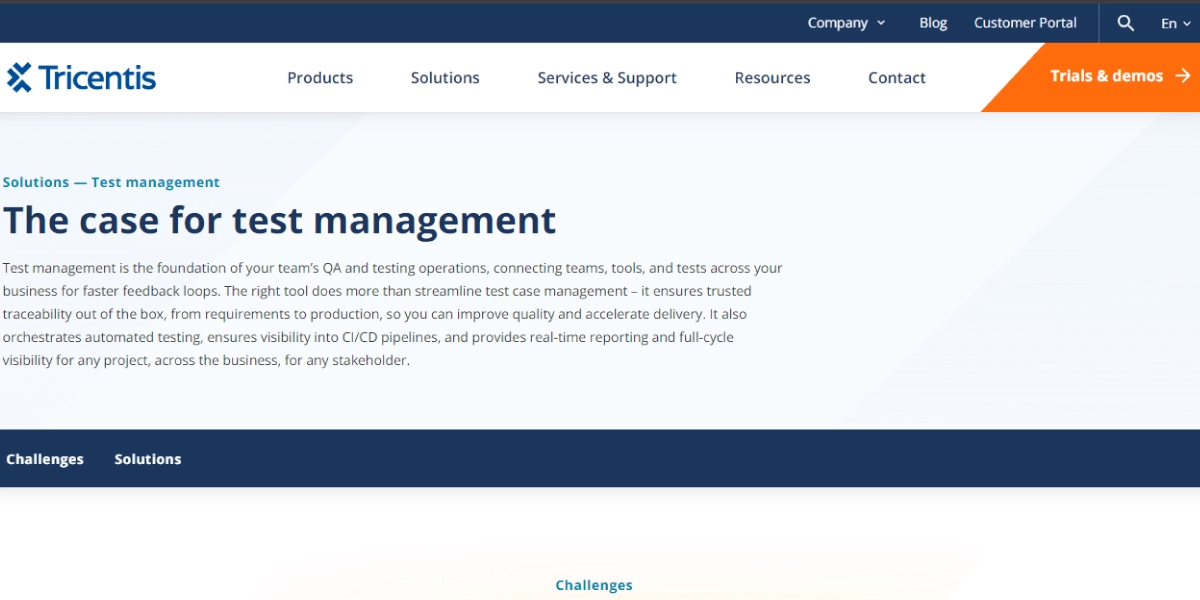
Key Features:
- Visualize testing progress and key metrics with dashboards you can tailor to your needs. This allows testers and managers to quickly see the status of projects and identify areas requiring attention.
- Keep track of all your evaluations in one spot. Create, plan, assign, and execute tests manually, through automation, or exploratory methods. Proper workflows ensure everyone is on the same page and using the latest versions.
- Keep your testing on track with milestone tracking. Monitor progress towards testing goals and identify any potential roadblocks that could delay releases.
Pros:
- This expedites codeless verification cycles and decreases labor effort.
- It offers a centralized view of testing activities, improving visibility and control.
- qTest boasts a wide range of functionalities that cater to diverse testing needs.
- qTest excels at traceability. It allows you to map requirements to test cases, ensuring everything is linked and tested thoroughly.
Cons:
- Initial users may find it stressful to navigate qTest’s numerous options.
- While qTest integrates well with Tricentis tools, it might not seamlessly connect with all third-party automation frameworks.
- Some users report inconsistencies with advanced metrics and reporting.
Pricing:
qTest starts at a high cost for annual purposes. Yet the real value is decided by what you require. In order to give it a chance before you obtain it, they provide the opportunity for a free trial.
Ideal Use Cases:
Tricentis qTest is a software testing tool that centralizes all your testing activities. It tracks test cases, assigns them, and lets you see how they are doing. qTest integrates with other tools you might already use, giving you a clear view of how testing impacts your software.
4. PractiTest
PractiTest is a software application that centralizes all your testing efforts. It facilitates the management, operation, and central monitoring of the findings by analysts. This saves analysts time by preventing them from performing the same checks repeatedly.
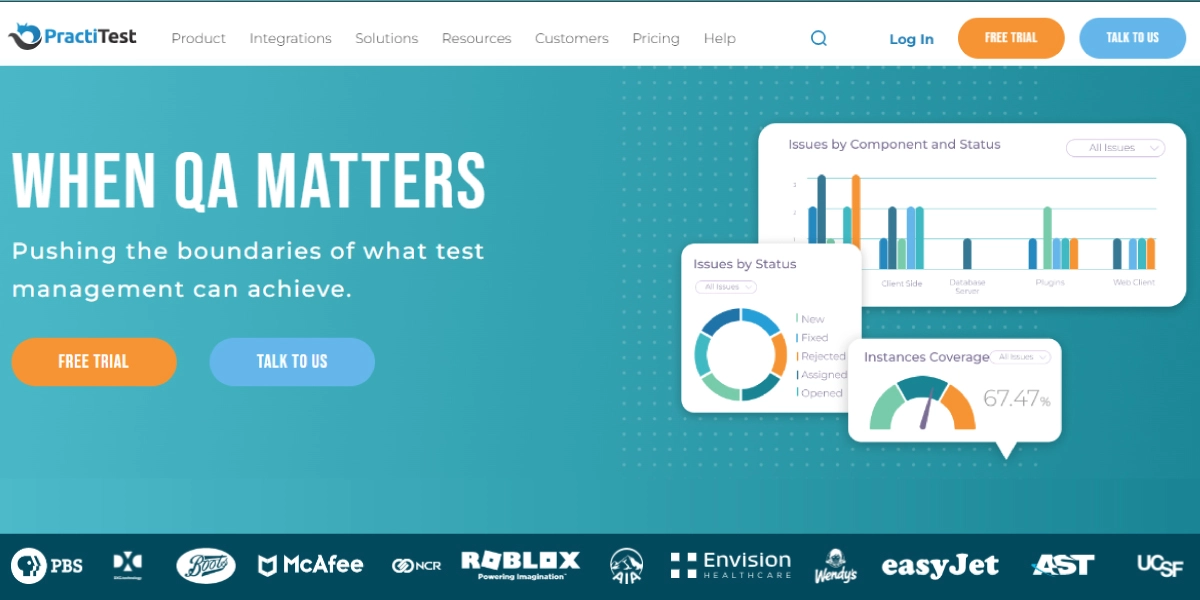
Key Features:
- PractiTest aims to simplify and enhance your quality efforts by centralizing test management. One of its key strengths is the ability to organize your test cases in a hierarchical structure.
- It makes it possible to effortlessly connect with any instruments you may already be using. This avoids the need to constantly move between platforms or input details.
- It empowers data-enhancing decision-making through customizable reports and dashboards.
Pros:
- Easy and convenient to use.
- Flexible combining platform.
- Strong reporting feature.
Cons:
- Initially, it feels difficult to work with a number of functionalities.
- Since it is a cloud-based feature that lacks the dedication of mobile apps.
- While pricing varies depending on your needs, PractiTest might be costlier than some simpler test management tools.
Pricing:
PractiTest offers pricing based on user needs. Their Team plan starts with a minimum user per month and includes basic features like issue tracking, test management, and reporting. Advanced features like automation management and SAML integration may be priced higher.
Ideal Use Case:
PractiTest steps in as your central hub, organizing all your tests from creation to execution. Reuse existing tests across projects, ditch the spreadsheets, and leverage AI to prioritize what matters most. PractiTest keeps your entire team on the same page with clear visibility into defects and progress. This streamlined approach ensures high-quality software while saving you time and effort.
5. Xray
Xray in testing is a tool that helps find errors and manage the evaluation process. Xray easily combines with other testing processes and allows testers to simplify working procedures. It aims to ensure the software is polished before reaching users.
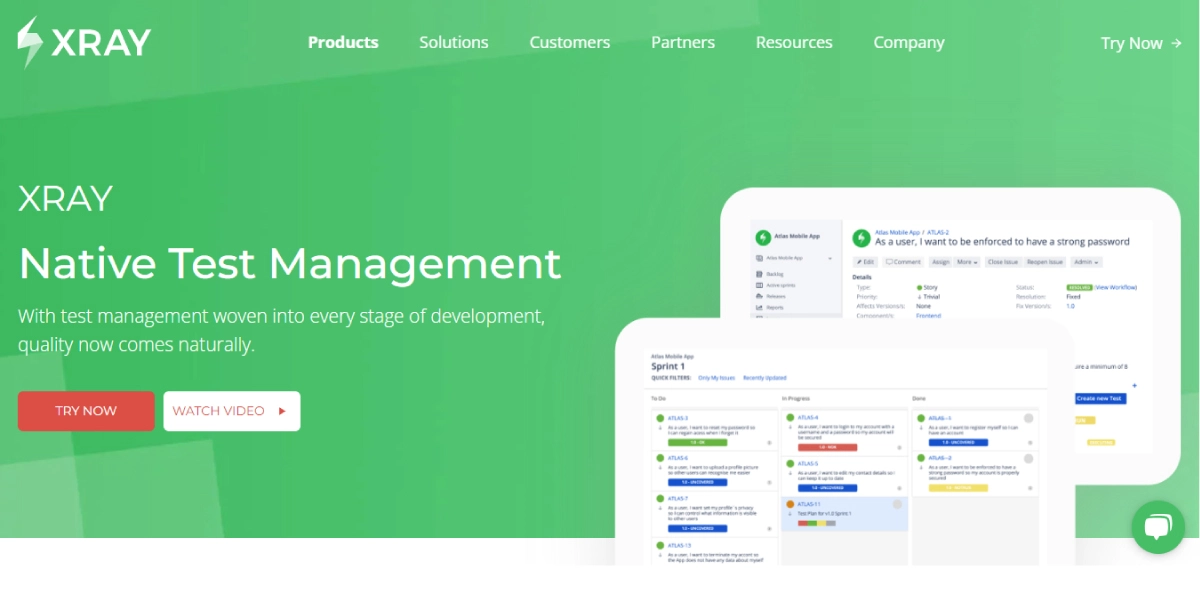
Key Features:
- One accepted instrument for monitoring the whole screening procedure is an X-ray.
- Its full record of origin is among its key benefits. This means you can easily track how a specific requirement translates into actual tests that ensure that requirement is met.
- Xray also helps organize and track your testing efforts. You can create test plans outlining the tests you intend to perform and then track their execution.
Pros:
- It easily combines with Jira to allow the evaluators to execute manual and automated tools directly within the platform.
- Xray is very good at connecting examinations to Jira complications, user tales, and specifications.
- Xray provides robust reporting features, giving testers insights into test execution progress, test coverage, and overall test results.
- Xray easily links mechanical testing findings to Jira concerns through compatibility with common production platforms.
- Xray allows for seamless communication between the creation and test groups by integrating with popular CI/CD answers.
Cons:
- The functionality of Xray may not be as comprehensive for managing requirements or user stories outside of Jira.
- While feature-rich, Xray’s complexity can lead to performance issues, especially in large-scale projects with extensive test data.
- Xray lacks integrations with other popular platforms like Slack, which can hinder communication within some teams.
Pricing:
Pricing for Xray in software testing likely follows a tiered model based on features and user count. We might assume a basic plan with core functionalities priced per user, with additional features like advanced reporting or integrations unlocking higher tiers with increased cost. Enterprise plans could involve custom quotes based on the organization’s specific needs and user volume.
Ideal Use Case:
Xray helps in managing the entire software testing lifecycle within your existing JIRA project. The visibility ensures you meet all requirements and make informed decisions about releasing your software. It is perfect for teams already using JIRA who want a robust testing solution that boosts efficiency and traceability.
6. Tuskr
Tuskr is a test management solution. Imagine a project manager, testers, and developers all working together on Tuskr. Everyone can track progress, analyze results, and identify bugs. Tuskr’s user-friendly interface and features like reporting and workload analysis help ensure high-quality software.
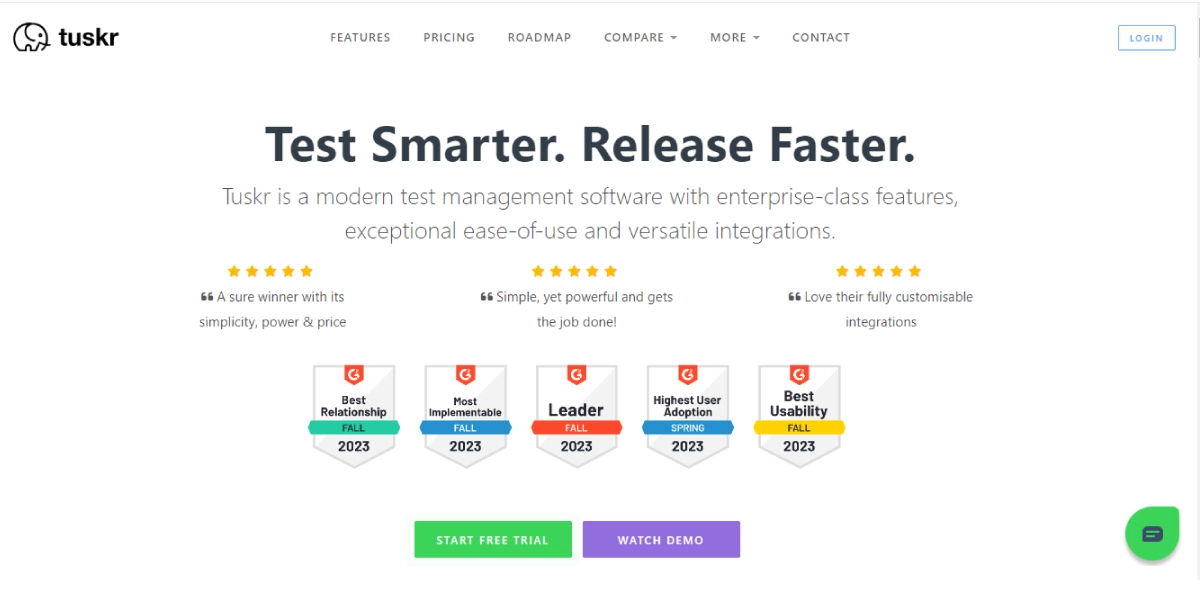
Key Features:
- Tuskr acts as a command center for your software testing efforts. It is a cloud-based free test management tool that helps streamline the entire evolution process.
- You can design test cases outlining the steps to verify a feature and functionality. Tuskr offers a user-friendly interface for creating these tests, accommodating both scripted and scripless approaches. This flexibility allows testers with varying technical backgrounds to contribute.
- Another key feature is Tuskr’s ability to manage cross-browser testing. Tuskr can be set up to carry out your evaluations across many sites, guaranteeing a reliable customer experience.
Pros:
- Tuskr uses syntax, which makes it easier to learn and use compared to frameworks with complex structures.
- Tests written in Tuskr are self-documenting due to the clear and concise syntax. This improves maintainability and collaboration within testing teams.
- Tuskr supports various testing types, including web UI, mobile, API, and database testing.
Cons:
- Compared to established frameworks, Tuskr has a smaller user base.
- Being a relatively new project, Tuskr might have fewer features and functionalities compared to more mature frameworks.
- While Tuskr offers basic reporting capabilities, it might not provide the extensive reporting features found in some other frameworks.
Pricing:
Tuskr offers tiered pricing for its software testing platform, starting with a free option for individual users. Paid plans start for some users, with increased features like project limits, storage, and functionalities at higher tiers. They boast a budget-friendly approach with features that make it attractive for various team sizes.
Ideal Use Case:
Tuskr is an open-source test automation framework. It is ideal for streamlining software testing in agile environments. It excels at managing test cases, creating reusable components, and integrating with continuous integration. Trial creation and upkeep are made easier by Tuskr’s simple-to-use Interface.
7. TestMonitor
Test monitoring is like keeping a pulse on your software testing. It involves tracking how testing is going compared to the plan. By monitoring these metrics, testers can identify issues early on. This helps them adjust their approach and ensure the software is high quality.
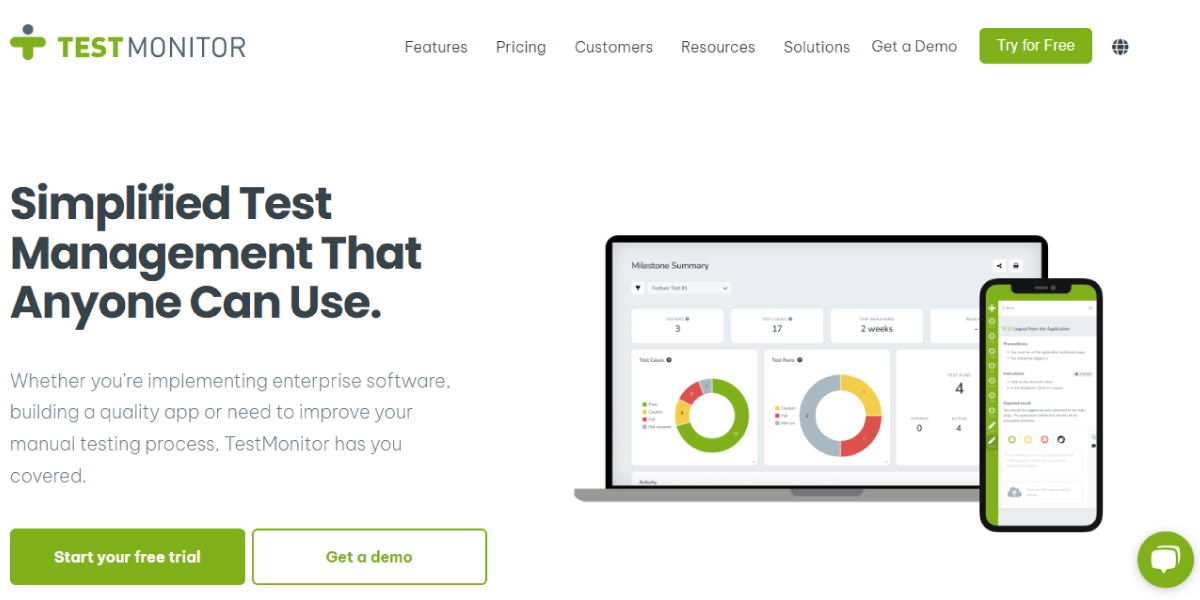
Key Features:
- Simply state your targets for tracking during the evaluation creation process.
- Select metrics that directly impact your project’s success for mobile or web testing.
- Schedule routine reviews to identify trends and integration with CI pipelines.
Pros:
- Test monitors provide a single dashboard to view test execution status across projects, testers, and environments.
- They offer real-time data on test progress and defect trends. This allows testers to react quickly to issues and make data-driven decisions.
- Test monitors facilitate communication by enabling teams to share test results and track progress collaboratively.
Cons:
- It can be costly to set up and keep up a test track, particularly for teams of fewer people.
- In order to properly exploit the device’s functions and characteristics, reviewers may require more instruction.
- Solely relying on a test monitor can overshadow the importance of manual testing and critical thinking during test execution.
Pricing:
The test monitor itself is not a separate product with a price tag. It is a process integrated into software testing tools. These tools can be free, open-source, or priced based on features, users, or cloud storage.
Ideal Use Case:
A test monitor acts like a mission control, giving testers and managers real-time insights. It tracks test progress, identifies bugs early, and shows how well tests cover the software. This allows them to adjust testing strategies, fix issues quickly, and ensure high-quality software.
8. Testiny
An online evaluation tool called Testiny makes both computerized and traditional reviewing more efficient. It helps organize free test case management tools, plan and run tests, and track results.
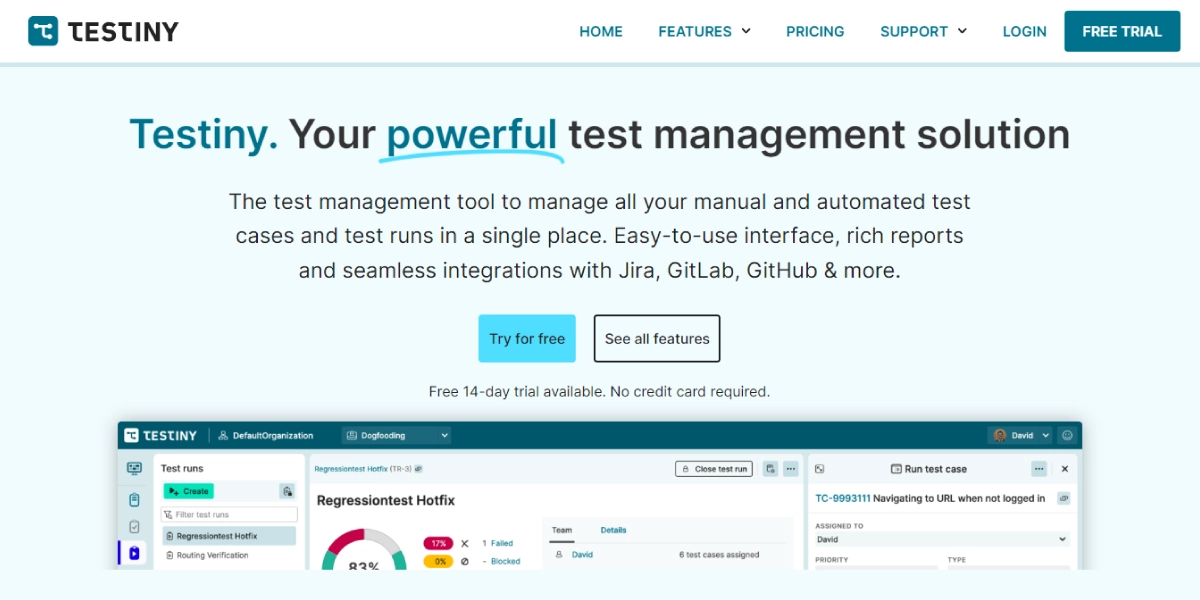
Key Features:
- Codeless test creation simplifies test case development, making it accessible to testers without programming expertise.
- Testiny supports testing across web and mobile applications, ensuring comprehensive coverage.
- Integration with CI/CD pipelines allows Testiny to seamlessly fit into development lifecycles, enabling continuous testing and faster feedback loops.
Pros:
- Record real user interactions to quickly create automated tests. This saves time compared to writing code for each test.
- Easily identify UI bugs and usability issues from the user’s perspective.
Cons:
- Primarily for UI testing. Complex logic or data-driven tests might require additional tools.
- Understanding how to best structure and leverage visual tests takes practice.
Pricing:
Testiny offers a free plan, likely with limited features for individual testers or small teams. Paid plans would cater to larger teams and provide functionalities like advanced reporting and integrations with other project management tools.
Ideal Use Case:
They use Testiny to streamline their testing process. Everything related to managing human and computerized reviewing can be found in Testiny. It also shines in real-time collaboration. Team members can discuss test cases, see updates instantly, and assign tasks efficiently.
9. QAComplete
QA Complete is a test management system that helps streamline the QA process. This can improve communication, efficiency, and, ultimately, software quality.
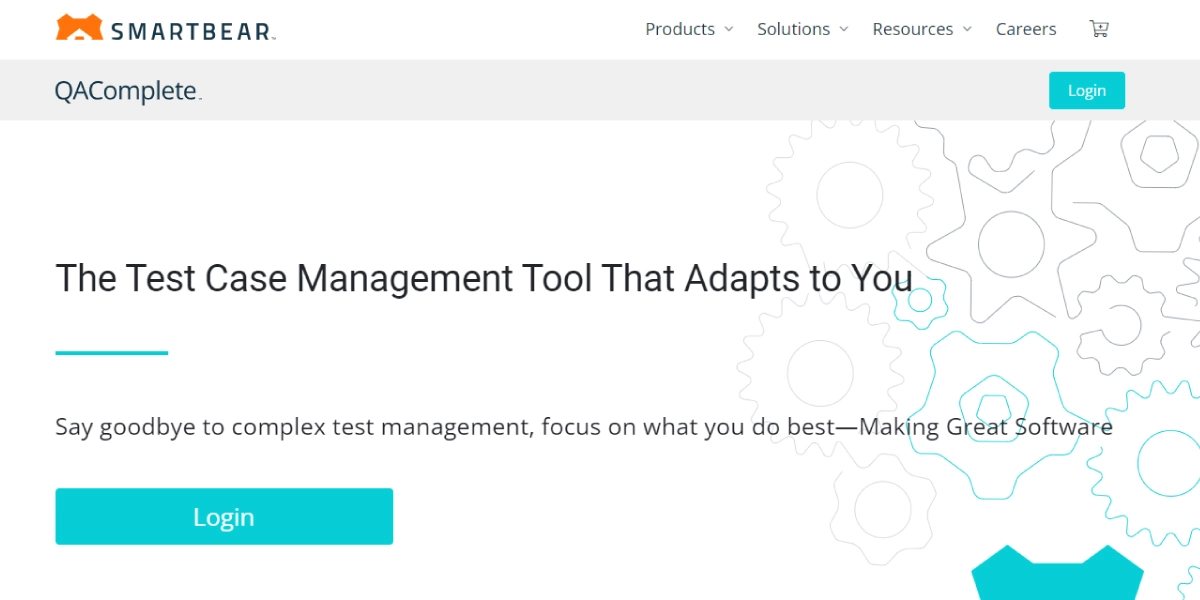
Key Features:
- Build tests with a user-friendly interface, ideal for manual and exploratory testing.
- QA Complete tackles both mobile apps and web applications, ensuring a comprehensive testing experience.
- Seamlessly connect with your development process. Automate the test execution pipeline for faster feedback and smoother releases.
Pros:
- QA Complete can simplify test case creation, execution, and defect tracking.
- The tool can facilitate communication between evaluators and other stakeholders.
Cons:
- New testers might take time to learn the free quality assurance testing tool’s interface and functionalities.
- The tool might not be flexible enough to handle very specific testing needs or integrate seamlessly with existing workflows.
Pricing:
Larger projects with more features will cost more to test comprehensively. Senior testers with specialized skills may command a higher rate.
Ideal Use Case:
The group manages examinations for different user contexts using QA Complete. They link these tests to specific requirements, ensuring complete coverage. QA Complete streamlines communication with developers, tracks bug fixes, and ensures a smooth launch.
10. TestRail
For users, designers, and other participants, this is an online software test management tool that simplifies the application monitoring process. It simplifies evaluation executives, promoting effective teamwork and open discussion throughout the creation process. It is something more than spreadsheets and wikis!
It offers a dedicated platform to create, organize, and manage your test intricacies. Group-related tests into other logical suites are efficient for executing and reporting. You can run any tests easily on Test Rail. You can easily execute a test suite, record results, and add comments to observe the documentation, gain real information about testing progress, and identify potential issues early on.
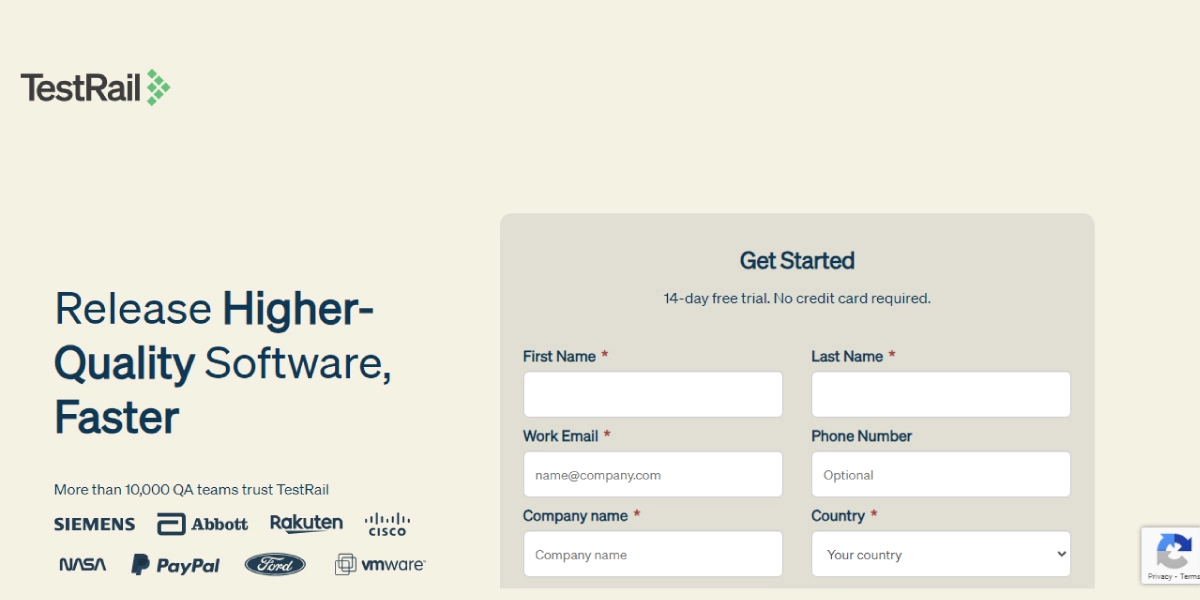
Key Features:
- All the conditions should be managed to maintain a clear evaluation situation.
- Integrate with other testing tools and automation frameworks for a streamlined workflow.
- Assign test cases to testers, facilitate communication, and track individual progress.
- Generate comprehensive reports on test execution results, identify trends, and measure test coverage.
- Customize reports to include specific information relevant to your project and stakeholders.
Pros:
- TestRail excels at structuring your test management tools open source. It is possible to design well-organized test scenarios, sample suites, and evaluation strategies. This helps prevent redundancy and keeps everyone on the same page.
- Navigating TestRail is a breeze. A clean and intuitive interface makes it easy for testers of all experience levels to create, manage, and execute test cases.
- Create documents that offer useful details about the status of your monitoring.
- TestRail integrates seamlessly with popular bug-tracking tools like Jira, streamlining your workflow and eliminating the need for manual data entry.
- Configure test cases for different environments, browsers, and operating systems. This ensures thorough testing across various conditions.
Cons:
- TestRail lacks built-in chat or commenting functionalities, making real-time team collaboration within the platform a bit clunky.
- While TestRail excels at organization, making bulk edits to test cases tool management free can be advantageous. Updating similar elements across multiple cases might require individual edits.
- Although the user dashboard is easy to use, there may not be as many detailed configuration possibilities as with some alternatives.
- Its budget may change based on the functions and number of clients required.
Pricing:
Test Rail offers a proper pricing structure with two options: cloud or self-hosted licenses. Cloud-based platforms have a higher nymber of users. They offer a variety of features. These plans provide more features and various plan facilities. You can also go for annual subscriptions for self-hosted licenses. Test Rail does not have free versions, but they provide test management tools with a free trial. If you prefer a simple, ready-to-use solution, the cloud plans might be ideal.
Ideal Use Case:
Test Rail eliminates scattered test cases in spreadsheets by offering a central location to design, organize, and collaborate on them. It facilitates organizing test cases into logical suites and milestones, making test execution efficient. Team members can track test runs, results, and defects within a single platform, fostering better communication and visibility.
Integration and Ecosystem
QA and development tools weave together to create a smoother testing process. These act as central hubs. They integrate with version systems by allowing evaluators to see which code changes they are testing. Issues discovered in testing can be seamlessly reported to bug-tracking tools by keeping builders informed. These can link with Test tools. Selenium tests can be triggered based on new code commits in the version or upon creating a test case in a Test tool.
It is critical to select an evaluation control solution that works with the resources you already have. Imagine your testing process as an ecosystem where a test tool that functions independently disrupts the flow. Compatibility ensures data exchange between your test tool, issue trackers, and automation frameworks. This avoids issues, improves efficiency, and provides a proper view of your testing efforts.
Choosing the Right Tool for Your Team
Did You Know: The right test management tool can help you improve software quality by ensuring comprehensive test coverage and early identification of defects.
For smaller teams with less intricate projects, lightweight, user-friendly options might be sufficient. Look for tools with intuitive interfaces and collaborative features. Open-source solutions can be a cost-effective option. As team size and project complexity grow, consider tools offering robust reporting, test case management, and automation capabilities. Advanced tools can integrate with development workflows for seamless collaboration.
Trial periods and demos act as a bridge between a customer’s initial interest and a confident purchase decision. Trial periods and demos allow users to experience the product firsthand, letting them explore features and see if it solves their specific problems. This increases assurance and minimizes the transaction risk for the end user.
For complex software, demos with a knowledgeable representative can answer specific questions and showcase functionalities that might be missed during independent exploration.
Enhance Your Testing Efficiency and Accuracy with Test Management Tools
Choosing the best test management tools is essential for a flawless, successful monitoring method. It impacts everything from ensuring comprehensive test coverage to streamlining collaboration. These tools help manage requirements, design test cases, track their execution, and generate reports. This consolidated method lowers the chances of mistakes and failures, such as repeated checks.
Ever felt overwhelmed by the number of QA tools available? You are not alone!
The good news is this variety empowers you to craft a testing strategy perfectly suited to your project’s needs. Research the resources that this text mentions for a brief period. From automation frameworks like Selenium to bug-tracking platforms like Jira, there is something to streamline every aspect of your QA workflow.





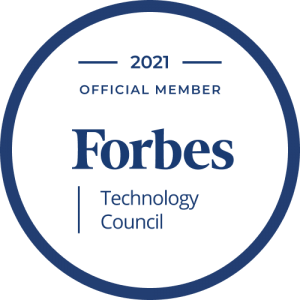





Comments are closed.