Security testing for web apps is an important part of security for web apps. It is the process of simulating attacks in order to discover potential vulnerabilities within web applications. It aids businesses in complying with security standards and requirements. Testing web applications should be performed at frequent intervals to ensure that the web applications are secure and up to date.
The purpose of penetration testing for web apps is to detect and remediate security flaws. It helps to strengthen the overall security compliance of applications before they are exploited by malicious attacks. This verifies the safety of data and the client’s faith in your brand. Web app testing services are one of the major steps in the SDLC process. It is performed to uncover previously unnoticed problems in a website. It is necessary to perform in the digital era when digital threats are constantly evolving.
According to a report by IBM, the average cost of a data breach in 2021 reached $4.24 million, the highest in 17 years, underscoring the financial impact and the critical need for robust security measures in web applications.
The most common phrase used when discussing safety is vulnerability. So, what precisely constitutes vulnerability? Vulnerability is a term used to indicate flaws in an infrastructure that may expose its integrity to security risks. Web application testing services address those vulnerabilities and eliminate them.
Understanding Web Application Security Testing
Web application security evaluation is crucial in identifying security flaws. They not only protect the application’s integrity but also user trust and data security. Customer information is the most prioritized thing at the current time. So, securing it is not just a matter of trust. It is additionally an ethical duty. Organizations build strong virtual identities by identifying and fixing vulnerabilities. This maintains user trust and protects against damage to reputation due to security errors.
Web app security testing does more than simply strengthen online defenses. It also acts as a guide across the intricate web of regulations and compliance responsibilities. Numerous regulations and benchmarks, especially the GDPR along with HIPAA regulations, compel businesses to vigorously secure client information.
Meeting compliance is more than just an administrative task. It represents the creation of a credible digital persona. So, breaking from these norms can result in reputational loss. It can also lead to significant monetary fines as well as legal implications.
Also Read: Why Salesforce Automation Testing Tools are Essential for Your CRM Strategy?
Types of security testing
Security testing seeks to identify vulnerabilities and security flaws in web applications. Cyber security testing guarantees that the system is appropriately equipped to withstand assaults and unexpected failures. It is by exposing the program or application to simulated security scenarios.
Security professionals and testers employ several methods of testing for security. This is to discover possible threats, determine the likelihood of vulnerability exploitation, and assess the overall dangers to the software/app. Here are a few types of web application security testing tools that you must utilize.
-
Static Application Security Testing (SAST)
SAST is also known as coding scanning, which is the automatic examination of an application’s code source, bytecode, and binary code. SAST is to look for security flaws and coding problems without actually running the program.
SAST web application security testing tool divides your code into digestible chunks. This allows them to explore deep into functions as well as subroutines for hidden flaws.
SAST’s top web application security testing tools can analyze coding considerably more deeply than human considerations. It will help in separating levels of recursion to reveal vulnerabilities that might otherwise go undetected.
Despite their slower speed and occasional false positives, these tools are effective at detecting a wide range of possible dangers. This includes memory leaks, endless loops, unhandled failures, and others.
-
Dynamic Application Security Testing (DAST)
DAST is often known as the black-box test. This is a method for assessing the security of a program while it is operating without knowledge of its inner code or structure. This method mimics real-world attack situations and gives useful information about potential weaknesses from an outside perspective. DAST scanners communicate with the program in real-time, delivering different inputs and requests to see how it reacts.
DAST scanners assess software from the perspective of outsiders. DAST tools mimic a variety of attack vectors to detect flaws that might jeopardize application security. DAST tools are very useful for scanning big and complicated applications since they don’t need access to the original code.
-
Interactive Application Security Testing (IAST)
IAST can carry out dynamic as well as static evaluations. The latter uses a hybrid tool to discover various vulnerabilities while an application is running. IAST is also dynamic. This is because it employs a variety of approaches and sophisticated assaults to elicit an extensive response from the source.
IAST mixes SAST and DAST characteristics into a single test, which is often run throughout application development. IAST is capable of processing more source code over DAST or SAST, resulting in more trustworthy findings and a complete picture of the tested program and its environment, allowing for the identification of additional security flaws.
IAST tools examine an application’s behavior, seek vulnerabilities, evaluate performance, and report any issues discovered immediately to a tracking tool. Development teams can use IAST agents to develop software at any stage within the SDLC.
-
Software Composition Analysis (SCA)
SCA can manage and protect an application’s open-source components. It can monitor and detect every flaw across all components. In addition to identifying the problem, the instrument or approach offers a solution.
Key Features to Look for in Security Testing Tools
Comprehensive vulnerability scanning
The best web application security testing tools must offer extensive vulnerability testing. Vulnerability testing allows you to provide a password and username. You can have the tool crawl across, test, and exploit the program as a trusted user. There are several vulnerabilities, including injections of SQL and JavaScript flaws. An unscrupulous user might exploit it.
The ability to store bespoke login scripts for unusual forms is an added plus. You will struggle to find a means to execute authenticated testing on applications that employ custom login procedures. Logging tools allow you to log everything from fundamental URLs visited to problems reported, all the way down to individual HTTP headers sent/received at the packet level.
Integration capabilities with development tools
How effectively does each product connect with existing development environments, network safety tools, and application security solutions in use? Modern security systems must be able to effectively interact, share, and utilize data from one another. Well-integrated systems may pay huge benefits in terms of manual upkeep and reaction times in the case of a security incident.
Real-time alerts and reporting
A real-time audit entails methodically examining an information system’s security in real time. It sends the status by determining if it meets predefined requirements. Real-time monitoring examines the system’s physical setup as well as the safety of its software.
For this reason, each testing tool normally has reporting capabilities. Reports should be maintained securely, such as in a secured bucket, and made available to the design team.
Ease of use and scalability
The testing tool must offer ease of use while security testing detects. It must resolve dangers and weaknesses before they are exposed. By incorporating it into the creation process, businesses can proactively detect and fix security concerns in the early phases of application development. This will reduce the potential effect of security breaches.
Support for the latest web technologies and frameworks
This is another feature to look at when implementing security testing tools. The tool must support the latest web technologies and offer frameworks that support development. The company and the developer must be able to flawlessly detect errors and eliminate them.
Top Web Application Security Testing Tools for 2024
Static Application Security Testing (SAST) Tools
Tool 1- AppKnox
AppKnox is an internet-based application vulnerability testing solution that helps security testers automate the process of testing mobile applications for vulnerabilities. AppKnox allows security testers to automate online security assessments of applications on a variety of platforms, including Joomla, WordPress, and Magento.
AppKnox also allows security testers to do manual web application safety testing on apps to identify various sorts of flaws.
Pros and cons
Pros
- Easy to access dashboard & user-friendly.
- Responsive & flexible customer service.
- Comprehensive testing coverage.
Cons
- Some users have noted that AppKnox’s network connectivity is difficult.
- Several customers have reported that the AppKnox site is sluggish and may need to be updated for an improved user experience.
Tool 2- Checkmarx
Checkmarx is utilized in the company to scan code bases and do security assessments. Checkmarx’s SAST tool is used to scan code and detect security flaws. It solves security problems and replaces human security reviews. The scope covers 75% of the company’s code base.
Pros and cons
Pros
- Recommendations to address the security findings
- Detects a wide variety of security issues
Cons
- Time taken to scan
- False positives
- Integration with other systems
Dynamic Application Security Testing (DAST) Tools
Tool 1- Aikido Security
It’s a software security app that searches your source code and cloud to determine which vulnerabilities are critical to address. We accelerate triage by significantly lowering false positives and making CVEs human-readable. Some of the features include:
- Aikido Security falls under the Security component of a technology stack
- Open-source dependency scanning (SCA)
- Secret detection
- Static Coding Analysis (SAST)
- Cloud posture management (CSPM)
- Infrastructure over Code Scanning (IaC)
- Container scanning
- Surface Monitoring (DAST)
- Free license scanning
- Malware detection in dependencies
Pros and cons
Pros
- Excellent, straightforward integration and a beautiful dashboard.
- This is an excellent approach for avoiding false positives and ignoring results that are not real vulnerabilities.
Cons
- Slack alerts should be more informative. However, weekly digests are plenty!
Tool 2- Intruder
Users of Intruder frequently advocate using the free trial for quick and simple vulnerability scanning. They recommend making use of the Intruder team’s knowledge and assistance, which is noted for its prompt replies and informative tool descriptions. Users often recommend subscribing to an assistance tier that includes manually verifying and false positive elimination, which may save time and increase productivity. Overall, these suggestions demonstrate Intruder’s utility and ease of use for detecting website vulnerabilities.
Pros and cons
Pros
- Auto scanning.
- New vulnerability detection.
- Alert levels.
Cons
- The report could be more detailed.
Also Read: Turbocharge Your Tests: Performance Testing Best Practices
Interactive Application Security Testing (IAST) Tools
Tool 1-Acunetix IAST with AcuSensor
Acunetix is a very dependable and efficient solution that many firms use to improve the safety of their online applications. Users depend on Acunetix to swiftly analyze the security of web apps and flag weaknesses that must be rectified. With its dynamic testing of applications capabilities, this program can detect the top ten OWASP vulnerabilities, ensuring that any hazards are discovered and addressed as soon as possible.
One of Acunetix’s primary advantages is its ability to detect vulnerabilities in web-based applications through automatic scanning, saving customers important time and effort. Businesses value the tool’s ability to detect complicated security threats such as SQL injections as well as cross-site scripting.
Pros and cons
Pros
- Integration of the tool with many IDEs is excellent.
- Simple to scan coding and find flaws.
- The user interface is easy to customize.
Cons
- Configuring DevSecOps may be enhanced for convenience.
- The dashboard can feature API integration.
- Expand the scope of vulnerabilities.
Tool 2- Checkmarx IAS
Checkmarx ISAT is a continuous, useful security testing tool that is crafted to integrate into tools like CI/CD pipelines, DevOps, and QA Automation. The tool successfully detects the threats and vulnerabilities in the application. Reviewers praised Checkmarx’s simple design and ease of use. They find it quite easy to reduce code and scan for weaknesses.
Checkmarx has been praised for its ability to analyze any application and detect security problems effectively. Users enjoy its capacity to uncover all security issues, making the code safer.
Pros and cons
Pros
- It doesn’t cause any delay in the SDLC process
- The tool is compatible with the micro-services-based application
- Get feedback in real-time
Cons
- Setting schedules is not friendly
- Speed is slow
- Certain features have a glitch
Software Composition Analysis (SCA) Tools
Tool 1- CAST Highlight
Users discovered CAST to be a great tool for evaluating the performance, cloud readiness, and general health of their software portfolio. Using CAST’s analysis of code capabilities, customers may discover roadblocks to cloud migration and provide suggestions and solution strategies. The program enables full portfolio analysis of over 250 bespoke applications.
Pros and cons
Pros
- Identifies the most prevalent code weaknesses.
- Compare the code to business best practices.
- Evaluates the code for confidentiality compliance.
Cons
- Code scanning might be quicker. A huge application may need to be divided into smaller sub-applications to allow for quicker code scanning.
- Experts spent a lot of effort figuring out how to effectively arrange our code bases in the application to achieve peak speed.
Tool 2- Veracode SCA
The Veracode platform represents a software security platform that seeks to be widespread but not intrusive, integrated into the environments where developers work, and provides recommended fixes and in-context learning.
Pros and cons
Pros
- Integrates with any CI/CD tool
- Dashboards provide a straightforward approach to display results and enable obvious mitigation options
Cons
- Scans fail if the second scan is currently running using the Java CLI. Module selection might be too long to load for large apps.
- Module selection might be unclear on which material is scannable as well as what is not, leading to SCA issues that require remedial activities.
Choosing the Right Tool for Your Needs
-
Matching tool capabilities with your security needs
You ought to test out the security products before purchasing them. Most security programs include free trials, demos, or manuals to help you evaluate their features, usability, and compatibility. You may also seek comments from other users, professionals, or communities who have used the products. You must ensure that the tools perform as expected, satisfy your requirements, and integrate seamlessly with your processes.
Selecting the appropriate online web application security testing tools to feed your development requirements is not a universal answer. You must examine a variety of issues, including your security needs growth.
-
Considerations for small vs. large organizations
You need to assess your development environment. What technologies, platforms, and frameworks do you use to develop your applications? Your security products’ compatibility, ease of use, and scalability are all determined by their development environment.
-
Budgetary considerations
Pricing varies significantly depending on whether the product is cloud-based, cloud + expert assistance, or on-premises. In general, application security systems are priced based on the number of apps or the volume of the codebase.
Integrating Security Testing Tools into Your Development Process
- Incorporate security testing as soon as feasible in the development process to quickly detect vulnerabilities.
- Automated security testing tools are used to evaluate the application from many angles, providing complete coverage.
- Integrate into the development process: Integrate automated safety checks into the CI/CD pipeline utilizing automation technologies.
Secure Your Web Application: Top 2024 Tools for Thorough Testing
In this blog, you explored top security testing tools and their traits & cons. Testing for security is a key component of every organization. Previously, testing for security was a one-time expense, but now, firms are increasingly incorporating security screening into their daily operations. If you want to integrate application security testing tools into your software/application, then consult with the web application security testing service.


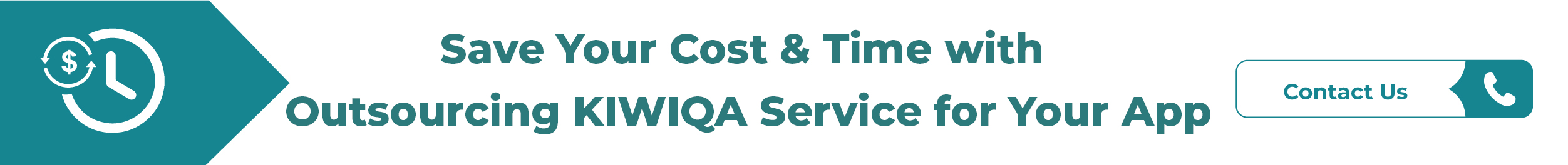



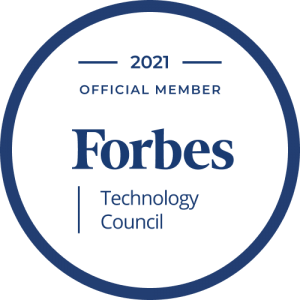





Comments are closed.