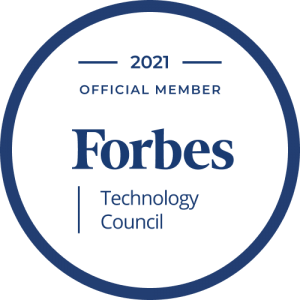There is no denying that the mobile ecosystem features several apps capable of controlling everything – from your home’s heating and lights to the temperature in each room. This shows that mobile apps are continuously evolving, so it is imperative for developers to continually look for ways to build features that ensure their security.
The best way to assure that mobile applications are protected is to understand the potential risks of security issues and learn the right techniques to protect phones.
Security can be greatly enhanced by implementing secure coding practices, conducting continuous security testing, performing penetration tests, and focusing on positive user experiences.
There is no need to be an expert to implement the latest technology; the correct mobile application testing service may just be what you need to stay within your budget and make the necessary changes to your business. Plus, keep the below-mentioned practices in mind for better results.
1. Produce Secure Code
Software Engineers are expected to write efficient, scalable, maintainable, and secure code. Writing code without considering security is one of the most common mistakes. In a report by Inc, it is estimated that companies lose 400 billion dollars each year due to cyberattacks carried out by hackers.
Most of these cyber-attacks are carried out due to loopholes in the code, which occur without a process that scans the code for security flaws. Due to this reason, it is imperative that companies and software engineers, in particular, make sure to enforce strict code writing and review practices to scan the code for any security-related vulnerabilities that the developer or engineer has written.
Remember that all coding platforms publish and promote secure coding practices and guidelines. Mobile app testing companies and developers are advised to follow these coding methods. More importantly, they should be included in the code review checklist as part of the overall code review process.
Secure coding involves validating inputs, managing memory carefully, avoiding using C functions insecurely, dodging immutable containers when storing sensitive data, etc. Note that this is just a subset of the extensive lists provided by the platforms.
Also Read – Mobile App Security Testing Checklist
2. Minimize Sensitive Data Storage
For security reasons, developers prefer to store sensitive data locally on a device. It is, however, advised that you avoid storing sensitive data as it may increase the risk of security in the future. If there is no other option than to store the data, it is a good idea to use encrypted data containers and/or key chains. You should also add the auto-delete feature, which deletes data after a specified period of time, to minimize the log.
3. Strong Encryption Of Source Code
Source code is subject to two common types of attacks: one when attackers inject malware into vulnerabilities or bugs in the source code, or the other when attackers exfiltrate the code and repackage the app to be delivered to new unsuspecting users with malware installed.
By encrypting the source code of a web or mobile app, developers can prevent the intellectual property (source code) from being exfiltrated (tried), manipulated, or compromised by the attack and, therefore, unusable by hackers.
Encryption can be accomplished in two ways:
- In symmetric encryption, data is encrypted and decrypted using the same key.
- An asymmetric encryption method or public key uses a different encryption key to encrypt and decrypt data. Decryption keys are known as private keys; encryption keys are known as public keys.
The strength of the encryption depends on many factors, including the algorithm used, the key size, how the key is generated, and how the key exchange is conducted.
The following are common encryption standards:
i. Data Encryption Standard
An algorithm with 56 bits of a symmetric key. Designed in the early 1970s, this standard is considered weak due to its small key size.
ii. Triple DES
This symmetric-key block cipher is also known as TDES, 3DES, or Triple DEA, as it applies four times the DES cipher algorithm to each data block while retaining a 56-bit key length on each block of data.
According to the National Institute of Standards and Technology (NIST), DES and 3DES have been deprecated for new applications and will be phased out by the year 2023 for all applications.
iii. RSA
RSA’s public key encryption system was named after its founders. It uses a public key generated from two secret large prime numbers, along with an auxiliary value, where the secret primes are used to decrypt the public key. Commonly used for digital signature-required apps.
iv. Advanced Encryption Standards
AES is also called Rijndael and is a symmetric-key algorithm and a variant of the block cipher of the same name that the US Government / NIST has adopted as the standard. There are various types of ciphers in the AES family, with varying key sizes and block sizes. It is common for encryption tools to rely on AES encryption as their method of encrypting data.
v. Blowfish & Twofish
Even though Blowfish has only a 64-bit block size, it is popular for database and file encryption in software development. Designed to replace Blowfish, Twofish uses a 128-bit block size and supports larger keys that are more resistant to brute-force attacks.
As algorithms evolve to meet emerging risk landscapes, choosing the right encryption type isn’t only about selecting the most secure option but also the best option for the particular application. A larger key, for example, has a higher level of security – but a greater potential for performance degradation.
Also Read – iOS App Security Testing Checklist
4. Deploy Latest Cryptography Algorithms
An attacker can easily break a seemingly secure mobile app using outdated cryptography algorithms such as SHA-2, RC4, and DES. An organization may also face fines or legal repercussions if using old algorithms in a mobile app. By using the latest cryptography algorithms for Android and iOS mobile apps, developers can avoid this problem.
Use keys with a length of at least 2048 bits (preferably 4096 bits) when signing your binary before publishing it.
When generating random values for cryptographic implementations, use SecureRandom or SecRandomCopyBytes on iOS.
The Android developer can take advantage of the Keystore class, and the iOS developer can use the Keychain services to store highly sensitive data.
To guarantee that a malicious actor cannot decrypt the encrypted information, developers should avoid using insecure modes of operation, improperly generated cryptographic keys, and initialization vectors (IVs).
5. Use 3rd Party Libraries With Caution
Open-source components have become an integral part of almost every application today. When developers embed such components into their apps, they are less likely to perform tests and security research, which impacts the app’s overall security. It is crucial that you use third-party open-source components properly if you want to ensure that your app is well-secured.
6. Test & Verify Security Regularly
Many security testing tools scan code for threats automatically and without delay. This verification method has the advantage of being able to provide results in a short period of time. This system, however, does not provide a complete level of security. Therefore, it is clear that the best verification option is the combination of automatic and manual testing.
By conducting regular mobile app security testing, providers can quickly identify and fix issues, minimize potential risks, and avoid reputational and financial losses due to security breaches.
7. Utilize Proper Testing Labs
It is wise to use cloud-based mobile app testing instead of traditional ones since they allow uploading test locations and even run tests within the apps themselves.
8. Go For Authorized APIs
A hacker can unintentionally gain privileges by using APIs that are not authorized and are not well-coded. For instance, programmers can reuse authorization information easily when making API calls by caching it locally. Furthermore, it simplifies the API usage for coders. However, it also provides attackers with a way to hijack privileges. Experts recommend a central authorization process to ensure the highest level of security for APIs.
Also Read – Introduction to API Security Testing
9. Secure Backend
It is common for mobile applications to be based on a client-server architecture. In such cases, backend servers must be protected against malicious attacks through security measures.
Most developers assume that APIs can only be accessed by apps that have been programmed to access them. You should, however, ensure all APIs you intend to use are verified based on the type of platform on which you intend to build your mobile application since API authentication and transport mechanisms can vary from platform to platform.
10. High-Level Authentication
An authentication procedure involves using passwords or other identifiers to identify you. Interestingly, weak authentication can lead to some of the biggest security vulnerabilities. You should use multifactor authentication to protect your mobile devices and apps from security issues.
Security experts recommend the following techniques for securing mobile apps:
- Dual-factor authentication
- Modern authentication methods like retina or fingerprint scanning.
11. Tamper-Detection Technology
Hackers can modify or tamper your personal data to gain access to your code. Nevertheless, such practices can be combated. An active tamper detection system, for instance, can be deployed to ensure that if the code is modified, it won’t operate at all. These techniques aim to alert developers whenever someone tries to change their code or inject malicious code into it.
12. Principle Of Least Privilege For Code
A “least privilege” principle states that apps should only have the permissions needed to function. A hacker who compromises your app cannot do anything outside of what the app would normally do if they were to compromise it.
The attackers may be able to break an application, but they cannot use that application as a stepping stone to attack other systems. For instance, a typical web application might support HTTP requests, database queries, file uploads, and log messages but not more than that.
13. Deploy Proper Session Handling
A session on a mobile device lasts a much longer period of time than one on a desktop. As a result, the server has to work harder to handle sessions when this happens. However, you can alternatively use device identifiers and tokens to identify a session instead of the device itself.
The token can be revoked at any time, making it more secure in case of a lost or stolen device. It is also possible to remotely wipe data from a lost/stolen device and log off the device remotely.
14. Keep An Eye On Background State
Most mobile platforms allow apps to be suspended, frozen, or kept alive in the background. In either of these cases, apps still retain their memory and sometimes their display buffers, which contain screenshots of the app’s interface from when they went to the background.
A developer should erase or encrypt any sensitive data present in memory while entering the app’s background and wipe the display buffer for sensitive UI design views such as passwords or pins.
Using this technique can help you protect sensitive data when your app is running in the background, in memory, or in the display buffer from attackers accessing it.
Also Read – Myths and Facts of Security Testing
Takeaway
Many businesses are concerned about the security of their mobile apps, as attackers may use the data that resides within mobile to gain access to sensitive information. It is possible that they can exploit information to compromise the enterprise’s network. Therefore, you should definitely embed the above-mentioned tips into your security practices.