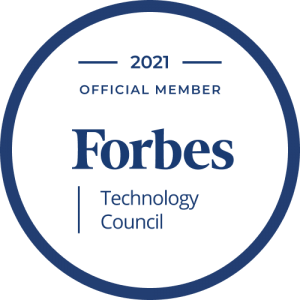Selenium is widely used by automation testing companies that offer QA automation testing services. These companies use Selenium testing services to ensure that web applications are thoroughly tested across multiple browsers and platforms. With the release of Selenium 4, these companies can now take advantage of new capabilities and enhancements that improve the efficiency and effectiveness of their testing processes.
Selenium 4 was basically developed with the goal of addressing some of the limitations and challenges posed by its predecessor, Selenium 3. The new release builds on the existing features of Selenium 3 and introduces several new capabilities and enhancements that make it easier for testers to write more effective and efficient tests.
In this context, we will explore the major differences between Selenium 3 and Selenium 4 and what benefits these updates bring to the table. So, without further ado, let’s get started.
A brief overview of Selenium 3 & Selenium 4
Selenium 3 and Selenium 4 are two different versions of the Selenium testing framework, which is an open-source tool used for automating web application testing.
Selenium 3 was released in 2016 and introduced several new features and improvements, including better support for mobile testing, improved browser compatibility, and enhanced security features. It had a modular architecture, with separate components for the WebDriver API and browser drivers.
Selenium 4, on the other hand, was released in 2021 and is the latest version of the Selenium framework. It includes several new features and improvements over Selenium 3, such as a unified Selenium API, improved test automation capabilities, and better integration with Continuous Integration (CI) tools. Selenium 4 also includes enhancements to its Selenium Grid, making it easier to manage and distribute tests across multiple nodes and environments.
Also Read – Why To Choose Selenium Framework For Automation Testing?
What are the major differences between Selenium 3 and Selenium 4?
In this blog, we will explore the major differences between Selenium 3 and Selenium 4 and how these updates have improved the overall capabilities of the framework. With these differences in mind, testers and developers can make an informed decision about which version to use for their testing needs.
1. Architecture and Execution
Selenium 3 had a modular architecture with separate components for the WebDriver API and browser drivers. This often led to compatibility issues and challenges when it came to managing and maintaining multiple versions of the components.
Selenium 4 includes several improvements to its architecture and execution. It has introduced a new unified Selenium API, which provides a single interface for accessing and interacting with browser drivers. This simplifies the architecture and reduces compatibility issues between different components.
Selenium 4 also includes new features for parallel test execution, which can help users run tests faster and more efficiently.
Also Read – All You Need to Know About Selenium WebDriver Architecture
2. User Interface and User Experience
Selenium 3 and 4 have similar user interfaces, as they both use the WebDriver API to interact with web pages. However, Selenium 4 comes with a new Grid interface that allows users to manage distributed testing more easily. It also provides better support for mobile testing, with features like Appium support and mobile emulation.
As far as user experience is concerned, Selenium 4 provides a better user experience compared to Selenium 3, with several new features that make it more efficient and easier to use. For example, Selenium 4 introduces the concept of relative locators, which allow testers to locate elements on a web page based on their position relative to other elements. This can simplify test scripts and make them more resilient to changes in the web page layout.
Selenium 4 also provides better support for browser automation, with features like improved JavaScript execution and support for new browser versions. Additionally, Selenium 4 has a better logging mechanism, which makes it easier to troubleshoot issues and identify errors in test scripts.
3. Improved Test Automation
Selenium 3 had some limitations when it came to testing automation, particularly when it came to handling complex web applications or test scenarios. This often required users to write custom code or use workarounds to automate their tests effectively.
Selenium 4 includes several new features that make test automation more efficient and effective. It includes new APIs for interacting with browser DevTools, which can help users automate more complex scenarios and handle advanced web application features more easily. It also includes new support for automating native mobile applications, making it a more versatile automation tool.
Selenium 4’s enhanced Selenium Grid also includes new features for managing and distributing tests across multiple nodes and environments, making it easier to scale and manage test automation for large projects.
Also Read – How to leverage ChatGPT for Test Automation?
4. Better Browser Compatibility and Stability
Selenium 3 had some limitations when it came to supporting the latest web browsers, particularly those with advanced features or updates. This often required users to modify their test scripts or use workarounds to get their tests to work with the latest browsers.
Selenium 4 includes several improvements to its browser compatibility and stability. It has added support for new browser versions and features, including the latest versions of Chrome, Firefox, and Edge. It also includes a new W3C WebDriver protocol that is designed to be more stable and reliable across different browsers and platforms.
Selenium 4’s new DevTools API also allows users to access and control more advanced browser features, which can help improve test stability and reliability. Additionally, its enhanced Selenium Grid includes new features for managing and distributing tests across multiple browsers and platforms, making it easier to ensure compatibility and stability across different environments.
5. More Streamlined Test Maintenance and Debugging
Selenium 3 had limited built-in support for test maintenance and debugging, which often required users to rely on third-party tools or custom scripts. This made the process of maintaining and debugging tests more time-consuming and difficult, particularly for users who were new to the framework.
Selenium 4 includes several new features that make test maintenance and debugging more streamlined and easier to manage. It includes a new command-line tool called selenium-side-runner, which provides built-in support for test debugging and error reporting. It also includes new APIs for interacting with browser DevTools, which can help users diagnose and debug issues with their tests more easily.
Selenium 4’s enhanced Selenium Grid also includes new features for test debugging and maintenance, such as the ability to capture screenshots and videos of test sessions, as well as enhanced logging and error reporting capabilities.
6. Improved Performance and Scalability
Selenium 3 had some performance and scalability limitations, particularly when it came to handling large test suites or running tests in parallel. It was also limited in terms of the number of concurrent test sessions it could handle.
Selenium 4 includes several performance and scalability improvements. It has been optimized for faster test execution and improved stability, particularly when running tests in parallel. It also includes an enhanced Selenium Grid, which can handle more concurrent test sessions and provide better load-balancing capabilities.
Selenium 4’s new features, such as the Selenium DevTools Protocol, can also help improve performance and scalability by reducing the amount of network traffic between the test script and the browser being tested. This can be particularly beneficial when testing on remote machines or cloud-based services.
Also Read – [Guide] Best Practices in Performance Testing
7. Easier Configuration and Setup
Selenium 3 required more manual configuration and setup, which could be time-consuming and difficult for users who were new to the framework. Users needed to download and install the necessary drivers for the browsers they wanted to test on, configure their test scripts to use the correct drivers, and manage dependencies and versioning issues.
Selenium 4 has streamlined the configuration and setup process. It includes a new command-line tool called “selenium-side-runner,” which makes it easier to run Selenium tests through the command line without the need for a complex setup. It also includes a new tool called “webdriver-manager,” which automatically downloads and manages the necessary browser drivers, making it easier to set up and run tests on different browsers.
Selenium 4’s new architecture and modular design also make it easier to manage dependencies and versioning issues. The framework is divided into several smaller modules, each with its own version number, making it easier to update and manage individual components without affecting the entire framework.
8. Better Integration with Continuous Integration (CI) Tools
Selenium 3 had some integration with CI tools, but it required additional configuration and setup to make it work properly. In many cases, Selenium 3 users needed to write custom scripts to integrate with their CI tools. This made the process of setting up automated testing with Selenium 3 more complicated and time-consuming.
Selenium 4, on the other hand, has much better integration with popular CI tools like Jenkins, Bamboo, and TeamCity. It includes pre-built plugins and extensions that make it easy to set up and integrate with CI pipelines. This greatly reduces the amount of time and effort required to set up and manage automated testing with Selenium 4.
Selenium 4 also includes a new feature called the Selenium DevTools Protocol, which provides a standardized way for CI tools to interact with Selenium. This makes it effortless for developers to integrate Selenium 4 with their existing CI pipelines and tools, regardless of the programming language or platform being used.
9. Future-Proofed Testing Framework for Upcoming Web Advancements
Selenium 4 has been designed with upcoming web advancements in mind. It includes several new features and enhancements that are intended to support emerging web technologies, such as WebAssembly and Web Components. Additionally, Selenium 4 has been designed to be compatible with future versions of web browsers and to support new features as they are introduced.
10. Additional Features and Enhancements
Selenium 4 introduced many new features and enhancements compared to Selenium 3. Some of these include:
Selenium Grid: Selenium 4 includes major improvements to Selenium Grid, making it easier to manage and distribute tests across multiple nodes and environments. It offers enhanced support for containerization technologies like Docker and Kubernetes and a new dashboard to manage nodes and sessions.
Selenium API: Selenium 4 introduces a new unified Selenium API that allows users to write more readable and maintainable code. The new API supports both synchronous and asynchronous programming and offers a simpler and more intuitive syntax.
Relative Locators: Selenium 4 includes a new feature called Relative Locators that allows users to locate elements on a web page relative to other elements. This makes it easier to write more maintainable and robust tests, especially in cases where the structure of the page changes frequently.
W3C WebDriver Specification: Selenium 4 conforms to the latest W3C WebDriver specification, which provides a standardized API for browser automation. This ensures better compatibility and stability across different browsers and platforms.
DevTools Protocol: Selenium 4 offers improved support for the Chrome DevTools Protocol, which allows users to interact with the Chrome browser at a lower level. This enables users to perform more advanced tasks such as network throttling and profiling.
Also Read – Best Practices of Selenium Automation Testing
Final Words
It is crucial to stay up-to-date with the latest QA automation services and technologies to ensure the efficiency and effectiveness of the testing process. As web applications continue to evolve and become more complex, the tools used to test them must also adapt and improve to keep up with the pace of change.
Selenium 4 is a significant update to the Selenium framework and offers several new features and improvements that make it a more efficient and effective testing tool. The future of web testing is likely to continue to evolve as new technologies and applications emerge, and staying up-to-date with the latest software test automation services and techniques will be crucial to success in this field.