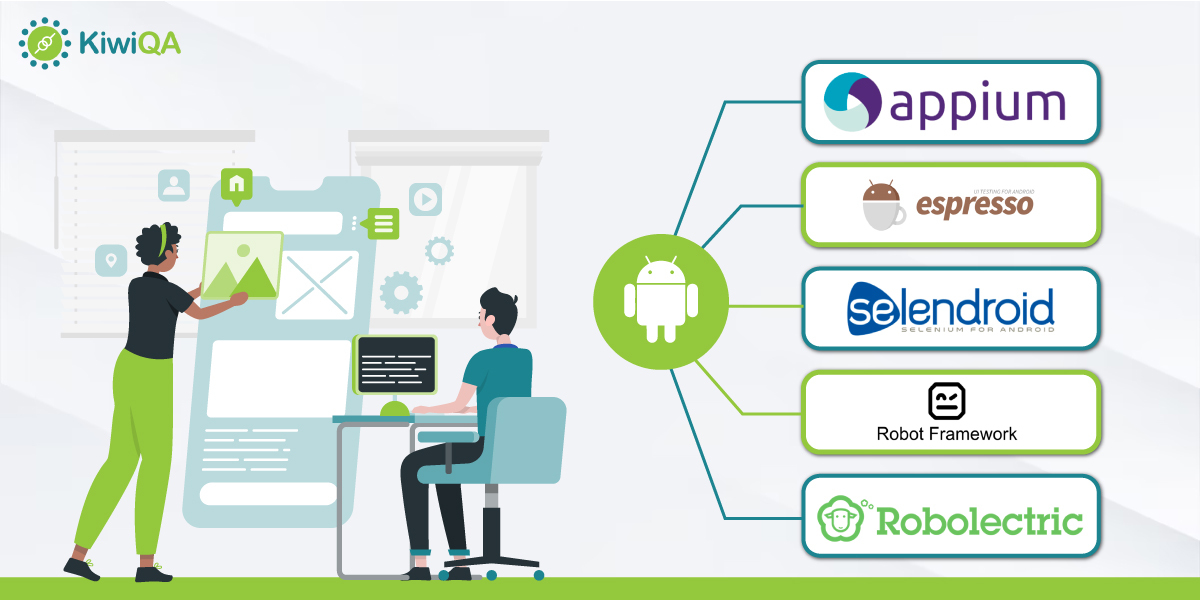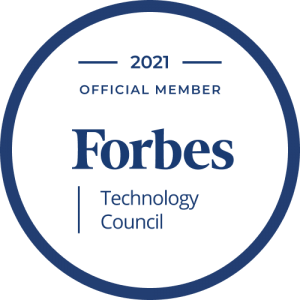Mobile phones and mobile internet are playing an instrumental role in revolutionising every aspect of business. Irrespective of the size or scale of business; mobile apps (native, hybrid, or web) have become integral in scaling up and acquiring new customers.
Mobile applications open up a whole new channel to acquire, engage, and retain users/customers. Though mobile apps are becoming increasingly popular, they continue to struggle with higher uninstallation rates. As per reports, users tend to uninstall one in every two apps downloaded within a 30 days time frame.
Focusing on app functionalities and in-depth quality assurance can go a long way in improving the overall KPIs (i.e. install rate, retention rate, load time, etc.) associated with the application. When it comes to the mobile OS market, Google’s Android still commands close to 71.95 market share as per Q1 2023.
An average of 2,158 new apps are released on Google Play Store in comparison to 1,149 new apps on Apple App Store on a per-day basis. These figures unmistakably demonstrate that app developers show a stronger preference for creating apps targeted at the Google Play Store. Hence, their apps are likely to face more competition from the other apps (in a similar category) that are already live on the Play Store.
Testing the Android app from functional and non-functional aspects helps in improving the overall quality of the appAll of these efforts will contribute to the decrease of churn or enhancement of the app’s retention rate.
There are a number of open-source testing tools that app developers can leverage to improve the app’s quality. Let’s have a look at the most popular ones among the collection…
What is Android App Testing?
As the name indicates, app testing of Android applications is the process of validating its features & functionalities from a functional and non-functional standpoint.
Let us explore an instance of an e-commerce application accessible to a worldwide audience. Non-functional tests could focus on testing the app’s performance when it is subjected to heavy load. In such cases, concurrent user interactions (or transactions) are simulated using appropriate performance testing tools. You could also focus on the app’s experience by running compatibility tests across a range of mobile devices.
Also Read – Major Obstacles In Testing Mobile Gaming Apps
On the other hand, functional tests could focus on testing the functional aspects (i.e. sign-up, login, check out, payment, etc.) of the e-commerce app. Test automation frameworks can be employed to mimic user interactions on the website/app. This will help in testing the user flows in the app.
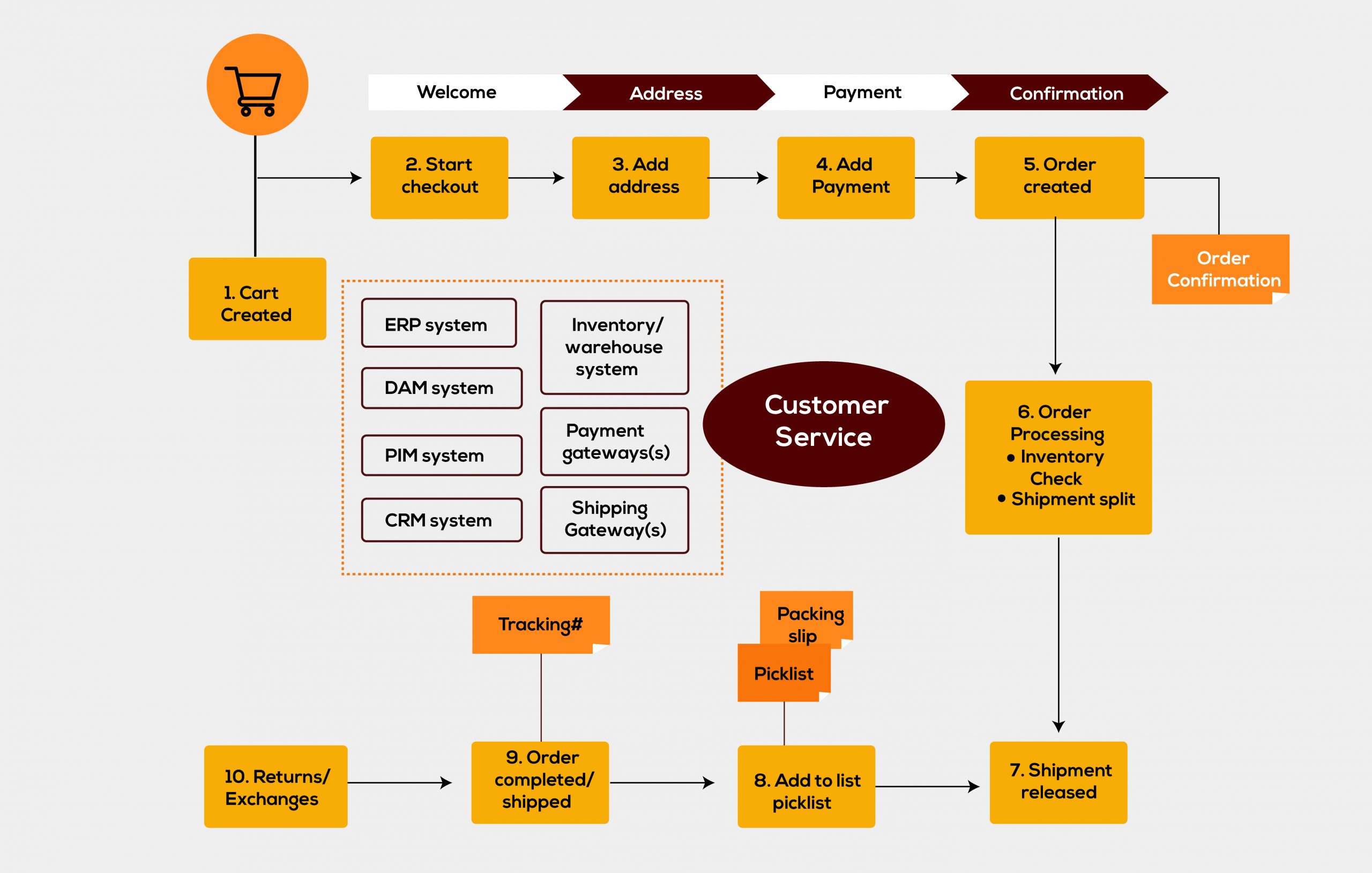
Apart from the tests listed above, here are some of the broad-level tests that can be performed on Android applications:
Over & above, you also need to conduct tests that are tailor-made for your application. For an e-commerce application, you might also need to run payment gateway tests to ensure that users are able to complete transactions on the payment providers mentioned on the application.
An outsourced QA vendor that has expertise in providing mobile app testing solutions can be a huge benefit for upping the quality of your Android application.
Open-Source Android App Testing Tools
Now that we have covered the “What” of Android app testing, let’s deep dive into some of the popular open-source tools that can elevate your confidence for releasing a top-quality app!
1. Appium

Appium is one of the most popular open-source test automation frameworks that lets you test the apps on Android, iOS, and Tizen. You can also leverage Appium if you are building apps for smart TVs (Roku, tvOS, Android TV, Samsung).
Appium is primarily used for UI automation testing of mobile apps. Hence, you can check the user scenarios from the front-end using the Appium framework. It supports implementation with popular programming languages like Java, JavaScript, C#, Python, and more.
Like Selenium, the latest version of Appium (v 2.0) is also built on top of the W3C WebDriver protocol. The Appium project is hosted on GitHub. At the time of writing this blog, Appium garnered close to 16.4K stars and 5.9K forks.
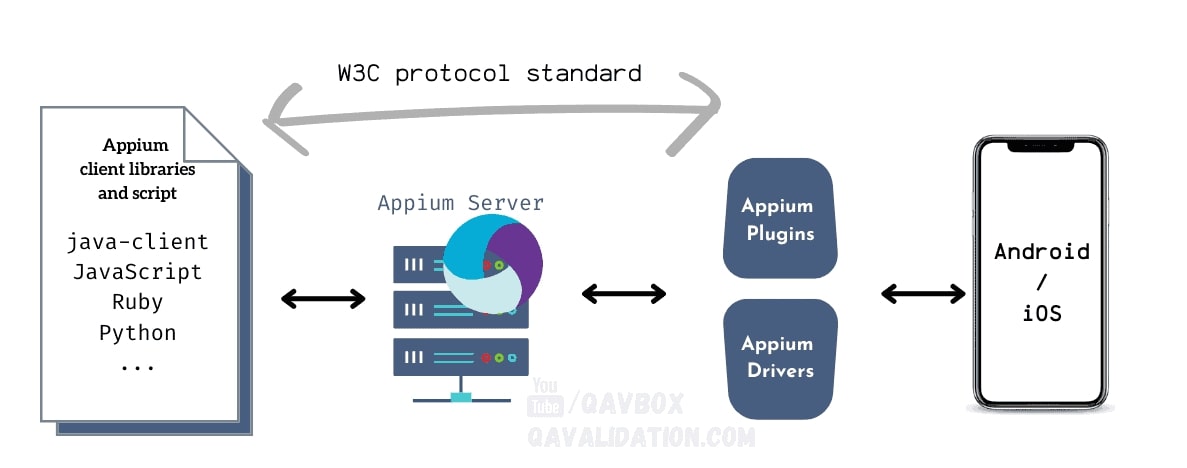
Automated tests in Appium can be used to mimic real-world scenarios in the Android app, while leveraging the benefits of scalability, reliability, speed, and consistency. Appium has strong community-support and a burgeoning ecosystem, details about which can be found here.
Since front-end is one of the integral parts of any Android application, it is recommended to partner with an experienced mobile app testing services company so that the QA team can maximise the benefits offered by the Appium framework.
2. Espresso

Espresso, just like Appium, serves as a native testing framework for Android, specifically employed for conducting UI testing on Android applications.The framework which is maintained & released by Google, is a part of the Android SDK. Hence, Espresso can be used for testing native, hybrid, and web app categories of Android applications.
One of the primary benefits of Espresso is that it automatically synchronises the test actions with the UI of the Android app. The framework has a built-in logic to detect when the main thread is idle; basis which it runs the test commands at the right time. Generally, when comparing the two frameworks, Espresso tests are regarded as more stable than those implemented using Appium.
Using Espresso, you can automate complex tests that involve the camera, sensors, and various other hardware modules. Tests in Espresso can be written using Java and Kotlin.
Also Read – Major Types of Mobile App Testing
Shown below are some of the major differences between Appium and Espresso framework:
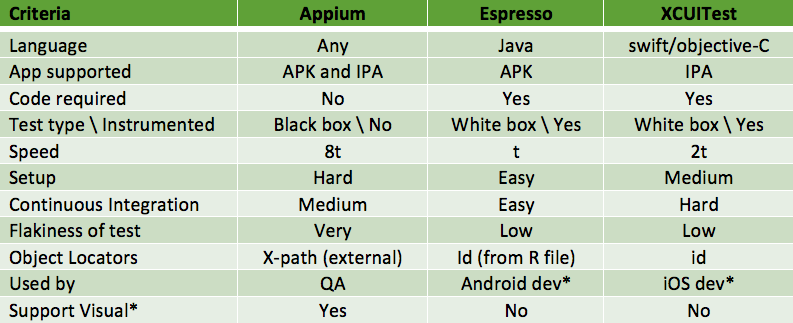
In case the QA team is not familiar with programming, they can also make use of the Espresso Test Recorder – a playback & record tool that lets you record user interactions on the app.
3. Selendroid
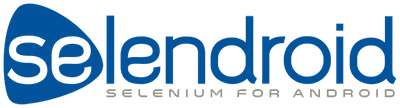
Selendroid is another popular test automation framework for UI testing of native, hybrid, and web applications. Since it is built on the Selenium WebDriver, it also supports the W3C protocol.
Like other test automation frameworks listed earlier; Selendroid tests can also be used with local grids as well as cloud-based grids like BrowserStack, LambdaTest, Sauce Labs, etc. The source code of Selendroid is available on The GitHub repository contains the source code for Selendroid. At the time of writing this blog, Selendroid garnered close to 865 stars and 455 forks.
Like Espresso, Selendroid also offers a Playback & Record tool named Inspector that lets you record tests and export the same in the Selenium-supported programming language(s). As seen in the Selendroid architecture diagram, the framework comprises of the following building blocks:
- Selendroid-Client
- Selendroid-Server
- AndroidDriver-App
- Selendroid-StandAlone
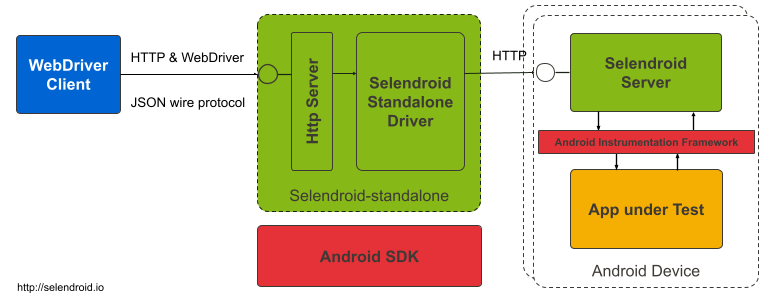
You can find more detailed information about the Selendroid Architecture in the official Selendroid documentation. Every test automation framework (or tool) is designed to seamlessly integrate with well-known CI/CD tools such as Jenkins, Circle CI, GitLab CI, and others. All of them also support parallel test execution so that app developers can receive faster feedback and accelerate app release cycles.
4. Appium Library for RobotFramework
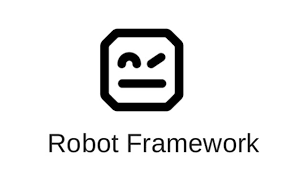
As the name indicates, AppiumLibrary is the Appium testing library for the Robot framework. Since Robot is a Python-based framework, the AppiumLibrary can also be downloaded from PyPi. Akin to Selenium WebDriver’s communication with the web browser, this library also uses Appium for communicating with the Android/iOS application.
You can perform Android app tests on Android emulators, as well as, real devices using the Appium library for Robot. Picking up Appium library will not be a challenge, in case you are already well-versed with the nuances of the Robot framework.
Please refer to the Getting Started Appium Library Documentation that deep dives into the installation and implementation related details of the Appium library for Robot.
5. Robolectric

Using Robolectric, it is possible to execute tests within a simulated Android environment directly inside a Java Virtual Machine (JVM).
The code for Robolectric is hosted on GitHub. As stated in the official documentation, Robolectric tests are expected to run at least 10x times faster than the tests executed on cold-start emulators.
At the time of writing this blog, the latest version of Robolectric is 4.10.3 and the framework has garnered close to 5.6K stars & 1.3K forks. The tests implemented using Robolectric are more stable when compared to tests run on Android emulators. The major reason for higher stability and lower flakiness can be attributed to the test execution in an isolated environment.
With Robolectric, you can also test Android app components like Activities, Broadcaster Receivers, Services, and more. You can find more details about the framework can be discovered in Robolectric official documentation.
It’s A Wrap
Android holds a leading position as one of the most dominant operating systems for smartphones in the market. Major reason is the availability of a range of devices from OEM manufacturers from across the globe. This is the reason app developers are inclined to release Android apps when compared to the iOS equivalents.
Since there is stiff competition on the Play Store, it is recommended to thoroughly test the Android app from functional and non-functional perspectives. The open-source Android app testing tools can help you in improving the overall quality of the app. Onboarding a QA provider with expertise in offering mobile testing services can be beneficial in the short-term as well as long-term.
All of this will be instrumental in accelerating the release of the app, along with improving the overall KPIs associated with the app.