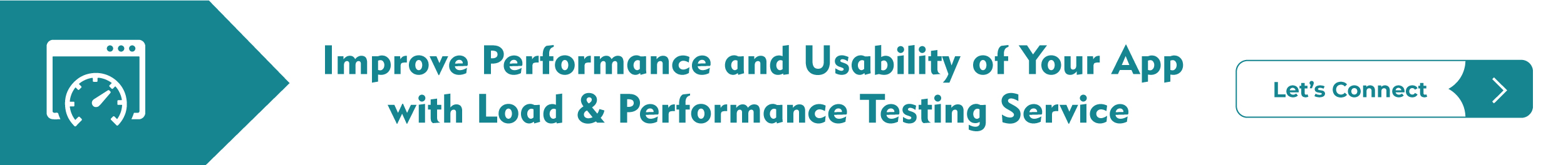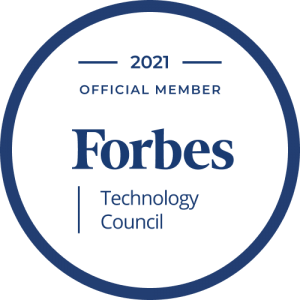In today’s highly competitive business world, organizations rely on Salesforce as a mission-critical platform to streamline their sales, marketing, and customer service processes. However, ensuring optimal performance and responsiveness of your Salesforce implementation is no small feat. That’s where performance testing comes into play.
In this comprehensive guide, we will delve into the intricacies of Salesforce performance testing, exploring the common challenges faced and providing valuable insights and solutions to help you unlock the full potential of your Salesforce environment. So, get ready to be on a journey that will empower you to optimize user experiences, uncover hidden bottlenecks, and supercharge the performance of your Salesforce instance.
What is Salesforce Performance Testing?
Performance testing for Salesforce involves assessing the speed, scalability, and stability of a Salesforce application or system under various load conditions.
The goal is to guarantee the system operates at its best, free from any interruptions or downtime in performance. This process entails simulating different user load scenarios using tools like Apache, JMeter or LoadRunner to measure system response times, throughput, and resource utilization. By doing so, it identifies potential performance bottlenecks that could adversely impact system performance, such as sluggish database queries, network latency issues, or inefficient code.
The test results obtained from these evaluations are then used to enhance the system’s performance and scalability. Salesforce performance testing is vital to guarantee that the system consistently handles peak traffic and user demands, maintains user satisfaction, and delivers optimal business value.
What Are The Different Types of Performance Testing Exist for Salesforce?
Testing Salesforce can pose challenges due to the dynamic nature of Salesforce pages and the limitations of conventional testing tools like UFT, Provar, Selenium WebDriver, and QTP. However, employing AI-driven solutions for Automated Testing can help address these problems. Unit Testing is well-suited for examining specific Salesforce performance and swiftly generating results for code debugging or issue resolution.
On the other hand, automated End-to-End Testing with prebuilt test cases and natural language processing can be the preferred choice for administrators. In fact, there are several types of Salesforce performance testing utilized to pinpoint various performance issues, including:
1. Load Testing
This testing involves replicating client loads to assess the system’s response when dealing with substantial workloads. It measures reaction time and output to ensure that the system meets the desired performance prerequisites under distinct user loads. Identifying possible performance blockages, aids in optimizing the system’s performance.
2. Stress Testing
Stress testing drives the system to its limitations to discover possible default points. It examines how the system performs under intensely heavy burdens that exceed its intended capacity. Assessing the system’s response to unexpected events, such as hardware failures, network outages, or surges in consumer traffic, helps identify weaknesses and vulnerabilities.
3. Spike Testing
Spike testing calculates how the system functions when subjected to sudden and significant boosts in consumer traffic. It is particularly valuable in assessing the system’s response to traffic points that may occur during marketing campaigns or seasonal periods. Identifying potential bottlenecks caused by sudden surges assists in ensuring optimal performance.
4. Endurance Testing
Endurance testing estimates the system’s execution over a prolonged duration under standard load conditions. It aims to determine any performance debasement that may occur over time. By detecting issues like connection problems, memory leaks, or other challenges that may originate during prolonged usage, it helps maintain system performance and stability.
5. Capacity Testing
Capacity testing regulates the maximum burden that the system can sustain without smashing or experiencing performance problems. It aims to identify the system’s maximum capacity and assess its stability under heavy loads.
6. Scalability Testing
Scalability testing examines how satisfactorily the system can manage the increased load when additional resources or hosts are added. It helps evaluate the system’s ability to scale high or low effectively in response to varying traffic loads.
7. Configuration Testing
Configuration testing demonstrates the system’s execution under distinct configurations, such as various operating systems, network setups, or web browsers. Its purpose is to point out any performance issues related to specific configurations that could impact the system’s performance.
8. Regression Testing
Regression testing reviews whether recent or existing code changes have an effect on the function. This type of testing assesses the effects of small functional changes or large-scale modifications to ensure that the system continues to function correctly and efficiently.
9. Visual Testing
Visual testing involves reviewing UI screenshots to stop consumer frustration caused by unintended changes. It focuses on identifying any undesired or unexpected alterations that could spoil consumer encounters or adoption, potentially leading to irritation or an increase in support inquiries.
10. Integration/API Testing
Integration/API testing observes the flow of digital workflows across the platform, confirming appropriate data exchange between applications and systems. It verifies that data is correctly transmitted in and out from different systems, ensuring smooth integration and functionality.
Also Read – Guide to NoCode Salesforce Automation Testing
11. User Acceptance Testing (UAT)
User Acceptance Testing (UAT) occurs after the latest releases or formation, where a selected group of business clients evaluates their expertise with various devices such as laptops and mobiles. Its purpose is to assure that Salesforce digital workflows orient with how consumers operate in real-world scenarios. Sometimes, UAT involves emulating typical activities or tasks performed by users throughout the day to validate the system’s usability and effectiveness.
What is The Salesforce Performance Testing Process?
To guarantee that your Salesforce implementation can effectively manage the anticipated workload and deliver the desired accomplishment to its consumers, performance testing company assess and evaluate factors such as responsiveness, speed, scalability, and stability. This evaluation takes place under various conditions, including scenarios involving high consumer loads, combination with other systems, and complicated workflows. The typical testing process comprises the below-given steps:
1. Define Performance Goals
Determine the essential key performance indicators (KPIs) for effectively evaluating the success of your Salesforce implementation. These may include response times, throughput, system availability, and scalability targets. Establishing clear performance goals helps guide the testing process.
2. Identify Test Scenarios
Determine the types of activities or transactions that will be simulated during salesforce CRM testing. For example, logging in, creating records, searching for data, running reports, or performing bulk data operations. Describe both typical and highest-demand scenarios to evaluate how the system performs in different situations.,/p>
3. Design Test Scripts
Develop scripts or test cases that simulate user actions and interactions with the Salesforce application. These scripts can be created using automation tools specifically designed for Salesforce, such as Selenium or third-party tools like Apache JMeter or LoadRunner.,/p>
4. Set Up the Testing Environment
Establish a testing environment that closely mirrors your production setup. This includes configuring servers, network settings, and databases to mirror the production environment as closely as possible. Consider the number of users, hardware resources, and any additional integrations or customizations that may impact performance.
5. Execute Performance Tests
Run the performance tests using the predefined test scenarios and scripts. Track and evaluate critical performance indicators like response durations, transaction frequencies, resource consumption, and the stability of the system. Perform tests under different load levels to assess system performance at various capacities.
6. Analyze Test Results
Gather and assess the data acquired during the performance testing phase. Pinpoint performance bottlenecks, including instances of delayed response times. or system crashes, and investigate the root causes. Use performance monitoring tools to pinpoint specific areas for optimization and improvement.
7. Optimize And Retest
Once performance issues are identified, work on optimizing the system by fine-tuning configurations, optimizing code, or upgrading hardware resources. Implement the necessary changes and retest the system to ensure that the performance meets the defined goals.
8. Document Performance Testing Results
Document the performance testing process, including the test scenarios, scripts, test results, and any performance improvements made. This document functions as a guide for upcoming testing endeavors and offers valuable information about performance attributes of your Salesforce implementation.
9. Regular Performance Monitoring
Establish a regular performance monitoring plan to continuously track the performance of your Salesforce application in the production environment. This helps identify any performance degradation over time and allows for proactive optimization and maintenance.
What Are Some Common Salesforce Performance Testing Challenges?
There are various challenges encountered in Salesforce performance testing, including:
1. Dynamic Nature Of Salesforce Pages
Challenge: Salesforce pages often contain dynamic content, such as dynamic forms, components, and data. The ever-changing characteristics of this phenomenon pose a difficulty in effectively emulating real-world user engagements in performance testing scenarios.
Solution: To address this challenge, it is important to identify the critical elements on the page that impact performance and focus on testing those areas. Use Salesforce-specific performance testing tools that can capture and replay user interactions effectively. Additionally, collaborate with Salesforce administrators and developers to understand the underlying architecture and optimize the page components for better performance.
2. Limited Access To Test Data
Challenge: Acquiring realistic and representative test data can be difficult due to limited access to production data or sensitive data privacy concerns. Without proper test data, salesforce testing services might not precisely depict real-life situations.
Solution: Generate synthetic test data that closely resembles production data in terms of volume and complexity. Use data anonymization techniques to mask sensitive data while preserving data integrity. Collaborate closely with key business stakeholders to pinpoint and create meaningful test data scenarios. Contemplate utilizing data management software to optimize the procedure of creating and overseeing test data.
3. Integration With Third-Party Systems
Challenge: Salesforce often integrates with various third-party systems, such as external databases, APIs, or middleware. Performance testing becomes challenging when the system under test relies on these external integrations.
Solution: Identify the critical integration points and simulate realistic load and response times for each integration. Use specialized frameworks to simulate the behaviour of external systems during performance testing. Collaborate with the owners of the third-party systems to ensure proper configuration and optimization of the integrations. Keep a close watch on the performance of these integrations while testing and pinpoint any slowdowns or performance concerns.
4. Complex Business Processes And Workflows
Challenge: Salesforce implementations often involve complex business processes and workflows that span multiple pages, components, and user interactions. Testing such complex scenarios can be time-consuming and difficult to replicate accurately.
Solution: Prioritize and segment the complex business processes into smaller, manageable test scenarios. Focus on testing the critical paths and high-impact processes. Use automation tools to create reusable test scripts that can simulate end-to-end workflows. Collaborate with business users and process owners to understand the expected performance benchmarks for each workflow. Perform thorough performance testing on these critical workflows and validate the system’s performance under realistic conditions.
5. Lack Of Resources
Challenge: Limited resources, such as hardware infrastructure, licenses, or skilled performance testers, can pose challenges in conducting comprehensive performance testing for Salesforce.
Solution: Optimize the usage of available resources by prioritizing critical tests and scenarios. Leverage cloud-based performance testing platforms that offer scalable infrastructure on demand. Consider using performance testing tools that provide efficient resource utilization and allow for parallel test execution. Invest in training or collaborating with experienced performance testers who can effectively plan, execute, and analyze performance tests.
6. Scalability Issues
Challenge: Salesforce implementations can face scalability issues when the user load increases beyond the system’s capacity. Identifying and mitigating these scalability challenges is crucial to ensure consistent performance under varying workloads.
Solution: Perform load testing and stress testing to determine the system’s scalability limits. Identify and address scalability bottlenecks, such as inefficient queries, suboptimal configuration, or architectural limitations.
7. Difficulty In Identifying Performance Bottlenecks
Challenge: Pinpointing the root cause of performance issues or bottlenecks within the Salesforce environment can be challenging due to its complex architecture and multiple layers of configurations.
Solution: Utilize performance monitoring tools and profiling tools to capture detailed performance metrics at various levels, such as the application, database, and network layers. Analyze the collected data to identify patterns, anomalies, and potential bottlenecks. Conduct performance tests with various configurations and settings to isolate and reproduce performance issues.
Collaborate with Salesforce administrators, developers, and database administrators to troubleshoot and optimize the identified bottlenecks. Use performance tuning techniques, such as query optimization, caching, and code optimization, to improve overall system performance.
What Are The Best Practices For Salesforce Performance Testing?
Here are some recommended strategies, techniques, and best practices for Salesforce testing:
1. Identify Critical User Scenarios
Prioritize testing critical user scenarios that require attention rather than attempting to cover every possible scenario, which can be time-consuming and resource-intensive.
2. Generate Realistic Test Data
Utilize authentic and representative data for performance testing to replicate real-world usage patterns.
3. Test In A Production-Like Environment
Conduct tests in an environment that closely resembles the production environment, including data volumes, integrations, and third-party systems.
4. Embrace Automation
Employ automation tools to reduce manual effort, save time, and enhance accuracy and consistency during testing.,/p>
5. Define Performance Goals
Establish clear performance goals and benchmarks for the application, such as response times, throughput, and resource utilization, and evaluate performance against these metrics during testing.
6. Analyze Test Results
Thoroughly analyze the results of performance tests to identify bottlenecks, areas for improvement, and opportunities for optimization.
Also Read – A Deep Dive Into Application Performance Testing
7. Foster Cross-Team Collaboration
Promote collaboration among developers, testers, and operations teams to ensure alignment on testing goals and objectives.
8. Plan For Scalability
Test the application under various load levels to ensure its ability to handle increasing user volumes and maintain performance.
9. Stay Informed And Updated
Stay current with the latest performance testing tools, methodologies, and best practices to continually enhance the performance of the application.
Conclusion
Salesforce applications that exhibit optimal performance can provide exceptional customer experiences, even during periods of high usage. While achieving 100% certainty of high performance is challenging due to Salesforce’s inherent conditions, conducting thorough performance testing can ensure that performance remains at a satisfactory level. Therefore, consider integrating performance testing services into your process starting today to enhance the performance of your Salesforce applications.