When it comes to testing of websites (or web applications), there are a lot of options for automation testing in terms of tools and frameworks that catalyze the entire process. You can choose from a range of test automation frameworks like Selenium, Cypress, PlayWright, Puppeteer, amongst others.
Though test automation frameworks like Cypress are picking up pace, Selenium still rules the charts in the ‘web automation framework’ category. Though the JavaScript-based Cypress framework is being preferred for testing modern-age websites (and applications); Selenium – the other open-source framework is still the favorite of testers & QA engineers.
For starters, Selenium is a popular open-source test automation framework that supports 6 major programming languages (Java, Python, JavaScript, C#, Ruby, and PHP).
Support for relative locators, improved Selenium IDE, optimized Selenium Grid, and support for CDP (Chrome DevTools) are some of the major features of the Selenium 4 framework. However, to make the best use of the Selenium automation framework, it is recommended to partner with an experienced Selenium automation testing services company so that your team can make use of the best practices of Selenium automation.
Best Practices To Consider For Selenium Web Automation Testing
Irrespective of the programming language being used for the implementation of test scenarios, it is essential to develop tests in a scalable manner. SDETs and QA engineers should develop tests in such a way that changes in the UI (or WebElements) have minimal (to no) impact on the test case implementation.
Here are some of the best practices that can be considered when using Selenium automation testing:
1. Choose best-suited Web Locators
Selenium test automation is used for automating interactions (or actions) that can be applied on the WebElements in the DOM (Document Object Model). For doing so, Selenium WebDriver provides different methods (or APIs) for locating elements on the document (or page).
XPath, Name, ClassName, ID, etc. are some of the popular web locators that let you locate the desired WebElement on the page. XPath is the slowest but most widely used web locator since it is relatively easy to locate the XPath (relative as well as static).
However, it is important to choose the web locator that meets your requirements. More the time it takes to locate the WebElement, the slower the test execution. Hence, it is important to choose the best-suited web locator to ensure that the test code does not break in case there are any changes in the page design.
Also Read: Why To Choose Selenium Framework For Automation Testing?
2. Leverage Wait Commands in Selenium
One of the major challenges of using Selenium is automating interaction with WebElements located on dynamic web pages. A majority of websites use AJAX to load only those sections of the page that need a reload (or fresh load). Also, there are significant challenges when using the Selenium automation framework for SPAs (Single Page Applications).
Selenium WebDriver APIs would return an error when an attempt is made to interact with a WebElement which is not present in the DOM. This is where wait commands can come handy, as a wait is performed till the required element is present in the DOM.
Implicit Waits, Explicit Waits, and Fluent Waits are the three major types of waits in Selenium. Since Implicit Wait is blocking, hence it is recommended to leverage Explicit Waits as the wait exits as soon as the element is located (or it results in error).
A Selenium automation testing company can help in making the most out of Selenium so that test cases are less flaky and the company can make the best of Selenium automation testing.
3. Use Page Object Model (POM) in Selenium
The challenge with Selenium automation tests is that the tests start becoming flaky and unmaintainable if they are not designed & developed with a long-term approach in mind. For example, a minor change in the UI of the page should not lead to changes in the entire implementation of the test scenario.
Maintainability, reliability, and re-usability are some of the major factors that should be taken into consideration when designing Selenium automation tests. This is where Page Object Model (POM) in Selenium can come handy.
POM is a design pattern where every class file contains the locators of the web pages and each web page is considered a separate class. The advantage of POM is that any change in the website’s UI will only result in changes in the files that house the web locators.
The loose coupling between the locators and test logic makes the Selenium test more maintainable, reliable, and reusable. Leveraging POM is one of the best practices of Selenium automation testing.
Also Read: Selenium vs. JMeter: An In-depth Guide for Testers
4. Write Atomic Test Cases
This is one of the basic but most important things that must be considered on a priority basis. In a large project, your team will have to automate a number of tests aligning to the various functionalities implemented in the product.
The first thing to do is to prioritize the tests so that the most important tests are implemented and executed on priority. It is a bad practice to have interdependence between different tests of the Selenium test suite.
When designing and implementing a Selenium test case, always consider the atomicity of the test cases. Atomic tests ensure that any issue in one test case does not have any impact on the other tests that are a part of the same test suite.
5. Perform Scalable and Reliable Cross Browser Testing
The Selenium framework is designed in such a way that the test case does not interact directly with the web browser. Interactions with the web browser are done via the corresponding browser driver. Though local Selenium Grid can be used to perform testing against different versions of browsers and operating systems; it is not a scalable and reliable approach.
It is recommended to perform cross browser testing using Selenium on a cloud-based Selenium Grid since it results in a massive reduction in the infrastructure expenses.
At the same time, cloud-based Selenium automation testing helps in improving the cross browser coverage since tests can be run parallely across a large number of browsers and device (or platform) combinations.
Also Read: Difference Between Manual Testing and Automation Testing
6. Use Selenium 4 (when necessary)
The latest version of Selenium (i.e. Selenium 4) was released in October 2021. Since it is relatively new in the market, its capabilities and features must be leveraged on a need basis.
Selenium 4’s features like relative web locators are instrumental in reducing the time involved in locating the elements on a page. Locators like toLeftOf, toRightOf, near, etc. can be leveraged to locate WebElements in reference to the other elements on the page.
At the same time, the Selenium Grid in Selenium 4 supports different operating modes like standalone, hub & node, distributed mode, and more.
Since Selenium WebDriver in Selenium 4 is W3C compliant, you can expect less flakiness, better execution speed, and improved stability with tests executed on Selenium 4.
Conclusion
Selenium is one of the most preferred frameworks when it comes to web automation testing. To make the most of the framework, it is important to use the best practices of Selenium automation testing.
Apart from leveraging the best practices of Selenium, it is recommended to partner with a Selenium testing services company like KiwiQA that has expertise in providing Selenium testing services to a range of global clients.
The overall result is an expedited time to market – a metric which is so important in today’s competitive business environment.






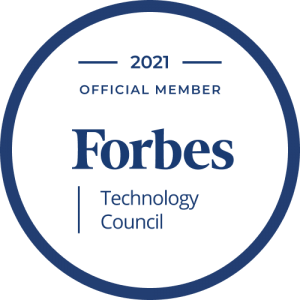





Comments are closed.