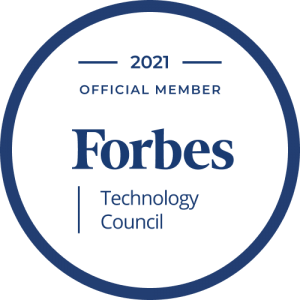When discussing automation, Selenium is often the first tool that comes to mind. The main objective of implementing selenium testing is to enhance the speed of tests compared to manual execution. In the majority of cases, Selenium outperforms manual testing by delivering exceptional performance.
Nevertheless, there are instances when automation scripts tend to run slower. In comparison to Selenium tests, Integration and Unit Testing are generally faster. Occasionally, a single test may take several minutes to execute, and this sluggishness becomes more pronounced when dealing with a larger number of tests.
Nonetheless, there are effective approaches available to accelerate Selenium tests and improve the efficiency of Selenium automation testing. So, let’s understand those approaches one by one.
12 Ways To Execute Selenium Test Faster
There are several ways to execute Selenium tests faster and improve their performance. Here are some techniques you can consider:
1. Parallel Testing In Selenium Automation
A straightforward approach to accelerate Selenium test cases is by executing automated tests concurrently on various combinations of devices, browsers, and operating systems. This enables the entire test suite to be completed in significantly less time, making it a convenient method to increase the testing speed.
To put it simply, when there are ten tests to be performed, distribute each test across multiple devices and execute them concurrently. For example, if each test takes ten seconds to run, the entire test suite can be completed in just ten seconds. In contrast, if the suite was run on a single device, it would have taken approximately 100 seconds to finish.
2. Choosing Relevant Web Locators
In a test scenario, web locators serve as fundamental components. They are utilised to automate interactions with web elements by locating them first and then performing the desired actions. The find_elements or find_element method is typically combined with different web locators. However, it raises the question of which web locators are considered efficient for fast element locating in Selenium.
When it comes to speed, the ID web locator stands out as the fastest among all the available options. By using the ID locator and providing the corresponding string or value, you can retrieve the web element. In cases where multiple elements share the same ID, the getElementByID() method returns the first matching element. This method results in faster retrieval of web elements compared to using the Document Object Model (DOM). However, if a web element lacks an ID attribute, it is recommended to consider using the Name attribute as an alternative option.
In cases where web elements lack both the ID and name attributes, the recommended approach is to utilise the CSS selector web locator. The CSS engine consistently performs well across major browsers and offers optimal performance for Selenium’s CSS selector. It ensures minimal compatibility issues with different browsers and enables faster identification of elements, thereby reducing execution time. This web locator, particularly, proves to be the most suitable choice for older browsers like Internet Explorer.
In comparison to XPath, the CSS selector provides better readability. XPath, on the other hand, can introduce consistency issues when transitioning between browsers and is generally considered the slowest web locator. However, if other reliable web locators are not available, XPath can still be used.
In descending order of the execution speed, here is the list of web locators:
- XPath
- CSS Selector
- Name
- ID
3. Use Fewer Web Locators
Once you have selected the appropriate web locators to optimise Selenium tests, the next step is to minimise their usage. It is crucial to keep the count of locators as low as possible. Each time you utilise the find_elements(By) or find_element(By) methods to locate web elements, it involves accessing the Document Object Model (DOM).
As the number of DOM accesses increases, the execution time of your Selenium script also grows. Therefore, it is deemed a best practice to minimise the usage of web locators in Selenium web testing.
Reducing the usage of web locators not only enhances the execution speed but also improves the readability of your tests. This, in turn, minimises the time required for script maintenance. By adopting this practice, you can create tests that are easier to understand and modify, resulting in streamlined test maintenance processes.
Also Read – Why To Choose Selenium Framework For Automation Testing?
4. Avoid Thread.sleep() At All Costs
Web applications have content that is either dynamic or static in nature. In the case of dynamic content, websites utilise AJAX (Asynchronous JavaScript and XML) to load elements on the page at different intervals. This poses challenges when performing operations on elements that are not yet present in the Document Object Model (DOM). By monitoring the document.readyState status, you can determine the DOM’s state. When the document.readyState is complete, it signifies that all resources on the page have finished loading. At this point, you can proceed with performing operations on the web elements present.
Now to account for the delay in resource loading, various wait methods can be employed in Selenium. However, it is important to avoid using Thread.sleep(). While Thread.sleep() is an easy way to pause the execution of a program, it’s not recommended for use in Selenium tests for a few reasons:
- Performance: sleep() literally pauses the execution of your test for a specified period of time. This means if you tell it to sleep for 5 seconds, it will always sleep for 5 seconds – even if the action you’re waiting for is completed in 1 second. This unnecessary waiting slows down your tests.
- Unpredictability: Web pages can load at different speeds depending on a variety of factors (network speed, server response time, browser efficiency, etc.). A sleep time that works now might not work in the future or on a different machine or in a different network environment.
- Resource Consumption: sleep() holds onto thread resources and can reduce the performance of your system, especially if used often in your code.
- Poor Practice: It’s considered bad practice because it’s a form of “busy waiting,” which means the CPU is kept busy without performing any actual task.
Instead, it’s recommended to use Selenium’s built-in WebDriverWait and ExpectedCondition classes, which provide a way to wait for certain conditions to be met before proceeding with the test. They can wait for elements to become clickable, visible, invisible, present, etc. They provide a more efficient, reliable, and elegant solution than Thread.sleep().
5. Re-use The Existing Browser Instance
Reusing an existing browser instance can indeed make your Selenium tests run faster, and here’s why:
- Startup Time: Launching a new browser instance takes time, especially if your tests are configured to start with a completely fresh browser profile (which means no cookies, no web cache, etc.). By reusing an existing instance, you’re skipping the startup time entirely.
- Keep Session Data: By reusing an existing instance, you’re also reusing any existing session data. For example, if you have a test suite where every test requires the user to be logged in, you could log in once at the start of the suite and then reuse the same browser instance (and, therefore, the same session) for all subsequent tests.
- Resource Usage: Each browser instance uses system resources like CPU and RAM. If your system resources are limited, then reusing a browser instance can help keep resource usage down.
However, it’s important to note that reusing browser instances isn’t always the best solution. There are some potential downsides to consider:
- Isolation:
If tests aren’t properly isolated from each other, one test could change the state of the browser in a way that affects the next test. This can lead to flaky tests and make debugging more difficult.
- Accumulation Of State:
The longer a browser instance is used, the more state it will accumulate, including cookies, cached data, and possibly memory leaks. This could cause later tests to behave differently than they would in a fresh browser instance.
It’s always vital to consider these trade-offs when deciding whether to reuse browser instances in your tests. It depends on the specific needs of your test suite and the resources available to you.
6. Use Explicit Waits For Automation Testing With Selenium
In Selenium test scripts, an implicit wait is commonly applied to all web elements. However, for conditions such as element selectability, visibility, or clickability, implicit waits are not suitable. Instead, explicit waits offer the ability to apply conditional waits specifically to the web elements present on the page.
To perform explicit wait operations on web elements, the combination of ExpectedConditions and WebDriverWait class is utilised. Unlike remote Selenium, explicit waits run directly within the code. Once the specified condition is met, the explicit wait exits immediately instead of waiting for the entire time duration. The element is returned as a result of the condition successfully finding the web element.
However, if the specified duration elapses and the web element is not found within the Document Object Model (DOM), a TimeoutException is thrown.
Explicit waits offer improved performance in test scripts, as they allow immediate access to the located WebElement when it is found. In fact, by utilising explicit waits, Selenium automation testing services can be enhanced, as the wait operation does not consume the entire specified duration, and the test can proceed as soon as the element is located.
Also Read – Best Practices of Selenium Automation Testing
7. Create Atomic And Autonomous Test Scripts
Regardless of the complexity of the test scenario, it is crucial to break it down into multiple “independent and atomic” test cases. This is considered the fundamental requirement for writing efficient Selenium tests. By dividing complex scenarios into smaller, self-contained test cases, it becomes easier to manage and maintain the test suite effectively.
Test automation frameworks such as TestNG provide support for declaring explicit dependencies between test methods using annotations like dependsOnMethods (for methods) and dependsOnGroups (for groups). However, it is important to use test dependency in Selenium test scripts only when there is a need to share data and state between the test methods.
On the contrary, atomic tests are valuable in detecting failures effectively. Maintaining short and atomic tests also aids in reducing the effort required for test maintenance. By ensuring atomicity in Selenium tests, the dependency between tests is minimized, issues in the test implementation can be isolated more easily, the maintenance effort is reduced, and the speed of Selenium tests is increased.
Also Read – Selenium Test Automation— Critical Things to Avoid When Writing Test Scripts
8. Group Test Scenarios
As the test suite expands with the addition of more files and test methods, the complexity of managing it also increases substantially. To alleviate the challenges related to implementing and maintaining the test suite, a recommended approach is to group the tests based on the functionality under the test. By organising the tests into logical groups, it becomes easier to manage, navigate, and update the test suite effectively.
Basically, by grouping test scenarios, the challenges associated with maintaining test suites are reduced, and it also facilitates shorter execution times, depending on the chosen approach for achieving parallelization.
9. Use Selenium 4 (Instead Of Selenium 3)
Selenium 4 is a highly anticipated release in the world of automation frameworks. This release brings substantial improvements and enhancements to Selenium. Some of the notable advancements include:
- Enhanced & Improved Selenium Grid
- Selenium WebDriver W3C Standardization
- Improved Selenium 4 IDE
- Announcement of Chrome DevTools
- Announcement of Relative Locators
These enhancements in Selenium 4 offer valuable features and functionalities that contribute to the faster and more efficient execution of Selenium tests.
Also Read – Selenium 3 vs. Selenium 4 – What are the Major Differences?
10. Use Cloud-Based Selenium Grid For Automation Testing
Executing tests in parallel on a local Selenium Grid has limitations in terms of scalability and reliability. This approach may not be suitable for large-scale web applications that require running multiple test suites simultaneously on numerous combinations of browsers, operating systems, and devices. The local Selenium Grid setup lacks the necessary robustness and scalability required for such extensive parallel test execution.
Leveraging cloud-based Selenium Grid platforms accelerates Selenium tests by enabling parallel test execution in a reliable and scalable environment.
11. Use Data-Driven Testing For Parameterization
In scenarios where you need to run specific test cases across various combinations of browsers and operating systems, or against different input data sets, it is not advisable to hard code the values directly into the test methods. A better practice is to employ parameterization, which allows you to run tests against an extensive data set. By using parameterization techniques, you can dynamically supply the necessary values to the test methods, enabling more flexible and scalable test execution.
Parameterization in Selenium not only enhances test coverage but also contributes to faster execution of Selenium tests. The major automation frameworks such as MSTest, NUnit, JUnit, TestNG, and PyTest provide support for parameterized tests in Selenium across various programming languages like C#, Java, and Python.
Parameterized tests offer the potential to accelerate Selenium tests, especially in situations where the same test needs to be executed on multiple test combinations or inputs. Test automation frameworks like TestNG provide the capability to pass parameters through testng.xml. When used in conjunction with parallelism at the “tests” level, this approach can greatly enhance the performance of Selenium tests, leading to faster and more efficient test execution.
12. Use Headless Browsers (When Necessary)
Headless browsers are web browsers without a graphical user interface. They’re very useful for automation, scraping web pages and running tests because they’re faster than regular browsers. In the context of Selenium tests, headless browsers can help speed up your test execution for several reasons:
- Speed: Since headless browsers don’t have to spend time rendering graphical elements to a screen, they can load and navigate through web pages more quickly than a regular browser.
- Resource Consumption: Headless browsers consume less CPU and RAM because they don’t need to render the graphics or run all of the background processes that a regular web browser does. This is particularly beneficial when running tests on machines with limited resources.
- Background Execution: Headless browsers can run in the background and do not require a display to be present. This makes them ideal for use in environments where a display isn’t available, such as continuous integration servers.
- Simultaneous Execution: You can run multiple instances of headless browsers in parallel, which can significantly speed up your test suite.
Conclusion
Ensuring the speedy execution of Selenium tests is vital for the success of your automation testing company. So, take action now to optimize Selenium test execution speed and enhance your overall testing process! Implement the best practices mentioned above to reduce test times, identify bugs at an early stage, and ultimately deliver higher-quality products to your customers.